Exploring Various Types of Accounting Software


Intro
In today's fast-paced world, businesses are always on the lookout for ways to streamline their operations and manage their finances effectively. One fundamental piece of this puzzle is the accounting system software. With a plethora of options available, understanding the different types of accounting software is essential for both individuals and business owners seeking to optimize their financial management. This article takes a closer look at the various types available in the market, focusing on their distinct features, advantages, and practical applications.
Accounting software isn’t just about crunching numbers; it can significantly influence decision-making by providing insights into a company's financial health. Whether you're a small business trying to stay afloat or a large enterprise aiming for efficiency, choosing the right accounting system tailored to your specific needs can directly impact your bottom line. Here's a comprehensive guide to the varied types of accounting software, helping illuminate the path for financial triumph.
Budgeting Techniques
Effective budgeting forms the backbone of financial stability. By employing sound budgeting techniques, businesses can not only track their spending but also set realistic financial goals. This begins with three fundamental elements of budgeting:
Creating a Personal Budget
Creating a personal budget is an essential first step that lays the groundwork for financial control. This process involves setting up categories for income and expenses, which can range from fixed costs, like rent, to variable expenses, such as dining out. Tools like QuickBooks or Microsoft Excel can be instrumental in creating a budget spreadsheet that reflects your financial reality. This visibility helps individuals make informed decisions about their spending habits.
Tracking Expenses Effectively
Once a budget is in place, tracking expenses becomes the next critical component. Software solutions such as Mint or YNAB (You Need a Budget) can simplify this task by automatically importing transactions from bank accounts, allowing users to categorize and assess their spending patterns efficiently. Regularly reviewing these expenses not only keeps budgets on track but also highlights areas where savings could be realized.
Setting Realistic Financial Goals
Setting achievable financial goals is essential for maintaining motivation and ensuring long-term success. Individuals should strive to establish SMART goals, which are Specific, Measurable, Achievable, Relevant, and Time-bound. Whether it’s saving for a vacation or paying off debt, having a clear vision of what you want to achieve is critical to being proactive about your finances.
"Good fortune is what happens when opportunity meets with planning." - Thomas Edison
Savings Strategies
In parallel with budgeting, developing a robust saving strategy is vital. Savings isn't merely about setting money aside; it's about crafting a strategy that prepares individuals for the unexpected.
Building an Emergency Fund
An emergency fund serves as a financial buffer. The generally recommended target is to save three to six months’ worth of expenses. Accounting software can help you track your savings progress and remind you of your target, ensuring you are prepared for any financial surprises life might throw your way.
Automating Savings Contributions
Automation can play a significant role in cultivating a saving habit. With many accounting and banking platforms offering automatic transfers, customers can set up direct deposits into their savings account, making saving less daunting and more consistent.
Exploring Different Saving Accounts
Not all savings accounts are created equal. Different accounts offer varied interest rates and features. For instance, high-yield savings accounts provide better returns compared to traditional accounts. Comparing options through financial tools or accounting software can maximize growth opportunities for your savings.
Smart Spending Tips
Smart spending is the art of being financially savvy without sacrificing quality of life. Here are some effective strategies to manage finances without feeling deprived.
Differentiating Between Needs and Wants
Understanding the difference between needs and wants is game-changing when it comes to managing finances. Needs are essentials that are must-haves for survival, while wants are discretionary. This awareness helps individuals make informed purchasing decisions.
Using Cashback and Rewards Programs
Many financial tools and software facilitate cashback and rewards tracking. Programs like Rakuten or credit cards offering rewards can bolster purchasing power. Being aware of these opportunities encourages smarter spending choices while getting something extra in return.
Comparison Shopping for Big Purchases
Before making significant expenditures, comparing prices can lead to substantial savings. Websites like PriceGrabber or apps like Honey can streamline the comparison process, ensuring customers find the best deal available.
Investment Insights
Investing can seem daunting, but with the right knowledge and tools, it becomes more approachable. Educating oneself on various investment avenues is crucial.
Understanding Different Investment Options
There is a world beyond traditional savings accounts; stocks, bonds, and real estate are just the tip of the iceberg. Utilizing software that demystifies these options can provide clarity and enable effective decision-making.
Diversifying Investment Portfolio
Diversification is a crucial strategy to manage risk within your portfolio. By investing across different asset classes, individuals can shield their finances against volatility. Portfolio management tools help in assessing the risk and return associated with various investments.
Managing Risk and Return
Investing isn't without its risks, which is why understanding your risk tolerance is critical. Many accounting software options include risk assessment tools that lend insight into potential returns based on market behaviors.
Financial Planning for the Future
Setting a solid foundation for future financial stability begins with strategic planning.
Retirement Planning Basics
Planning for retirement is essential and should begin early. Calculators and financial planning software can illustrate the impact of compound interest and the importance of consistent contributions over time.
Estate Planning Considerations
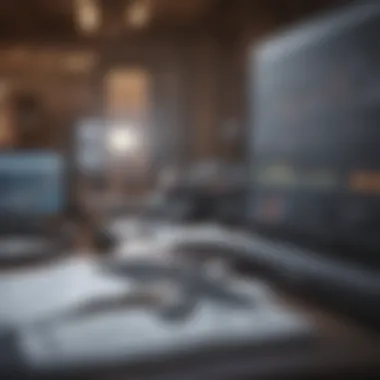

For those looking beyond retirement, estate planning helps ensure that wealth is distributed according to one's wishes. Engaging with accounting software can pinpoint how to allocate assets efficiently and minimize tax implications for heirs.
Reviewing and Adjusting Financial Plans Regularly
This is a dynamic process that demands regular reviews and adjustments. Economic conditions shift, personal goals change, and new opportunities arise. Keeping financial plans flexible and reviewing them often is the key to ongoing success.
In summary, navigating the world of accounting system software requires a keen understanding of various financial fundamentals. By incorporating robust budgeting techniques, prudent savings strategies, smart spending tips, investment insights, and forward-thinking financial planning, individuals and businesses can harness the full potential of these powerful tools.
Prelude to Accounting Software
In a world where financial accuracy can be the differentiator between a successful business and a failed one, understanding the role of accounting software is crucial. As businesses grow and evolve, the complexities of managing finances increase. This is where accounting software steps in, streamlining processes and ensuring that financial data is accurate and accessible.
Accounting software not only simplifies tasks like bookkeeping and invoicing but also offers deep insights into a company's financial health. From small startups to large corporations, having a robust accounting system can enhance decision-making and improve overall efficiency. Such tools can automate repetitive tasks, reduce human error, and provide timely financial reports, allowing businesses to keep their eyes on the bottom line seamlessly.
Definition and Purpose
Accounting software refers to computer programs that assist in handling financial transactions and managing financial data. It helps organize, store, and analyze financial information for individuals, accountants, and businesses. The primary purpose is to facilitate ease in managing accounts, tracking expenditures, generating invoices, and preparing financial statements.
In simple terms, think of accounting software as a digital ledger that can minimize the chaos around finances through structure and automation. It allows users to manage their accounting processes without the hassle of manual entry or the worry of miscalculations.
Historical Context
The advent of accounting software traces back to the early days of computing when businesses began to realize the potential of technology for managing financial records more effectively. Before these solutions were available, companies relied heavily on manual bookkeeping, which was time-consuming and prone to errors. A monumental shift occurred with the introduction of the first accounting software in the 1960s, which was primarily used by large corporations.
As technology progressed, the software became more accessible. By the late 1990s and early 2000s, desktop solutions dominated, and small to medium enterprises began adopting these tools. Fast forward, and we now see a robust market of cloud-based accounting solutions that provide users with real-time access to their finances from anywhere in the world. Today, accounting software goes beyond basic functionalities, with many options providing advanced features like integration with other business systems and mobile applications.
Types of Accounting Software
Understanding the various types of accounting software is crucial for any business. Each type has its own set of features, benefits, and best use cases which can greatly influence financial management practices. From keeping the books to generating insightful reports, the right software can streamline processes and enhance financial health.
Traditional Accounting Software
Traditional accounting software often comes installed on a local computer. This might seem old-school compared to modern solutions, but it still holds a place in the hearts of many accountants. Why? Well, for folks who prefer to have control, this type allows for that hands-on, direct access to their data. Not needing an internet connection all the time can be a relief for some.
Some of the commonly recognized examples are QuickBooks Desktop and Sage 50. They typically provide a range of functionalities from basic bookkeeping to complex payroll management. On top of that, these applications can usually be customized—allowing businesses to tailor features according to their specific needs.
However, this type isn’t without its downsides. Regular updates and maintenance are on the user’s plate. Plus, installing software can sometimes be a hassle, not to mention the potential for data loss if proper backups aren’t done.
Cloud-Based Accounting Software
Cloud-based accounting software has taken the scene by storm. Why is that? It allows users to access their financial data anywhere, anytime, on various devices. This flexibility is a game-changer for many businesses today. More and more companies are embracing a remote work style, and cloud solutions fit the bill neatly.
Popular platforms like Xero and FreshBooks are prime examples of this category. They offer tools that help with invoicing, expense tracking, and even auto-importing bank transactions. These software options also typically integrate with other online services which is pretty handy in this interconnected business world.
Of course, being cloud-based raises concerns for some regarding data security and privacy. However, robust encryption protocols and regular updates from developers can often mitigate these worries. Users must stay informed and choose providers wisely.
Enterprise Resource Planning (ERP) Systems
When a business grows, its accounting needs evolve. This is where ERP systems like SAP and Oracle come to play. These solutions are far more than just accounting tools; they integrate various business functions, from inventory management to human resources. Having a unified system can dramatically improve efficiency and decision-making.
Also, a standout feature of ERP systems is their ability to provide real-time data analysis. Decision-makers can quickly grasp current financial positions, allowing for swift actions if needed. This immediate insight helps businesses stay agile in a competitive landscape.
Yet, implementation of an ERP system isn’t a walk in the park. They require significant investment and commitment to training staff. However, the trade-off may oftentimes justify the means, bringing an extensive return on investment in the long run.
Mobile Accounting Apps
In an age where everything is at our fingertips, mobile accounting apps are becoming indispensable for many small and medium-sized businesses. Apps such as QuickBooks Online and Wave offer users the capability to handle their finances right from their smartphones. This means tracking expenses while on the go or invoicing clients from a café, all with a few taps.
These mobile applications usually feature simplified interfaces, making them accessible even for those who might not be tech-savvy. Moreover, they often sync with their desktop counterparts, ensuring that users have consistent data across platforms.
On the flip side, while they provide convenience, mobile apps may lack some advanced functionalities that are present in their desktop siblings. Understanding the balance between mobility and functionality is crucial when choosing the right tool for a business’s unique needs.
"Choosing the right accounting software is not just about the features; it's about aligning it with your business practices and needs".
Specialized Accounting Solutions
When businesses operate in niche markets or have specific financial management needs, specialized accounting solutions become invaluable. These tailored offerings ensure that companies can manage their financials efficiently without the burden of adapting generic systems that often fall short. By addressing unique requirements, these solutions help maintain compliance with industry regulations while enhancing overall productivity.
Industry-Specific Software
Industry-specific accounting software is designed to cater to the needs of particular sectors, such as healthcare, retail, or hospitality. The beauty of such tailored solutions lies in their ability to understand the nuances of different industries. For instance, in the healthcare sector, software must often handle complex billing for services rendered, insurance claims processing, and regulatory compliance concerning patient data. This specificity allows businesses to minimize errors that can arise from using generic software that lacks these specialized features.
Some top benefits of industry-specific software include:
- Enhanced Reporting: Tailored reports that adhere to industry standards, ensuring your business is compliant with all necessary regulations.
- Automated Processes: Many of these systems offer automation for industry-specific tasks, which saves time and reduces human error.
- Scalability: These solutions grow alongside your business, adapting to changing regulations and increasing transaction volumes.
Nonprofit Accounting Software
For nonprofit organizations, accounting software must address unique challenges, such as tracking donations, managing fund accounting, and reporting to various stakeholders. Nonprofits typically can’t afford to miss a beat when it comes to transparency and fiscal responsibility. Thus, specialized accounting solutions for this sector often include features tailored to grant tracking, donor management, and compliance with charitable regulations.
The importance of using nonprofit accounting software is highlighted by:
- Fund Allocation Tracking: Helps ensure that specific funds are used as intended, providing accountability.
- Reporting Capabilities: Special reports can be generated to meet the needs of donors and tax authorities alike.
- User-Friendly Interface: Designed for those who may not have formal accounting training, focusing on ease of use.
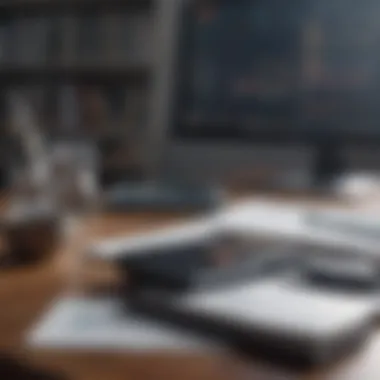

Construction Accounting Software
Managing finances in the construction industry presents a distinct set of challenges. Projects often have multiple phases, complex contracts, and varying deadlines, making accurate financial management crucial. Construction accounting software must streamline project costing, manage contractor payments, and provide insight into overall budget compliance.
Key features of construction accounting software typically include:
- Job Costing: This allows businesses to keep a close eye on expenses in real-time, helping to manage profitability effectively.
- Contract Management: Enables clear tracking of different contracts and obligations, ensuring that projects stay on schedule and within budget.
- Payroll Management: Dedicated functions within the software can simplify payroll for employees who may work varied hours across multiple projects.
By opting for specialized accounting solutions, businesses not only enhance their financial management but also pave the way for sustainable growth and regulatory compliance.
Key Features of Accounting Software
In the realm of financial management, understanding the key features of accounting software is absolutely crucial. These features directly impact how effectively a business can manage its finances. They assist in streamlining operations, enhancing accuracy, and ultimately improving decision-making. As companies grow, their accounting needs evolve, and having software that aligns with these changing requirements can be the difference between thriving and just surviving. So let’s delve into the standout features that any robust accounting software should offer.
Financial Reporting
Financial reporting is one of the cornerstones of any accounting system. It involves generating accurate financial statements that reflect a company's performance over time. Such statements include balance sheets, income statements, and cash flow statements. These documents are not mere papers but treasures that provide insights into profitability, liquidity, and overall financial health.
With sophisticated reporting tools, businesses can tailor these reports to meet the specific needs of stakeholders. Administrators can easily filter by date, department, or even project, allowing for a detailed analysis of where money is coming in and where it’s going out.
"The clarity provided by financial reporting can drastically change the course of a business's strategy."
Expense Tracking
Keeping a handle on expenses is vital. Good accounting software offers comprehensive features for expense tracking, enabling businesses to monitor their spending accurately. Users can categorize expenses, attach receipts, and set budget limits to avoid overspending.
The ability to track expenses in real-time means that managers can see how much money is spent against the budget at a glance. This not only helps in maintaining financial discipline but also aids in pinpointing areas where costs can be cut or optimized. With mobile apps available, employees can enter expenses on the fly, making the process as seamless as possible.
Invoicing and Billing
Efficient invoicing and billing processes are crucial for cash flow management. Top-tier accounting software provides features that streamline the creation and sending of invoices. Users can generate professional-looking invoices that can be customized with company branding, thereby ensuring that communications are in line with the business image.
Additionally, automation features can send reminders for overdue invoices. This helps in reducing the time spent on follow-up and improves collections. Including options for recurring billing and various payment methods can also enhance customer satisfaction, as it makes paying for services or goods easier.
Tax Management
Navigating the labyrinth of tax regulations can be daunting. Fortunately, modern accounting software comes with built-in tax management capabilities. These features facilitate the preparation and filing of taxes, ensuring that businesses comply with relevant laws. It can automatically calculate tax liabilities based on the financial data entered into the system, which not only saves time but also reduces the chances of human error.
Moreover, being able to generate tax reports and summaries on demand can significantly lessen the stress during tax season. Companies can also stay updated with changing tax laws and regulations, which is essential in today’s fast-paced environment.
By investing in accounting software that boasts these key features, businesses not only enhance their financial oversight but also position themselves for improved growth. The features mentioned above reflect a commitment to effective financial management and strategic planning.
Evaluating Accounting Software
When it comes to selecting the right accounting software, understanding the evaluation criteria can make all the difference. Evaluating accounting software is crucial because it allows businesses to choose a system that fits their specific operational and financial needs. Not all software solutions are created equal, and the right choice can streamline processes, reduce errors, and provide insightful analytics.
Assessing Business Needs
Before diving into the labyrinth of software options, one must first take a step back and assess what the business truly needs. This means looking beyond just basic bookkeeping. Consider the size of the business, the industry it's in, and the specific accounting tasks that need attention. For instance, a small graphic design firm might prioritize invoicing features and integration with design tools, whereas a construction company may require robust project tracking and job costing capabilities.
It's also essential to think about future growth. Choosing software that can scale with the business can save headache down the road. Ask questions like:
- How many users will need access?
- What types of reports will we regularly generate?
- What specialized features do we need to handle our specific types of transactions?
Assessing these needs will help narrow down options and ensure that the final choice aligns perfectly with the business strategy.
Cost Considerations
While evaluating software, cost is always a major factor. Here, one must look beyond the sticker price. Accounting software often comes with various pricing models, including subscription-based, one-time purchases, or usage-based fees, and understanding these models is key. Remember, the cheapest option might not always offer the features that justify any long-term savings.
Consider additional costs too:
- Setup fees
- Cost for training
- Monthly or annual subscription fees
- Potential upgrade charges
- Hidden fees for integrations
- Support service costs
Companies should perform a comprehensive cost-benefit analysis. This means not just quantifying the price but understanding the value each feature provides against its cost. Is that automated invoicing worth an extra $15 a month? If it saves hours in manual entry, it probably is.
User Experience and Support
Finally, the user experience can make or break the success of implementing new accounting software. No one wants to battle through a complicated user interface daily. Test the software’s usability before committing; many vendors offer trial versions. Is the dashboard intuitive? Can users find the information they need without it feeling like a scavenger hunt?
Support is another big aspect to consider. An accounting software surely comes with its fair share of complexities, especially during the early adoption stages. Check what kind of support is being offered:
- Is there 24/7 customer service?
- Are there comprehensive online guides and tutorials?
- Can users engage with the community, perhaps on platforms like reddit.com or facebook.com?
Proper support can ease the transition and mitigate frustrations that often accompany new software adoption.
Integration with Other Systems
In today’s fast-paced business environment, the necessity for software to interact with other systems cannot be overstated. Integrating accounting software with different applications streamlines processes, enhances accuracy, and improves decision-making. Companies, big or small, frequently utilize a variety of tools ranging from Customer Relationship Management (CRM) platforms to project management software. The goal? Achieve a cohesive operational flow that reduces redundancy and error.
Benefits of Integration
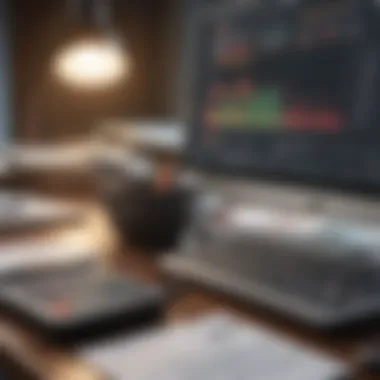

- Improved Data Accuracy
Integrating accounting systems minimizes the risk of manual entry errors. Each piece of information is transferred between systems automatically, meaning fewer chances for mistakes caused by human oversight. - Enhanced Productivity
Automation of data transfer allows teams to focus on higher-priority tasks rather than repetitive data entry. This often leads to a more efficient workplace where employees can dedicate their time to what really matters. - Informed Decision-Making
When all relevant data is pooled into one system, financial insights become clearer. Quick access to real-time data helps management make informed decisions timely. - Cost Efficiency
Less time spent on manual tasks means reduced labor costs. In the long run, businesses can save significant amounts by streamlining their operations.
"Integration isn’t just a convenience; it’s a necessity for businesses looking to thrive in today's digital landscape."
- Anonymous
Considerations
While integration seems beneficial upon first glance, several factors must be assessed before implementation. Misalignment between systems can lead to issues such as erratic data synchronization. Businesses should consider compatibility carefully; different software operates on varying frameworks, and a lack of seamless interoperability might render the integration less efficient.
Furthermore, there’s the matter of ongoing support and maintenance. As software updates roll out, it’s crucial to ensure that integrated systems continue to communicate effectively without hitches. Having a dedicated IT team is often necessary to manage these complexities.
API Capabilities
API, or Application Programming Interface, serves as a bridge between different software applications, allowing them to communicate without extra effort from the user. In the accounting realm, a robust API paves the way for simpler data exchanges between your accounting software and other systems like e-commerce platforms, payroll services, or inventory management solutions.
When choosing accounting software, look for those with strong API capabilities. This ensures you can create synergies between your tools effortlessly. You might find that integrating your invoicing software with your e-commerce platform results in an automatic transfer of sales data to accounting for more efficient income tracking.
Key Features of a Good API:
- Ease of use: A well-documented API simplifies the integration process, even for those with minimal technical expertise.
- Security Protocols: Data integrity and security are paramount. Ensure the API follows best practices to safeguard sensitive information.
- Flexibility: The more versatile the API, the easier it is to incorporate it into different systems, accommodating future needs as the business grows.
Third-Party Software Compatibility
While having a solid accounting system is a step in the right direction, its usefulness can diminish if it struggles to work with other tools you employ. Selecting accounting software that is compatible with popular third-party applications enhances its overall capabilities.
You've likely used applications like Microsoft Excel for extensive data analysis or Slack for team collaboration. If your accounting software can't integrate easily with these applications, it might become a bottleneck in your workflow. To maximize efficiency, always prioritize tools that can play well with others.
Here are some tips for ensuring compatibility:
- Research Integration Capabilities: Take time to review whether your chosen software seamlessly integrates with common industry tools. Reading user reviews can reveal a lot about the practical compatibility.
- Check for Extensions or Plugins: Some software solutions offer extensions that enhance their functionality, including integration features. Always check for these options before making a final decision.
- Consult Support Team: If you're on the fence, don’t hesitate to reach out to the support team of the software in question. They can often provide insights about integration capabilities not listed on the website.
By ensuring your accounting software integrates well with other systems, you’re not just investing in software but in a more organized, productive future.
The Future of Accounting Software
As we look to the horizon, it’s clear that the future of accounting software is not merely a continuation of past trends; it’s a metamorphosis strengthened by emerging technologies and changing regulations. This section delves into the dynamic landscape of accounting software and what the future holds for businesses and accountants alike. By focusing on these critical elements, we aim to prepare readers for the changes that will shape their financial management practices.
Emerging Technologies
The integration of emerging technologies in accounting software signifies a monumental shift. We’re talking about artificial intelligence, machine learning, and automation, all set to revolutionize how financial tasks are performed.
- Artificial Intelligence (AI): AI algorithms can analyze vast amounts of data far quicker than a human ever could. This isn’t just about number crunching; it’s about gaining insights. Imagine receiving alerts for irregular transactions or receiving predictive analytics on cash flow forecasting. That’s the power of AI.
- Automation: Repetitive tasks like invoice generation or entry can take hours. By automating these processes, businesses can save time, reduce human errors, and free up resources for more strategic pursuits. Plus, consider the reduced stress on employees who no longer have to bear the brunt of menial tasks. This forms a cycle of efficiency that breeds further innovation.
- Blockchain Technology: Although often associated primarily with cryptocurrencies, blockchain offers transparency and security for accounting records. Transactions documented on a blockchain are immutable, which could drastically reduce fraud and error.
"Accounting software of the future will not just keep records; it’ll tell stories about those numbers, revealing potential and pitfalls alike."
Adaptability to Changes in Regulation
In an ever-evolving regulatory environment, accounting software must adapt. Changes in tax laws or compliance requirements can be daunting not just for individuals but for entire corporations. The following considerations illustrate why flexibility in accounting systems is essential.
- Continuous Updates: Future software solutions should feature automated updates that reflect the latest legal stipulations or financial regulations. Users won’t need to worry about compliance—it's handled seamlessly in the background.
- Configurability: Different industries often face unique regulatory challenges. Thus, customizability is vital. A construction firm may need functionalities that differ markedly from those required by a retail business. The best accounting systems will thus allow for tailored solutions that adjust over time to cover new regulatory challenges.
- User Training: No matter how adaptable the software is, users must be trained to navigate changes. Providing ongoing education ensures that businesses stay compliant and won't find themselves in hot water due to ignorance or mismanagement.
In summary, the landscape of accounting software is poised for significant changes driven by technologies that enhance functionality and the necessity for regulations that ensure a stable economic environment. Success in this new territory will depend on the ability of businesses to not only embrace these advancements but to actively leverage them for improved financial management.
Common Mistakes to Avoid
When it comes to implementing accounting software, many businesses may overlook crucial elements in the process. This section dives into the common pitfalls that organizations encounter, ensuring that they are not left in the lurch while trying to enhance their financial management. Avoiding these mistakes is vital for optimizing the use of accounting system software.
Neglecting Training
One of the most glaring missteps businesses make is neglecting to invest in proper training for staff. Often, companies assume that employees will intuitively understand new software, but that is a recipe for disaster. Think of it as trying to navigate a ship through turbulent waters without a compass. Without adequate training, users may struggle to harness the full potential of the software, leading to inefficiencies and errors.
The given software could provide a treasure trove of features, but if the team doesn't know how to operate it efficiently, it could become more of a hindrance than a help. Ensure that training sessions are organized, whether it’s through in-house workshops or professional training providers. Consider the following benefits of robust training:
- Improved Efficiency: Staff who are comfortable with the software can operate faster and more effectively.
- Error Reduction: When employees know how to correctly use the tools, there's a decrease in mistakes which often costs time and money.
- Boosted Morale: Confident employees are typically more engaged in their work, leading to higher overall job satisfaction.
Underestimating Support Needs
Another common oversight is underestimating the need for ongoing support. Once the implementation is done, it's easy to breathe a sigh of relief and think everything will run smoothly. However, just like roads require maintenance, accounting software demands continuous support to tackle various challenges that arise.
Support is not just a safety net for technical glitches; it plays a pivotal role in ensuring that the software evolves with the changing requirements of the business. Without sufficient support, organizations might find themselves struggling with complex issues or limitations of the software. Key considerations around support include:
- Accessibility: Is there a dedicated support team available for immediate help?
- Updates and Maintenance: How often is the software updated, and are users trained on new features?
- Community Resources: Are there forums, like those on Reddit, where users can share their experiences and solutions?
With support, users can maximize their investment in the accounting software.
"You can’t manage what you don’t measure." This saying holds true in accounting too; having proper training and ongoing support is essential to effectively manage financial processes.
In summary, addressing these mistakes early on lays a solid foundation for using accounting software effectively. Make sure that training is prioritized and that robust support systems are established to navigate through the complexities of financial management.
Finale
In summing up this exploration of accounting system software, it’s clear that these tools serve as the bedrock for effective financial management across various sectors. From traditional software options that provide reliable offline functionality, to the modern cloud-based solutions that offer accessibility and ease of use, understanding what each type brings to the table is pivotal. Notably, keeping in mind the specific needs of a business—be it a small startup or a massive corporation—ensures that the chosen software aligns with operational goals.
Recap of Key Points
- Variety of Software: The landscape includes traditional software, cloud-based solutions, ERP systems, and mobile applications, each catering to different business scenarios and requirements.
- Specialized Solutions: Industry-customized software and nonprofit options are designed to address specific needs, further enhancing operational efficiency.
- Key Features: Essential features such as financial reporting, expense tracking, and tax management remain integral in evaluating which software is right for a business.
- Integration Matters: The ability to integrate with other platforms is vital to improve overall workflow, ensuring data consistency and eliminating silos.
Final Thoughts
In a world where businesses are growing increasingly agile, the adoption of robust accounting software is not just advantageous; it’s becoming a necessity. Those who equip themselves with the right tools are likely to see not only smoother day-to-day operations but also improved strategic financial decisions. Investing time in research and prioritizing proper implementation can result in software that not only meets today's needs but is resilient enough to adapt to future changes. Understanding the nuances of this software can lead to substantial benefits, positioning businesses for long-term success and resilience in a tightening market.







