Top Free Accounting Tools for iPad Users
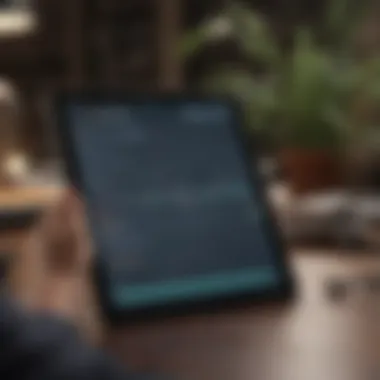

Intro
In a world increasingly dominated by digital solutions, managing finances has never been more accessible, especially for iPad users. The rise of free accounting software tailored specifically for the iPad has provided individuals and small business owners with tools to handle their finances efficiently. This article serves as a comprehensive guide, shedding light on the various options available, while helping users navigate the landscape of budgeting, savings, and spending with ease. By using these tools effectively, iPad users can enhance their financial literacy and gain a stronger grasp on personal and professional financial management.
Budgeting Techniques
Good financial management begins with a well-crafted budget. For many, setting up a budget can feel like standing at a crossroads. Below are several key techniques to master budgeting using free accounting software on an iPad.
Creating a Personal Budget
Setting up a personal budget is like laying the foundation of a house. You wouldn’t want to build without solid ground. To start, identify your income sources, whether they come from a salary, freelance work, or other avenues. Next, list your fixed expenses like rent, utilities, and groceries. This helps you determine how much remains for the discretionary spending.
Using a tool like Mint or YNAB (You Need A Budget) allows users to input these figures easily. These apps often sync with your bank accounts, making it a breeze to keep track of inflow and outflow.
Tracking Expenses Effectively
Once a budget is laid out, tracking expenses becomes the daily grind. It’s not just about logging expenditures; it's about understanding where your money is flowing. Many free accounting apps allow for category assignments. For example, categorize spending into dining, entertainment, and transportation. Keeping an eye on these categories helps in identifying spending patterns.
"What gets measured, gets managed."
This philosophy rings true when monitoring expenses. If you notice that meals out are eating into your budget, you can adjust accordingly.
Setting Realistic Financial Goals
Goals shouldn’t be pie-in-the-sky dreams, they must be achievable. Use your budget to set short and long-term financial objectives. Whether it's saving for a vacation, buying a car, or preparing for emergencies, clear goals can provide direction. Consider tools like Wally or EveryDollar for tracking these goals, as they can give an overview of progress and motivate users to stay on track.
Savings Strategies
The next step in financial literacy involves honing in on savings strategies. A well-structured approach can support a stable future while avoiding unnecessary headaches.
Building an Emergency Fund
First, a robust emergency fund can be a lifesaver. Experts often recommend saving at least three to six months’ worth of expenses. With the help of an app like Qapital, users can set up rules that automatically transfer small amounts into their savings when they make a purchase.
Automating Savings Contributions
Automation is often key to consistent savings. Free software usually offers features that allow you to set up recurring transfers into savings accounts. This ensures that savings grow without having to think about it daily, like setting aside $50 a week. Over time, these amounts stack up neatly.
Exploring Different Saving Accounts
It’s also wise to consider varying types of savings accounts. High-yield savings accounts can help your money grow faster. Compare options available in your region using apps like Bankrate. Understanding and utilizing these options can further strengthen your financial position.
Smart Spending Tips
To fine-tune your financial management, employing smart spending tips is crucial. These strategies will ensure that you get the most bang for your buck while ensuring you're not breaking the bank.
Differentiating Between Needs and Wants
Knowing the difference between wants and needs is like having a financial GPS. Needs are essentials—food, shelter, transportation—while wants are the luxuries. An app can help sort these out by asking for categorization each time a purchase is made.
Using Cashback and Rewards Programs
Many accounting apps also highlight cashback offers or rewards programs available with certain purchases. Using those benefits well can net significant savings over time. Programs like Rakuten can link with purchases, giving users additional incentives just for shopping smart.
Comparison Shopping for Big Purchases
Finally, before making significant expenditures, it's priceless to shop around. Apps like Honey can help compare prices across various retailers to ensure the best deal is struck. Spending a little time here can often save a chunk of change.
Investment Insights
Moving further into financial territory, understanding investments is necessary. For those looking to expand their financial portfolio, the following aspects become significant:
Understanding Different Investment Options
Navigating different investment options can feel akin to stepping into a maze. From stocks to bonds, knowing what aligns with your risk tolerance is fundamental. Free apps like Robinhood can help new investors dip their toes into trading with ease.
Diversifying Investment Portfolio
Diversification is the name of the game in reducing risk. Instead of putting all your eggs in one basket, consider a mix of investments to shield against volatility in any one market segment.
Managing Risk and Return
It’s essential to understand that with potential profit comes risk. Users can leverage tools within investing apps to better understand their investment's behavior over time—an integral part of the investment journey.
Financial Planning for the Future
A big piece of the financial puzzle is planning for future needs. A well-rounded plan not only encompasses current needs but also looks toward what's to come.
Retirement Planning Basics
Planning for retirement may seem daunting, but using tools can simplify the process. Apps often provide features to calculate how much needs to be saved based on desired retirement age and lifestyle.
Estate Planning Considerations


In addition, estate planning shouldn’t be sidelined. Good accounting software can help users summarize assets and ensure they have the necessary documents in place well ahead of time, avoiding complications later.
Reviewing and Adjusting Financial Plans Regularly
Finally, proactively reviewing financial goals every so often is crucial. Targeted software will often offer reminders or reports showing where adjustments need to be made, ensuring that your financial plan remains current and achievable.
Through these various facets, it becomes clear that leveraging free accounting software on the iPad provides a pathway to enhanced financial literacy and effective management of both personal and business finances.
Preamble to Accounting Software
Understanding accounting software is crucial for anyone looking to streamline their financial management. As businesses and personal finances interweave in our increasingly digital age, the role of accounting software cannot be overstated. It simplifies the complex processes involved with bookkeeping, making it accessible even to those who might not have a strong background in finance.
Purpose and Importance
The primary purpose of accounting software is to aid in recording and analyzing financial transactions. This encompasses a myriad of tasks including invoicing, expense tracking, payroll management, and financial reporting. Everyone, from seasoned accountants to entrepreneurs running their first startup, can benefit from its capabilities.
Several notable advantages highlight the importance of using accounting software:
- Accuracy: Manual calculations can lead to errors, causing significant issues down the line. Automated calculations ensure a higher degree of accuracy, reducing the risk of mistakes.
- Time-saving: Automation cuts the time required for bookkeeping tasks, allowing individuals and businesses to focus on strategy and growth rather than being bogged down by numbers.
- Financial insights: Advanced analytics features can be transformative. They allow users to visualize cash flow, manage budgets effectively, and make informed decisions based on real-time data.
"Investing in accounting software is investing in peace of mind."
Beyond individual or company benefits, the broader impact of improved financial literacy nurtures an informed society. As individuals become better at managing their finances, they contribute to economic stability.
Evolution of Accounting Solutions
The landscape of accounting solutions has changed dramatically over the years. What was once a purely manual process, laden with paperwork, has evolved into a sophisticated array of software tools. The introduction of computers was a game-changer, making it easier to store and manipulate financial data. Over the years, software developers have integrated cloud capabilities, allowing users to access their accounts anytime and anywhere.
Today, free accounting software has entered the scene, democratizing access to powerful financial tools that were once reserved for larger corporations. The evolution is marked by key trends:
- Shift to Cloud: The cloud model has revolutionized how we handle data, promoting accessibility and collaboration.
- Mobile Adaptation: With the rising use of tablets and smartphones like iPads, accounting apps have been crafted specifically for mobile use, enabling users to manage finances on the go.
- User-Centric Design: Modern accounting software emphasizes user experience, with intuitive interfaces that require minimal learning curves.
As this evolution continues, the importance of choosing the right accounting software becomes all the more evident for anyone looking to grasp their finances effectively.
The Specifics of Using iPad for Accounting
The rise in tablet usage has not only shifted how we entertain ourselves but has also transformed the realm of personal finance management. In an age where multitasking has become the norm, the iPad offers a practical solution for those needing to keep their financial affairs in check. This section aims to shed light on the importance of utilizing an iPad for accounting purposes, focusing on the specific elements and benefits that come with such a platform.
Advantages of Mobile Accounting
The convenience of mobile accounting cannot be overstated. Here are key points highlighting its advantages:
- Portability: The iPad is lightweight, making it easy to carry around. You can manage finances on the go, whether you are at a coffee shop, a client meeting, or even while commuting.
- User-Friendly Interface: iPads often come with touch-screen functionality, providing an intuitive user experience. Many accounting apps are designed to be more visual, making it easier to understand complex data.
- Real-Time Updates: Mobile apps allow for real-time updates. You can write an invoice, make a payment, or check your balances instantly. No more waiting until you get home to manage your accounts.
- Seamless Integration: Many accounting apps for iPad easily sync with your bank accounts and other financial tools. This integration streamlines your financial processes, reducing the hassle of manual input.
- Accessibility: With cloud-based accounting software, your financial data is available wherever you have internet access. This means you can look at your finances anytime, anywhere.
"In a world that keeps moving, keeping up with your finances shouldn’t slow you down."
Challenges and Limitations
While the benefits are significant, it is essential to consider the challenges and limitations that come with mobile accounting as well. Understanding these hurdles can help users make informed decisions:
- Limited Functionality: Some accounting apps may not offer the full suite of features found on desktop versions. Users could find themselves missing essential functions for more complex accounting needs.
- Screen Size Constraints: The iPad's screen, while larger than a phone's, can still be restricting for tasks like deep financial analysis or report generation. Navigating large sets of data can feel cumbersome.
- Data Security Risks: While cloud solutions offer convenience, they also introduce security vulnerabilities. Users must be mindful of protecting sensitive financial information, especially if accessing their accounts over public Wi-Fi.
- Dependence on Connectivity: Mobile accounting is often reliant on internet connection; without it, accessing data can be challenging. Thus, in places with poor connectivity, managing accounts can become tricky.
- Learning Curve for Some Apps: Not all apps are created equal. Some may have steep learning curves or a non-intuitive design which could frustrate users not familiar with technology.
In summary, while using an iPad for accounting provides a blend of convenience and a user-friendly experience, it also presents certain challenges that individuals should consider. Finding the right balance of functionality and ease-of-use will ultimately lead to a more efficient financial management experience.
Criteria for Choosing Accounting Software
Choosing the right accounting software for an iPad is not a walk in the park. The landscape is rife with options, and each seems to promise the moon. So, it’s vital to establish clear criteria for what to look for in these digital financial companions. The importance of this topic in our exploration of free accounting software lies in its potential to streamline financial management, cater to different user needs, and ultimately enhance financial literacy. To make an informed decision, potential users must consider several specific elements, benefits, and unique characteristics that each software offers.
Functionality and Features
Functionality is the heartbeat of any accounting software. When users are on the hunt for the right option, they should start by identifying their needs. For personal finance management, basic features such as expense tracking, budgeting, and invoicing might suffice. However, businesses may require more advanced functionalities. These can include payroll integration, multi-currency support, and comprehensive reporting.
A few key functionalities to ponder:
- Expense Tracking: Enables users to monitor spending easily.
- Invoicing: Critical for businesses to bill clients promptly.
- Budgeting Tools: Helps individuals and businesses plan expenses effectively.
- Reporting: Essential for analyzing financial health over time.
In essence, it’s about finding software that aligns functionalities with specific personal or business financial goals. If the software lacks the necessary features, it could create more headaches than solutions.
User Experience and Interface
No one wants to feel like they're navigating a labyrinth when managing finances. Therefore, user experience (UX) and interface design play a huge role in making the whole accounting process smoother. The ideal software should be intuitive, allowing users to jump in without a steep learning curve.
Some aspects to consider include:
- Navigation: A clear and logical layout makes a world of difference.
- Visual Appeal: An aesthetically pleasing interface can make cherishing numbers a little more fun.
- Accessibility: Touch screens impose a unique way of interaction. Hence, software optimized for iPad usage should prioritize larger buttons and touch-friendly controls.
Ultimately, a well-designed user interface can significantly influence user satisfaction and efficiency in handling day-to-day accounting tasks.
Integration with Other Tools
The ability to integrate with other financial tools is another crucial criterion. Often, users don’t operate in a vacuum; they might require various applications to manage different aspects of their finances. The possibility of integrations can make life a whole lot easier. By allowing seamless connections with other tools, the software can transform into the central hub for financial management.
Consider these integrations:
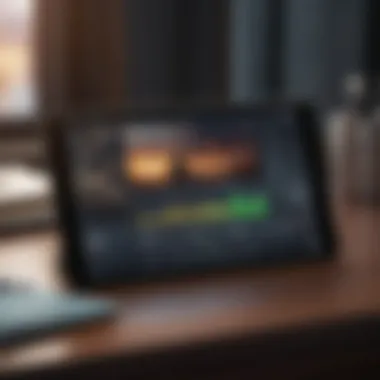

- Banking Apps: Automatic syncing can ease the task of tracking expenses.
- Payment Processors: Integration with platforms like PayPal or Stripe can streamline income tracking.
- Other Financial Management Tools: Apps focusing on budgeting or investment can often work better together.
Having software that communicates well with other applications can save time and eliminate potential errors in data entry. Overall, it can profoundly support the user’s journey towards effective financial management.
"Choosing the right accounting software is about aligning its features with your specific financial needs and ensuring it fits into your overall ecosystem of tools."
In summary, when contemplating accounting software, it’s vital to analyze functionality, user experience, and possibilities for integration. Each of these aspects contributes significantly to the overall effectiveness of the chosen tool, ensuring users can manage their personal and business finances effectively.
Notable Free Accounting Software for iPad
In today’s fast-paced world, the need for efficient and accessible accounting solutions is paramount. Free accounting software tailored for the iPad not only empowers users to manage their finances but also encourages greater financial literacy. As individuals and businesses strive to make informed monetary choices, understanding the tools at their disposal becomes essential. This section dives into the notable free accounting software available for iPad, exploring its unique benefits and considerations that can significantly impact personal and business financial management.
An Overview of Options
The landscape of free accounting software for iPad is diverse, catering to a range of user needs from freelancers and small business owners to individuals juggling personal finances. Some prominent options include Wave, ZipBooks, FreshBooks, and Bookkeeper. Each of these platforms offers distinct features that facilitate effective financial oversight. Users can achieve tasks such as tracking expenses, generating invoices, and analyzing cash flows, all from the convenience of their iPad. The software’s ability to streamline accounting processes not only saves time but also adds clarity to complex financial tasks.
Detailed Analysis of Popular Choices
Wave
Wave has carved a niche for itself as a user-friendly accounting solution that comes at no cost. One main aspect of Wave is its rich feature set that includes invoicing, expense tracking, and accounting tools which are generally offered at a premium by competitors. This makes it a highly attractive option for users needing comprehensive capabilities without the hefty price tag.
Its key characteristic lies in the integrated invoicing system which allows users to create and send invoices effortlessly. Additionally, it provides seamless syncing with bank accounts, simplifying transaction importation.
A standout unique feature of Wave is its receipt scanner. Users can snap photos of receipts and let the software handle the categorization, which is a real time saver. However, one potential drawback is its limited customer support options compared to paid software, which may leave some users feeling a bit stranded.
ZipBooks
ZipBooks is another notable entry, especially with its focus on providing users a simple tool that packs in valuable features. It emphasizes its strong reporting capabilities, which means users can easily download reports and get a snapshot of their finances on demand.
Its primary benefit comes from its clean interface, making it easy for users to navigate and manage their accounts without feeling overwhelmed by options.
The unique feature of ZipBooks is its custom dashboard, which allows users to tailor their view according to their specific needs. This level of personalization can significantly enhance user experience. On the flip side, while the free version offers good features, advanced functionalities such as time tracking and client management require a paid upgrade.
FreshBooks
FreshBooks stands out for its strong reputation among freelancers and small business owners. One important aspect of FreshBooks is its high level of customer support, which users consistently praise. It offers excellent invoicing features and expense tracking which are crucial for small operation.
A key characteristic of FreshBooks is the ease with which users can automate recurring invoices, reducing the administrative workload significantly. This automation can be a gamechanger for users with regular clients. Furthermore, its collaboration tools allow freelancers to interact with clients directly through the platform.
However, while FreshBooks excels in functionality, the trade-off is that the free version limits the number of clients a user can manage, which may not suit everyone’s needs, especially growing businesses.
Bookkeeper
Bookkeeper positions itself as a straightforward accounting solution, perfect for users seeking simplicity without too many bells and whistles. Its emphasis is on essential features like tracking expenses and generating financial statements. For new business owners or individuals just starting to dive into accounting, this straightforwardness can be beneficial.
The key characteristic of Bookkeeper is its clean design and focus on day-to-day financials rather than comprehensive analytics, making it less overwhelming for those new to accounting software. A unique feature of Bookkeeper is its ability to integrate with various payment platforms, ensuring financial processes are streamlined across different channels.
Conversely, its lack of advanced reporting tools could be seen as a disadvantage for users looking for deeper insights into their financial activities. Overall, Bookkeeper serves well for those who prioritize simplicity over complexity.
Choosing the right accounting software should align closely with individual user needs, paving the way for more confident financial management.
Feature Comparison of Free Software
In the crowded space of free accounting software, discerning which tool is truly right for your needs can feel like searching for a needle in a haystack. A meticulous feature comparison serves as a north star, guiding users towards software that not only meets their functional requirements but also enhances their overall financial management experience. It establishes a baseline for understanding the unique offerings of each tool, shedding light on how they can fit into different accounting scenarios.
A good feature comparison highlights several critical aspects:
- Specific functionalities, ensuring users can manage their accounts effectively
- Ease of use, which directly impacts user adoption and satisfaction
- Compatibility with other tools, allowing for fluid integration into existing workflows
Additionally, understanding these features is vital for optimizing the accounting process for various business sizes and personal finance needs.
Account Management Functions
When it comes to managing finances, having robust account management functions is non-negotiable. This includes the ability to track income and expenses seamlessly. Most free accounting software for iPad offers basic account management functionalities such as:
- Transaction tracking: Log every expenditure and income stream, ensuring no dollar slips through the cracks.
- Budgeting tools: Set limits on various spending categories to maintain control over financial resources.
- Invoice generation: Create professional invoices that can be sent directly to clients without much hassle.
The effectiveness of these functions can change the game, particularly for small business owners who juggle multiple clients and projects. For them, the ability to manage finances from a single dashboard on their iPad can be a real-time-saver.
Reporting and Analytics Capabilities
Reporting and analytics capabilities serve as the backbone of any financial management tool. Without them, users are like ships sailing without a compass. A solid reporting feature can empower users to:
- Generate insightful reports: Income statements, balance sheets, and cash flow reports should be just a few taps away.
- Visualize data trends: Graphs and charts can help users identify patterns over time, facilitating better decision-making.
- Perform comparative analyses: Users should be able to compare different time periods, helping them to understand growth trajectories.
Collectively, these capabilities provide more than just numbers; they foster an understanding of one's financial health, which is crucial in today's fast-paced economic environment.
"The only way to manage your finances effectively is to track and analyze. Ignoring this is like walking blindfolded on a tightrope."
Ultimately, understanding and comparing the features of free accounting software ensures users not only select a tool that meets their present requirements but also anticipates future needs. Addressing these elements allows for a more informed decision, paving the way toward greater financial literacy and effective money management.
User Experience Insights
Understanding user experience is crucial in the world of accounting software. When delving into free accounting software options for the iPad, user experience can drastically influence how effectively individuals, freelancers, and small businesses manage their finances.
Several elements come into play here, involving ease of navigation, intuitiveness of design, and overall satisfaction with the software's functionality. A seamless user experience can streamline processes and reduce the stress associated with financial management. On the other hand, a clunky interface can lead to frustration, errors, and a reluctance to engage with the tools available.
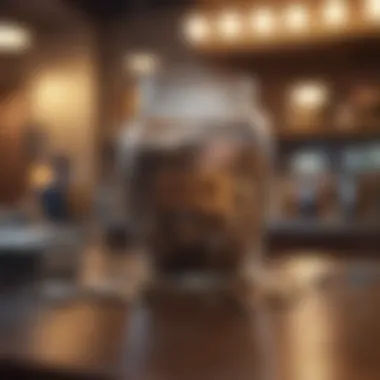

Real User Testimonials
User feedback serves as a vital resource for determining the effectiveness of accounting applications. Testimonials from real users often shed light on features that work well as well as those that fall short. For instance, one user shares that Wave has notably simplified their invoicing process. "I used to dread accounting, but with everything laid out in front of me, it feels manageable now!" This sentiment is echoed by many who appreciate the user-friendly interface and robust reporting capabilities.
However, not all experiences are positive. A user reflecting on ZipBooks stated, "I hit a wall when it came to customer support. The software works fine but when I needed help, I felt like I was running in circles." Such examples highlight key areas where potential users should focus their attention.
Common Challenges Faced
Despite the advancements in free accounting software for iPads, users often face challenges that can be disheartening. One of the frequent issues includes:
- Learning Curve: Many users might find these software tools somewhat challenging initially. While some applications boast simplicity, others can be overwhelming for those without a prior background in accounting.
- Dependency on Internet Connectivity: With the rise of cloud-based solutions, a stable internet connection becomes essential. This reliance can be an issue for users in areas with fluctuating connectivity.
- Limited Features: While free software provides basic functionalities, they can lack advanced features that paid versions offer. Users often feel restricted in their capabilities when handling more complex financial tasks.
"Navigating through the features can feel like searching for a needle in a haystack at times," one user expressed about a particularly intricate app.
Addressing such challenges is key to enhancing the user experience in free iPad accounting software. By keeping an open dialogue about functionalities and raising awareness about nuances, developers can better cater to the needs of their users, leading to an enriched understanding and improved overall satisfaction.
Integration with Other Financial Tools
Integrating accounting software with other financial tools is an aspect that greatly impacts its overall functionality and ease of use. For users, combining their accounting software with tools they already use can streamline financial management and enhance accuracy across platforms. The ability to sync data with banking services, payment processors, tax software, or even CRM systems ensures that everything from invoicing to expense tracking can be handled seamlessly.
This integration provides real-time updates, reduces the risk of manual data entry errors, and can significantly save time. When looking at free accounting software for the iPad, it’s crucial to weigh these integration capabilities as they can ultimately influence how effectively one manages personal or business finances.
Advantages of Integration
- Time Saving: Integrating financial tools allows for automatic updates, meaning that users do not need to duplicate efforts by entering data into various systems manually.
- Enhanced Accuracy: By allowing data to flow between systems, the chances of errors due to manual entry are reduced. This promotes more accurate financial records.
- Comprehensive Overview: Users can have a clear picture of their entire financial landscape in one place. This is particularly beneficial for small business owners who juggle various financial aspects.
- Easier Tax Preparation: Integration with tax software can simplify the tax filing process. When all data is synced and organized, finding the necessary information becomes much easier.
- Streamlined Cash Flow Management: By integrating with banking services, users can monitor their cash flow in real-time, enabling prompt reactions to financial trends or issues.
Tools That Integrate Well
When selecting free accounting software, it helps to know which tools typically integrate seamlessly with these applications.
- Banking Apps: Most accounting software can connect smoothly with banking applications like Mint or YNAB, providing automatic transaction updates without lifting a finger.
- Payment Processors: Platforms like PayPal or Stripe often have direct ties with several accounting applications, which is useful for businesses that handle a lot of transactions.
- Tax Preparation Software: Tools like TurboTax or H&R Block may allow easy data import from your accounting software, ensuring a smoother tax season.
- CRMs: Linking your accounting software with customer relationship management platforms can provide insights into sales, expenses related to customer acquisition, and further enhance financial decisions.
As free accounting software continues to improve, its integration with other financial tools becomes not just an added benefit but a standard expectation.
Utilizing Cloud Features
In today's fast-paced financial landscape, leveraging cloud features in accounting software is becoming increasingly essential. When discussing free accounting software for the iPad, embracing cloud capabilities stands out for several reasons. Cloud-based accounting not only makes it more convenient to access financial data from anywhere but also simplifies collaboration among multiple users. This flexibility and accessibility can enhance productivity and streamline financial tasks, making these tools particularly appealing to both small business owners and individuals keen on staying organized.
Benefits of Cloud-Based Accounting
Utilizing cloud technology offers numerous advantages, including:
- Accessibility: Access your financial data from any location with internet connectivity. Whether in a coffee shop or at home, your information is just a click away.
- Real-Time Updates: Any changes made to your accounts are instantly reflected across all devices. This feature eliminates the delays often experienced in traditional setups.
- Cost-Effective: Many cloud-based accounting solutions are available for free, making them a great choice for budget-conscious users. You can avoid hefty software prices while still enjoying robust functionality.
- Automatic Backups: Regular automated backups protect your financial data, ensuring that even in the face of hardware failure, you won’t lose critical information.
- Scalability: As your business evolves or your financial needs change, cloud solutions can easily accommodate scalability, allowing businesses to add functionalities as needed without hefty investments.
Using cloud-based accounting software can revolutionize the way individuals and organizations manage their finances.
Security Concerns and Solutions
While the benefits of cloud accounting are compelling, they come with security considerations that cannot be overlooked. Here are some common concerns and potential solutions:
- Data Privacy: Storing sensitive financial information in the cloud raises questions about data safety. To mitigate risk, it’s essential to choose platforms that implement strong encryption methods and adhere to stringent data protection regulations.
- Cyber Threats: The risk of hacking or unauthorized access is always present. However, users can enhance security by enabling multi-factor authentication and using strong passwords.
- Reliability of Service Providers: Not all cloud providers maintain consistent uptime. Researching and selecting reputable providers with a solid track record for reliability and support can lessen potential disruptions.
"Security is not a product, but a process." — Bruce Schneier
By being mindful of these concerns and applying robust security measures, users can confidently enjoy the myriad benefits cloud features provide, all while safeguarding their financial information. The integration of these cloud features can truly transform how users interact with their accounting practices.
Future Trends in Accounting Software
The world of accounting software is not static; it is ever-evolving, and understanding these changes is critical for users aiming to maximize their financial management capabilities. Future trends in accounting software hold a wealth of potential for individuals and small businesses alike. They not only influence how effectively users can manage finances but also determine the adaptability of these tools in a fast-paced digital environment. The ongoing transformation within this sector suggests a shift that might further enhance productivity and accessibility.
Emerging Technologies
One of the most pressing trends shaping accounting software is the integration of emerging technologies. Innovations like artificial intelligence, machine learning, and blockchain are no longer merely buzzwords—they are becoming integral in how accounting processes are performed.
- Artificial Intelligence (AI) is enhancing data analysis and reporting capabilities. AI can scrutinize large data sets and provide insights that a human might miss, helping users make informed financial decisions.
- Machine Learning allows software to learn from previous transactions. This means that over time, the software can predict future patterns, thereby saving users time and improving accuracy.
- Blockchain technology enhances security and transparency, especially for businesses that handle transactions across different locations. With decentralized records, each transaction is more secure and easy to audit.
"The integration of emerging technologies in accounting software is not just an upgrade; it represents a fundamental change in how transactions and analyses are conducted, setting the stage for smarter accounting practices."
By embracing these technologies, users not only stay current but also gain a competitive edge in managing their finances. However, there exist stragglers who may find it challenging to adopt these advancements due to varying levels of digital literacy.
Customization and Personalization
Coupling the advancements in technology with an emphasis on customization and personalization is paramount in the future of accounting software. Customization allows users to tailor the tools to match their specific needs. In a world where one-size-fits-all solutions have been the norm, accounting software providers are starting to realize that users are more likely to engage if they can personalize their experience.
- User Interface Personalization: Users can adjust dashboards, reports, and even notifications. Tailored interfaces can enhance usability and streamline workflows.
- Custom Reporting: The ability to generate reports that reflect specific metrics rather than standard templates can provide deeper insights for users.
- Integrative Features: Connecting with other tools (like CRM software or eCommerce platforms) allows users to build a cohesive ecosystem tailored to their operational needs.
Getting specific about features that matter can feel empowering. The more a tool aligns with individual preferences, the better the user experience. Businesses can thus respond more quickly to financial data and adapt their strategies accordingly.
In sum, recognizing these future trends not only prepares users for what's next but also enriches their engagement with accounting software. Users should understand that these trends emphasize the importance of adaptability and individual needs in the landscape of modern accounting.
Epilogue
In the rapidly evolving landscape of finance, understanding free accounting software for iPad is not just beneficial; it's essential for anyone interested in personal or business management. As we wrap up this exploration, it becomes clear that the tools available play a vital role in simplifying complex accounting tasks. Many users may initially view accounting software as an unnecessary luxury, but this perspective could not be more misplaced. Here are some specific elements that highlight the importance of this topic:
- Accessibility: The rise of mobile accounting apps has democratized access to financial management. No longer confined to desktops, users can manage finances on-the-go, making it easier to track cash flow and expenses in real-time.
- Enhanced Financial Literacy: Choosing the right accounting software equips users with the knowledge to better understand their financial scenarios. Features that simplify budgeting, invoicing, and expense tracking contribute to improved financial literacy. By gaining insight into spending habits, users can make more informed decisions about their finances.
- Cost-Effectiveness: Free software provides an accessible entry point for those who may not want to invest heavily in financial tools initially. Many of these applications offer robust features that are sufficient for freelancers or small business owners, allowing them to focus financial resources elsewhere.
- Scalability: As a business grows, its financial demands shift. Free accounting tools often come with the option to upgrade later. This adaptability means users can start small and scale their operations without the need for extensive overhauls.
"The future of small business is in our hands, and with the right tools, we can steer towards better financial health."
In summarizing this article, it’s evident that selecting the right accounting software for the iPad is more than just a software decision; it's a strategic choice that can empower users to not only manage their finances more effectively but also build a stronger understanding of their economic activities. As the trend shifts towards digital solutions, taking advantage of these resources becomes increasingly important for achieving financial goals.







