Master Your Finances with an Excel Expense Tracker
Intro
Managing finances can feel overwhelming for many individuals. Yet, with structured tools like Excel-based expense trackers, achieving financial clarity is within reach. These trackers serve as a roadmap, helping individuals monitor their spending, identify trends, and ultimately implement effective budgeting strategies. In this guide, we will delve into different aspects of expense tracking using Excel, equipping you with essential knowledge for mastering personal finance management.
Budgeting Techniques
Budgeting is a fundamental part of financial management. It enables you to plan how to allocate your income to reach various goals.
Creating a Personal Budget
To begin budgeting, you first need to assess your income and expenses. Listing all sources of income helps you understand what funds are available to you each month. Next, identify your fixed and variable expenses. Fixed expenses include rent and utility bills, while variable expenses might include groceries and entertainment. Organizing this information in an Excel spreadsheet facilitates easy tracking.
A simple formula to follow is:
- Total Income - Total Expenses = Amount Left Over
This calculation can guide you on whether you need to cut back your spending or if there's room for additional saving or investing.
Tracking Expenses Effectively
Once you have a budget in place, tracking becomes crucial. An effective expense tracker in Excel should have categories that align with your budget. For example, allocate sections for groceries, dining out, transport, and other personal expenditures. Recording daily expenses improves awareness of spending habits.
Using functions like SUM and conditional formatting within Excel can highlight categories where you overspend, making it easier to adjust accordingly throughout the month.
Setting Realistic Financial Goals
Setting precise financial goals is the next step in effective budgeting. Goals could range from short-term aims, like saving for a vacation, to long-term objectives, such as retirement savings. Ensure your goals are SMART: Specific, Measurable, Achievable, Relevant, and Time-bound. For instance, determining to save 10% of your monthly income for a specific purpose sets a clear target.
"The formulation of clear and well-defined goals is essential for financial success."
Savings Strategies
Having a sound savings strategy is pivotal in maintaining financial health. This section will outline key methods to build your savings effectively.
Building an Emergency Fund
An emergency fund serves as a safety net during uncertain times. It's advisable to aim for three to six months' worth of living expenses stored in a separate account. This fund provides peace of mind. Consistent contributions, even small amounts, can accumulate quickly over time.
Automating Savings Contributions
Setting up automatic transfers from checking to savings accounts makes saving easier. You can decide on a fixed percentage of your income to be transferred automatically. Automation not only simplifies the process but also encourages habitual saving.
Exploring Different Saving Accounts
Different savings accounts offer varying interest rates and benefits. Traditional savings accounts, high-yield savings accounts, and money market accounts are some options to consider. Researching and choosing accounts that align with your saving goals can maximize growth on your funds over time.
Smart Spending Tips
To truly master your finances, wise spending practices are necessary. This section highlights effective strategies to enhance your financial outlook.
Differentiating Between Needs and Wants
Understanding the distinction between needs and wants is foundational in personal finance. Needs ensure survival (e.g., food and shelter), while wants enhance quality of life (e.g., eating out, entertainment). Categorizing spending in your expense tracker can help you prioritize necessary expenditures.
Using Cashback and Rewards Programs
Cashback programs and rewards credit cards offer a way to earn while you spend. Take time to explore options that align with your spending habits. However, ensure that you can pay off any credit card balances to avoid incurring debt.
Comparison Shopping for Big Purchases
For larger purchases, such as a car or electronics, comparison shopping can lead to significant savings. Using price comparison websites can provide insight into the best deals available. Document these comparisons within your Excel tracker, making it easier to evaluate choices visually.
Investment Insights
Investment is integral to growing your wealth over time. Many shy away from investing due to uncertainty. This section will simplify investment concepts to aid comprehension.
Understanding Different Investment Options
The investment landscape includes a variety of options such as stocks, bonds, mutual funds, and real estate. Each carries different risks and returns. Taking the time to learn about these options will empower individuals to make well-informed decisions.
Diversifying Investment Portfolio
Diversification is a strategy that involves spreading investments across various asset classes. This practice aims to mitigate risk. A balanced portfolio can help withstand market fluctuations, providing stable performance over time.
Managing Risk and Return
Understanding the relationship between risk and return is crucial. Higher potential returns often accompany higher risk levels. It's essential to evaluate your risk tolerance and align it with your investment choices.
Financial Planning for the Future
Financial planning is a continual process involving different life stages. Preparing for the future requires foresight and strategy.
Retirement Planning Basics
Early retirement planning is essential. It's advisable to start saving as soon as possible, taking advantage of compounding interest. Contributing to retirement accounts like 401(k) or IRAs provides tax advantages and helps grow savings over the years.
Estate Planning Considerations
Estate planning ensures your assets are distributed according to your wishes. Establishing wills and trusts can facilitate this process. Discussing your plan with legal professionals can streamline the complexities involved.
Reviewing and Adjusting Financial Plans Regularly

Lastly, regularly reviewing your financial plans is vital. Life circumstances and economic factors can influence your financial health. Make adjustments as required to ensure that you remain on track to meet your goals.
Understanding Expense Tracking
Expense tracking is fundamental to personal finance management. It involves the systematic recording and monitoring of expenses over time, allowing individuals to gain insights into their spending habits. This process not only helps in identifying patterns but also plays a crucial role in achieving financial goals. By understanding where money goes, one can make informed decisions regarding budgeting and savings.
Definition and Purpose
Expense tracking refers to the practice of keeping a detailed record of all expenditures within a specific timeframe. The primary purpose is to create transparency regarding one's financial activities. By documenting each transaction, individuals can assess their spending behavior and prioritize their financial objectives.
Tracking expenses involves categorization, which can further clarify spending areas. Common categories include housing, transportation, food, and entertainment. Understanding these segments aids in creating more precise budgets and adjustments to spending habits.
Benefits of Expense Tracking
There are several benefits to maintaining an expense tracker. One significant advantage is improved financial awareness. When individuals track their spending, they become more conscious of their financial decisions. This awareness can lead to better spending habits.
Another substantial benefit is the ability to identify spending trends. By reviewing tracked expenses over time, one can see patterns emerge, enabling informed choices. For example, if one observes excessive spending on dining out, they may choose to cook at home more often.
Additionally, expense tracking aids in setting realistic financial goals. When people understand their expenditure, they can allocate funds effectively toward savings, debt repayment, or investment. This structured approach not only promotes discipline but fosters a proactive stance on financial planning.
Ultimately, the art of expense tracking is a foundational element for anyone looking to enhance their financial literacy. It equips individuals with knowledge about their financial situation, laying the groundwork for informed decision-making and effective management of personal finances.
Excel as a Tool for Expense Tracking
Using Excel as a tool for expense tracking holds significant value for individuals aiming to achieve better financial management. Excel provides a versatile platform where users can customize their expense records according to their unique financial situations. It allows for individual adjustments that cater to personal preferences and workflow needs. This adaptability makes Excel a preferred choice for many—especially those who may not have specialized accounting software at their disposal.
Why Use Excel?
The functionality of Excel transcends basic record keeping. Here are several compelling reasons to utilize Excel for expense tracking:
- Ease of Use: Many people are familiar with Excel and its interface. This familiarity can reduce the learning curve associated with new software.
- Cost-Effective: While there are specialized tools available, Excel is often part of existing office suites, eliminating additional costs.
- Flexibility: Users can easily create unique templates or modify existing ones based on their needs.
- Advanced Features: Excel offers various functions such as formulas, sorting, and filtering that can enhance data analysis. This empowers users to examine their spending habits more effectively.
- Data Integrity: Users retain ownership of their data. Unlike some apps that store data on external servers, Excel files reside locally or can be saved securely in cloud storage.
Utilizing Excel for expense tracking fosters a structured approach to personal finance. Individuals can identify spending patterns and make informed decisions to optimize their financial health.
Comparing Excel to Other Tools
When discussing expense tracking tools, it's essential to consider how Excel stacks up against other options:
- Dedicated Expense Tracking Software: While tools like Mint or YNAB offer tailored solutions, they can be restrictive in customization. Users may find themselves limited by software constraints.
- Mobile Apps: Apps provide portability and real-time updates. However, they may not offer the same detailed reporting capabilities as Excel.
- Manual Paper Records: While traditional, this approach is often time-consuming and prone to errors. Excel automates many of these tasks, streamlining the tracking process.
In summary, while there are numerous tools available for expense tracking, Excel's combination of flexibility, cost-effectiveness, and advanced features provides a competitive edge. Those seeking a tailored approach to financial management may find Excel to be the optimal choice, capable of adapting to any changing financial landscapes.
Setting Up Your Expense Tracker in Excel
Setting up your expense tracker in Excel is a foundational step that can significantly enhance your personal finance management. It enables you to keep a meticulous record of your expenditures, thus allowing for informed decision-making. The importance of this section lies in its practicality and accessibility. Most individuals have access to Microsoft Excel, making it an ideal tool for budgeting and expense tracking. By organizing your financial data in a structured manner, you can easily identify spending patterns and areas where you can cut costs.
The setup process can also be an opportunity to familiarize yourself with Excel’s functionalities. This can include creating formulas for automatic calculations, which reduces human error. As you navigate this process, remember that customizations can be added over time once the basic structure is in place. Building a tracker that suits your needs will ultimately lend to more consistent and reliable financial management.
Creating a Blank Template
When starting an expense tracker in Excel, the first task is to create a blank template. A clean slate allows for organization without confusion. Your template should have a simple layout at first.
Here are steps to create a blank template effectively:
- Open Microsoft Excel and create a new workbook. Choose a simple format without any pre-filled data.
- Label your first row with headings. Commonly used headings include Date, Description, Category, Amount, and Payment Method.
- Freeze the top row so headings remain visible while scrolling through longer lists.
- Adjust column widths to ensure text fits neatly within cells. This improves readability and keeps your tracker visually appealing.
Your blank template lays the groundwork. It is essential to keep it flexible for any future additions or modifications.
Essential Columns to Include
Columns in your expense tracker form the framework for data collection. The fundamental idea is to capture the most relevant information without overwhelming yourself.
Here are the essential columns you should include:
- Date: The day you made the transaction. This helps in analyzing spending over time.
- Description: A brief note about what the expense was for. Clarity here aids in future reviews.
- Category: Group expenses into categories such as Food, Housing, Transportation, and Entertainment. Categorization helps in understanding spending habits.
- Amount: The exact cost of the transaction. This is arguably the most crucial data point.
- Payment Method: Note if it was cash, credit, or a debit card. This can guide spending behaviors related to different payment methods.
Keeping your columns organized and clear simplifies the tracking process significantly.
As you establish these columns, remember to maintain uniformity in data entry. This consistency will prove beneficial later when analyzing your expenses. Efficiency in the setup of your expense tracker is not just about organization but about creating a tool to empower you in your financial journey.
Customizing Your Tracker
Customizing your expense tracker is not merely a matter of aesthetic preference; it is central to making the tool effective and user-friendly. Tailoring your tracker allows you to align it with your unique financial needs and goals. A personalized approach enhances your ability to monitor spending habits and make informed financial decisions.
Implementing Categories
Categories play a crucial role in tracking expenses. By grouping transactions into specific areas, you can identify where your money goes. This segmentation provides insights into spending patterns, enabling you to allocate budgets more effectively. It helps to prevent overspending in particular areas by making you aware of where your money is draining.
When deciding on categories, consider your lifestyle and financial objectives. Typical categories may include housing, transportation, groceries, utilities, entertainment, and dining. You can also add custom categories that reflect personal interests, like hobbies or travel. An example template could look like this:
| Category | Amount | | Housing | $1200 | | Transportation | $300 | | Groceries | $400 | | Entertainment | $150 | | Dining Out | $200 |
This categorization ensures you make adjustments based on real data, leading to effective budgeting.
Color Coding for Visual Clarity
Color coding adds a layer of visual organization that can enhance clarity. By assigning colors to different categories, you can quickly assess where your finances stand. For instance, you might use green for necessities like housing and groceries, red for discretionary spending like dining out, and yellow for savings targets. Such visual cues help in scanning and gaining insights at a glance.
When implementing color coding:
- Choose a consistent color scheme.
- Use brighter colors for categories that require immediate attention, such as overspending.
- Utilize calm colors for saving categories to promote a positive approach when reviewing finances.
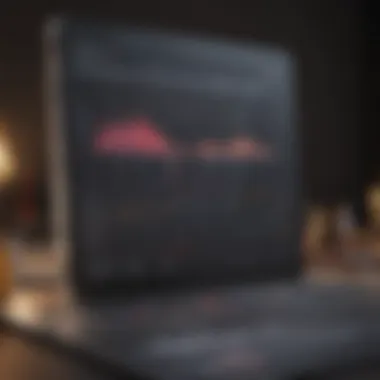
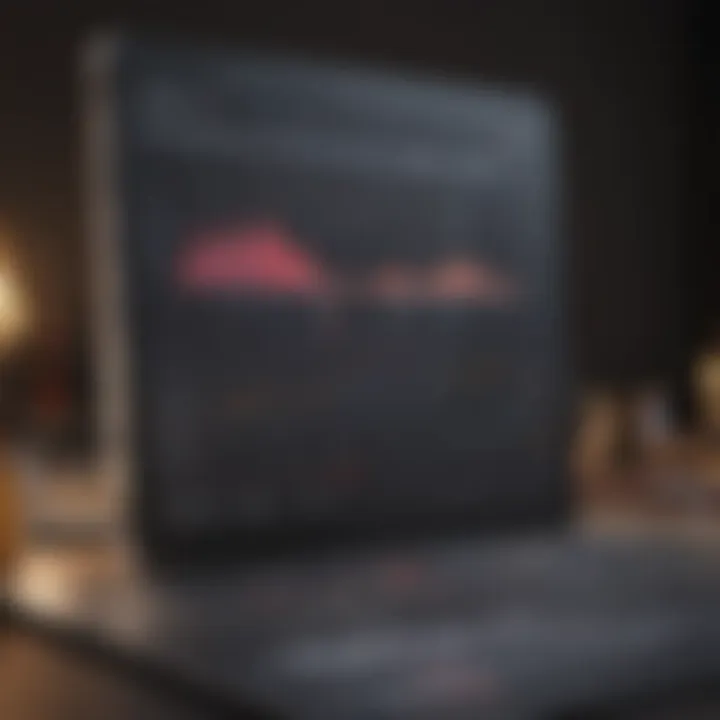
Here's an example:
This method simplifies the process of tracking emotions associated with spending. Seeing your expenses visually can motivate timely adjustments to your financial behavior.
Important Note: Customizations should evolve. Regularly assess and tweak categories and colors to reflect changing financial priorities.
Utilizing Advanced Excel Features
In the realm of expense tracking, Excel is not merely a digital ledger; it is a cornerstone for financial management when utilized with advanced features. These functionalities are crucial for increasing the precision and efficiency of monetary monitoring. They allow users to handle large quantities of data without introducing errors and enhance analytical capabilities. By leveraging advanced features, users can gain deeper insights into their spending habits and financial trends.
Data Validation for Accuracy
Data validation safeguards the integrity of the information entered into your expense tracker. It ensures that only correct and relevant data can be inputted, reducing the margin for error. For instance, you might want to limit entries in the "Category" column to pre-defined options such as "Utilities," "Groceries," or "Entertainment." This function helps maintain consistency and prevents mishaps such as typos.
To implement data validation in your Excel sheet, follow these steps:
- Select the cells where you want to enforce data validation.
- Navigate to the "Data" tab on the ribbon and click on "Data Validation."
- Choose the criteria, such as "List," and input your predefined options.
This process minimizes mistakes and simplifies analysis of your expense data, as it keeps the dataset clean and organized.
Using Formulas for Automatic Calculations
Excel's formula capabilities automate crucial calculations, making expense tracking not only efficient but also less tedious. Rather than calculating totals and averages manually, you can set formulas that do this for you. For example, you can use the SUM function to total all expenses listed in a particular category, providing instant updates as new entries are added.
Example formula to calculate total expenses:
This formula sums the values from cells B2 to B100. By using this formula, you ensure that your totals are always accurate and are updated in real-time. Additionally, leveraging functions such as AVERAGE or COUNTIF can yield further insights into spending behaviors, allowing you to assess spending patterns comprehensively.
Implementing Pivot Tables for Analysis
Pivot tables serve as an indispensable tool for analyzing and summarizing expenses. They allow users to condense large datasets into digestible formats. When structured correctly, pivot tables can reveal trends and comparisons that might not be easily noticeable within raw data.
To create a pivot table in your expense tracker:
- Click anywhere in your data range.
- Navigate to the "Insert" tab and select "PivotTable."
- Choose where you want the PivotTable to be placed.
- Drag and drop fields into the Rows and Values areas to start analyzing.
With pivot tables, you can categorize expenses by month, type, or amount, generating summaries or visual representations like charts for better comprehension. This analysis enables you to make informed decisions about budgeting and spending.
Leveraging these advanced Excel features significantly enhances your ability to maintain a robust expense tracking system. By ensuring data accuracy, automating calculations, and employing analytical tools like pivot tables, you build a powerful framework for financial oversight.
Income Tracking Integration
Integrating income tracking into your expense tracker provides a more comprehensive approach to personal finance management. Often, individuals concentrate on their expenses but neglect how income influences their financial situation. By understanding both income and expenses, a complete financial picture emerges. This enables users to make informed decisions about budgeting and spending. Moreover, recognizing income patterns can aid in financial planning, ultimately leading to improved savings and investment opportunities.
Why Income Tracking is Necessary
Income tracking is crucial for several reasons. First, it allows clarity on total earnings, enabling better budgeting decisions. By being aware of how much money is coming in, users can allocate their funds more effectively, preventing overspending.
Second, tracking income assists in identifying patterns. For instance, you may notice seasonal fluctuations in income, particularly if you are a freelancer or operate a small business. Understanding these trends can guide decisions, such as when to save more or adjust spending.
Additionally, income tracking serves as a metric for assessing personal growth. If income increases over time, it reflects improved skills or business performance. Conversely, stagnant income may indicate areas that need improvement or reconsideration.
Setting Up Income Tracking in Your Sheet
Integrating income tracking into your Excel sheet requires a structured approach. Here are steps to set it up effectively:
- Create Income Column: Begin by adding a new column titled "Income" next to your expenses. This will help keep track of earnings separately.
- Specify Income Sources: Beneath the Income column, list down all sources of income. This may include salary, freelance earnings, rental income, or any other financial inflow.
- Allocate Dates: Next, include a date column to singnify when each income was received. This is crucial for maintaining accurate records and organizing cash flow over time.
- Calculate Total Income: Use the formula capability in Excel to sum up the totals. The formula for summing up the income can look like this:Here, adjust the cell range according to the specifics of your document.
- Track Trends: Do not forget to keep checking back on your income records regularly. A simple chart can be created to visualize income trends over months, making it easier to spot fluctuations and assess your financial health.
By implementing these steps, you seamlessly incorporate income tracking into your expense tracking. This holistic approach enables you to manage your finances with greater insight, laying a solid foundation for future financial planning.
Common Challenges in Expense Tracking
Expense tracking is an essential part of managing personal finances. However, it is not without its challenges. Understanding these challenges can help individuals refine their approach and make the most of their expense tracking efforts. This section addresses common issues faced by those undertaking this task, including managing data overload and recognizing spending habits.
Identifying Spending Trends
Recognizing spending trends is pivotal in effective expense tracking. Many users start with high hopes of organizing their finances. Yet, they often overlook the importance of analyzing where their money goes. Identifying trends can reveal patterns that might go unnoticed. For instance, a person may consistently overspend on dining out or impulsive shopping. By tracking these expenses over time, individuals can adjust their behaviors or budgets accordingly.
Here's how to effectively identify spending trends:
- Regular Monitoring: Schedule weekly or monthly reviews of your expenses. This regularity helps highlight patterns quicker.
- Use Charts: Graphs and pie charts can give a visual representation of spending. Excel has built-in tools for this, making it easy to see where money is allocated over time.
- Set Thresholds: By establishing limits for categories like entertainment or groceries, you can more easily spot when you exceed your set budget.
While it may take time to spot consistent spending habits, the insights gained can guide better financial decision-making.
Avoiding Overwhelm with Data
Handling large volumes of data can be daunting. Often, individuals gather too much information, leading to frustration rather than clarity. To avoid overwhelm, it is crucial to streamline the data collection and analysis process. Here are some strategies:
- Simplify Your Categories: Instead of having numerous categories, limit them to a few essential ones. This focus can reduce complexity.
- Daily Logging: Rather than waiting to input all expenses at the end of the week or month, log expenses daily. Quick entries can prevent a backlog of data, making it easier to maintain.
- Utilize Filters and Sorts in Excel: Learn to use Excel features like filtering and sorting. This allows you to focus only on specific categories or time periods, reducing the amount of information viewed at once.
"Streamlined data collection is vital for clarity in financial management."
By adopting these strategies, individuals can make the expense tracking process less overwhelming. Ultimately, practical tools and tips can enhance the experience, turning what could be a burdensome task into an empowering financial practice.
The Importance of Regular Review


Regular review of your expense tracker is essential in maintaining financial health. Often, individuals create expense tracking sheets with great enthusiasm, only to neglect them as time progresses. Ensuring regular reviews fosters accountability and transparency regarding one’s financial situation. By implementing a routine, it encourages better decision-making and allows for adjustments in budgeting strategies.
Conducting Monthly Reviews
Conducting monthly reviews of your expense tracker serves several critical functions. First, it allows you to assess spending patterns. By taking a moment to go through your expenses, you identify areas where your spending may be exceeding your budget. It helps you observe which categories consistently see overspending. This awareness is fundamental for effective financial management.
In addition to identifying trends, monthly reviews provide an opportunity to reinforce your financial goals. Knowing where you stand in relation to your budget can motivate you to maintain discipline in spending. Setting a specific timeframe, such as at the end of each month, creates a natural pause for reflection. You might ask yourself:
- Did I stay within my allocated budget?
- Which expenses were unexpected?
- How can I better control my spending?
Adjusting Categories and Budgets
Adjusting categories and budgets is a natural follow-up step after conducting a monthly review. Sometimes categories identified in your tracker may no longer fit your current lifestyle or financial goals. Hence, tweaking these categories ensures they remain relevant and useful for tracking purposes.
For instance, if you notice that dining out consistently overshadows your dining budget, it might be beneficial to either increase that category’s limit or reconsider your eating habits. Similarly, if a category remains unused or is frequently under budget, consider merging it with another category or reducing its budget allocation. This fluidity in budgeting keeps your financial plan aligned with real-world spending habits.
Creating a budgeting plan that reflects true spending while allowing for flexibility is crucial. It is not just about constraining expenses but also enabling informed financial choices. Regularly reviewing and adjusting your expense tracker empowers you to take control of your finances and helps in achieving long-term financial stability.
"A budget is telling your money where to go instead of wondering where it went."
– Dave Ramsey
By fostering a habit of regular review, you can not only track where your money goes but also make proactive choices that lead to improved financial well-being.
Exploring Free and Paid Templates
When it comes to managing personal finances, choosing the right tools can significantly enhance the effectiveness of your budget. Here, we discuss the value of using templates, whether they are free or paid. Each option has its own merits and considerations that can meet diverse user needs.
Free templates offer a range of benefits, primarily accessibility and ease of use. Many users may feel hesitant to invest money upfront when they are still learning the basics of expense tracking. With free templates, individuals can start tracking their finances immediately without financial commitment. However, it is essential to ensure that these templates are well-structured and cater to your specific tracking needs. A poorly designed spreadsheet can lead to confusion and inaccurate data, undermining the very purpose of expense tracking.
On the other hand, paid templates often come with advanced features and support. These templates might be designed by professionals, offering a polished appearance and extensive functionality. The investment may be worthwhile for those serious about their financial planning and who can benefit from added features like customizable charts or integrated formulas for automatic calculations. Ultimately, the choice between free and paid must align with the user's comfort level, financial literacy, and specific requirements for tracking expenses.
Where to Find Free Templates
There are various sources where users can discover free expense tracker templates. Many financial websites and personal finance blogs offer downloadable spreadsheets that can easily be modified in Excel. Popular platforms include:
- Microsoft Office Templates: Within Excel, you can find a selection of free templates available in the application's template gallery. These templates are designed for different types of expense tracking and can serve users with varied needs.
- Google Sheets: Similar to Excel, Google Sheets provides a number of templates that users can access and edit for their financial tracking. These templates can be easily shared and edited in real-time.
- Personal Finance Blogs: Websites like Reddit often feature discussions with recommendations for free resources, where users commonly share their preferred templates.
Exploring various forums and communities can help in finding templates that others have used successfully.
Evaluating Paid Templates
When considering paid templates, it is crucial to assess their value against your requirements. Templates on marketplaces like Etsy or dedicated financial planning sites usually come with a price tag due to their additional features or intended support.
Before purchasing, examine the following:
- User Reviews: Look for feedback from other users regarding the templates. Reviews can provide insights into the template’s usability and whether it effectively meets user needs.
- Refund Policy: Some vendors might offer a satisfaction guarantee or refund policy. Knowing this can offer peace of mind before committing your funds.
- Included Features: Analyze what the template offers. Does it have customizable sections, pre-filled categories, or integrated charts for visual representation? Understand whether these features justify the cost.
In choosing between free and paid, clarify your priorities. If you want to enhance financial literacy and organization, carefully selecting a template can streamline the process. Ultimately, both free and paid options can effectively assist with expense tracking when chosen thoughtfully.
Integrating Expense Tracker with Financial Planning
A well-crafted expense tracker can play a vital role in personal financial planning. Integrating an expense tracker with financial strategies allows individuals to gain a more comprehensive view of their financial health. Understanding spending patterns is essential for making informed decisions, setting savings goals, and planning for future expenses. Furthermore, aligning your expense tracker with financial planning ensures that your financial habits support broader financial objectives.
Combining with Budgeting Techniques
Incorporating budgeting techniques into your expense tracker facilitates effective financial management. Budgeting involves allocating your income to different expense categories, ensuring that you do not overspend in any area. When your expense tracker is designed to reflect your budget, it becomes easier to see how well you are adhering to your financial plans. You can set predefined spending limits and track your progress against them.
For successful budget integration, consider the following steps:
- Define Your Budget: Start by outlining a clear budget based on your income, needs, and financial goals.
- Category Allocation: Use your expense tracker to categorize your spending according to your budget. This can include categories for groceries, utilities, entertainment, and savings.
- Track Your Spending: Regularly update your expense tracker to reflect your daily or weekly expenditures. This will provide a clearer picture of your spending habits.
- Review and Adjust: Periodically review your budget in conjunction with your expense tracker. Adjust categories as needed and ensure that your spending aligns with your financial goals.
These steps create a framework that promotes discipline and awareness regarding money management.
Aligning with Financial Goals
Aligning your expense tracker with your financial goals is crucial for effective financial planning. Setting clear long-term and short-term financial objectives provides direction for your financial journey.
To effectively align these two components, follow these strategies:
- Set Specific Goals: Define clear and specific financial goals, such as saving for a vacation, buying a home, or building an emergency fund.
- Link Expenses to Goals: In your expense tracker, assign categories that reflect your financial goals. For instance, a category dedicated to "vacation savings" can help you visualize progress toward that specific goal.
- Monitor Progress: Use the tracker to regularly assess how your spending either supports or hinders your financial goals. This insight allows for necessary adjustments in spending habits to remain on target.
- Reflect on Goals: Periodically evaluate your goals. As life changes, your financial aspirations may shift. Your expense tracker should evolve accordingly, keeping your financial plan relevant.
By integrating your expense tracker with financial planning and aligning it with specific goals, you enhance your ability to manage your finances effectively. This holistic approach transforms expense tracking from a mere logging tool into a strategic component of your financial health.
Finale and Best Practices
The section on Conclusion and Best Practices is crucial as it synthesizes the insights gained throughout the article on using Excel for expense tracking. The importance of this section lies in reemphasizing the value of keeping a detailed and organized record of personal finances through effective expense tracking methods.
An effective expense tracker in Excel enhances your ability to monitor spending, identify unnecessary expenses, and plan accordingly. Moreover, the best practices outlined in this section guide users on how to maintain their financial records diligently. Here are some critical elements to focus on when concluding your exploration of expense tracking with Excel:
- Regular Updates: Ensure you are consistently entering and reviewing your data. Regular updates provide a real-time picture of your finances, preventing unexpected financial situations.
- Setting Realistic Budgets: The successful implementation of an expense tracker goes hand in hand with creating budgets that reflect your actual financial capabilities.
- Utilizing Features: Take advantage of Excel's built-in features, like pivot tables and data validation, to enhance your tracking accuracy and data analysis.
"The best way to predict the future is to create it." - Peter Drucker
By adopting these practices, users can develop a sustainable approach to financial management that leverages the capabilities of Excel. The ultimate goal is to evolve the expense tracker from a mere tool into an integral part of financial planning efforts.
Recap of Key Takeaways
Understanding key takeaways is essential for reinforcing the lesson learned. Here is a summary of the valuable points covered throughout the article:
- Expense Tracking Defined: The primary purpose of an expense tracker is to give clarity over personal spending patterns, enabling informed decision-making.
- Why Choose Excel: Excel offers flexibility and functionality that many dedicated expense tracking apps do not, making it a suitable choice for managing personal finances.
- Customization Options: Users can personalize their trackers with categories and color coding, improving overall usability and visibility.
- Income and Budget: Integrating income sources within your tracker allows for better forecasting and alignment with financial goals.
Encouraging Consistency
Consistency in using an Excel expense tracker cannot be overstated. It is the linchpin that holds the entire process of expense tracking together. Here are some considerations to encourage users to maintain their expense trackers:
- Make it a Habit: Dedicate a specific time each week to update and review your expenses. Habit formation leads to increased discipline in financial management.
- Utilize Reminders: Set reminders on your calendar or through digital tools to prompt you to engage with your tracker consistently.
- Celebrate Small Wins: As you begin to notice improvements in your financial habits due to your tracker, acknowledge these changes to keep motivation high.
Encouraging consistency turns expense tracking into a lifestyle rather than just a task. Building this habit facilitates ongoing financial literacy and positive management.







