Mastering QuickBooks: A Guide for Independent Contractors
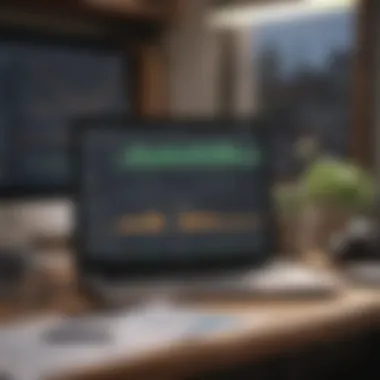

Intro
Managing finances as an independent contractor can be challenging. QuickBooks can be a powerful tool to simplify and streamline this process. Understanding how to navigate this software is essential for freelancers seeking financial clarity. In this article, we explore key features and best practices in QuickBooks tailored for independent contractors.
Not only will we cover setup instructions, but also how to track expenses, create invoices, and prepare for tax implications. Our goal is to equip you with the knowledge to use QuickBooks most effectively for managing your finance, ensuring compliance, and enhancing operational efficiency.
Budgeting Techniques
A fundamental aspect of financial management is budgeting. For independent contractors, mastering budgeting techniques allows for effective tracking of income and expenses. This knowledge can lead to better decision-making and financial stability.
Creating a Personal Budget
To start, creating a personal budget is crucial. Begin by listing all sources of income and estimating monthly expenses. Include both fixed costs, like rent, and variable expenses, such as groceries and entertainment.
Make use of QuickBooks to categorize income and expenses. This digital method can simplify tracking compared to traditional pen and paper methods.
Tracking Expenses Effectively
Using QuickBooks allows you to track expenses in real-time. This is essential for maintaining awareness of your financial health. Regularly inputting expenses helps you to prevent overspending.
Remember to categorize each expense under the appropriate headings. This can help later when reviewing financial statements in QuickBooks.
Setting Realistic Financial Goals
Setting realistic financial goals can provide direction. This step requires analysis of monthly income, expenses, and savings. Use your budget to evaluate your financial situation accurately.
Set specific, measurable objectives. For example, you might aim to save a certain percentage each month or to reduce discretionary spending by a specific amount.
"Budgeting is not about limitation but about understanding where your money goes."
Savings Strategies
Effectively saving is another critical area to explore for independent contractors. Having an appropriate saving strategy can provide security and peace of mind.
Building an Emergency Fund
One of the first steps in saving strategy is building an emergency fund. Aim to save at least three to six months' worth of living expenses. Use QuickBooks to automate tracking this savings goal.
Automating Savings Contributions
Automate transfers to savings. By doing so, you ensure that a portion of your income goes directly to savings without manual effort. QuickBooks can help set reminders for these transfers to keep you accountable.
Exploring Different Saving Accounts
Research various types of saving accounts. High-yield savings accounts often provide better interest rates than regular accounts. Assess the options and choose what suits your needs best.
Smart Spending Tips
Managing spending wisely helps enhance overall financial health. Making informed decisions about purchases leads to better cash flow management.
Differentiating Between Needs and Wants
Understanding the difference between needs and wants is crucial. Prioritize essential expenses while limiting discretionary purchases. This practice encourages responsible spending habits.
Using Cashback and Rewards Programs
Consider using cashback and reward programs when making purchases. These tools can help you earn back a percentage of what you spend. However, ensure that these programs do not sway you into unnecessary spending.
Comparison Shopping for Big Purchases
Before making large purchases, compare prices across different platforms. QuickBooks can assist by storing vendor information and tracking your spending for these purchases over time.
Investment Insights
Investing is an aspect that cannot be overlooked. Understanding investment options helps independent contractors enhance their financial portfolio.
Understanding Different Investment Options
Research various investment choices. From stocks to bonds, each has its advantages and risks. QuickBooks offers features that can help you track investment performance over time.
Diversifying Investment Portfolio
Diversifying your portfolio can mitigate risk. Avoid putting all your funds into one type of investment. A mix of different asset classes often yields better returns.
Managing Risk and Return
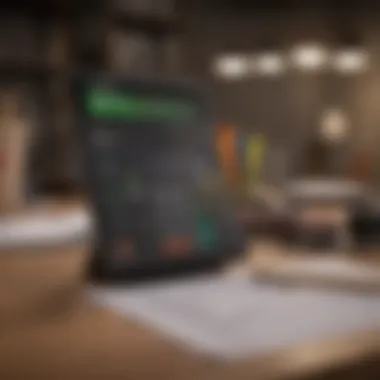

Consider the risk and return potential of all your investments. Be sure to review this regularly. QuickBooks can assist in generating reports that outline your investment activities.
Financial Planning for the Future
Financial planning is about preparing wisely for the future. It ensures long-term security and helps manage life changes smoothly.
Retirement Planning Basics
Begin retirement planning as soon as possible. Evaluate how much you will need to retire comfortably and assess pension options. QuickBooks can help project your future financial needs.
Estate Planning Considerations
Estate planning can feel complex, but it is essential. Consider writing a will and appointing beneficiaries. This ensures your assets are distributed properly according to your wishes.
Reviewing and Adjusting Financial Plans Regularly
Lastly, remember to review and adjust your financial plans. Economic conditions and personal situations change. Set a schedule to examine your financial health regularly, and adjust as necessary.
By mastering QuickBooks, independent contractors can navigate their financial landscape with more ease and confidence, leading to a prosperous freelance career.
Prelims to QuickBooks and Independent Contractors
QuickBooks serves as a crucial tool for independent contractors seeking to manage their financial responsibilities effectively. In a competitive market, freelancers must ensure accurate record-keeping and financial oversight. This section lays the groundwork for understanding how QuickBooks can be the linchpin in achieving such goals. The software not only simplifies invoicing but also assists in expense tracking and tax preparation. For independent contractors, understanding these functionalities is imperative, as it translates directly into better business management.
Understanding Independent Contracting
Independent contracting has grown considerably in recent years. This mode of work brings flexibility but also demands a high level of financial responsibility. Contractors often juggle multiple clients, and inconsistent income can lead to challenges in budgeting and financial planning. Each contractor operates as a small business, which means understanding financial literacy is essential.
Having a solid grasp of the essentials helps these individuals navigate the complexities of self-employment. This includes tax obligations, income stability, and the need for maintain accurate records to satisfy both clients and tax authorities.
Why QuickBooks for Independent Contractors?
QuickBooks is tailored to meet the needs of independent contractors. First, it provides a user-friendly interface that simplifies otherwise tedious tasks like invoicing and tracking expenses.
Here are some compelling reasons why QuickBooks is highly recommended:
- Streamlined Invoicing: Easily create and send invoices to clients, reducing the time spent on administrative tasks.
- Expense Tracking: Monitor expenses efficiently, ensuring that independent contractors can identify potential deductions come tax time.
- Tax Compliance: The software helps maintain records necessary for tax reporting, minimizing the risk of errors that could lead to penalties.
- Customization Options: Users can personalize their profiles to reflect their business branding, making invoices more professional.
"Proper financial management tools like QuickBooks are vital for independent contractors aiming for sustainability in a fluctuating market."
By leveraging its features, contractors can navigate their financial landscape with confidence.
Getting Started with QuickBooks
Getting started with QuickBooks is crucial for independent contractors seeking to manage their finances efficiently. The software offers various tools designed to simplify invoicing, expense tracking, and financial analysis. Understanding how to set up and utilize these features can significantly impact the effectiveness of financial management. By choosing the right version and configuring the account correctly, contractors can save time and reduce errors in their financial processes. Here, we will explore the specific elements and benefits of beginning with QuickBooks, ensuring you have the insights needed to make informed choices.
Choosing the Right QuickBooks Version
Selecting the appropriate QuickBooks version is essential for meeting your specific needs. The software has several versions such as QuickBooks Online, QuickBooks Desktop, and QuickBooks Self-Employed. Each variant is tailored for different types of users.
- QuickBooks Online is best for contractors looking for accessibility across devices and real-time updates.
- QuickBooks Desktop provides more advanced reporting capabilities, which some users may prefer.
- QuickBooks Self-Employed is specifically designed for freelancers, focusing on invoicing and expense tracking, making it suitable for independent contractors.
To choose the right version, assess your individual requirements, such as the complexity of your finances and the level of mobility you need. Consider whether you need advanced features like project tracking or payroll processing. Making the right choice at this stage facilitates smoother operations in the future.
Setting Up Your QuickBooks Account
After selecting the correct version of QuickBooks, the next step is setting up your account. This process is vital, as improper setup can lead to countless issues down the line. Follow these essential steps:
- Create an Account: Visit the QuickBooks website and sign up for the chosen version. Ensure you use a secure email address.
- Input Company Information: Provide necessary details about your business, such as name, address, and type of services. This information is vital for invoicing and tax purposes.
- Customize Settings: Configure your account settings to suit your preferences, including invoicing terms, currency, and accounting methods.
- Link Financial Accounts: Connect your bank and credit card accounts to QuickBooks for seamless expense tracking and reconciliation.
- Import Contacts: Upload any client contacts to simplify invoicing and communication processes.
Setting up your QuickBooks account correctly leads to more efficient financial management. This stage lays the groundwork for effective bookkeeping and allows you to focus on your core business activities rather than getting bogged down by financial matters.
Key Features for Independent Contractors
Understanding the specific features of QuickBooks that cater to independent contractors is essential in leveraging the software's full potential. These features streamline various financial processes, enhancing efficiency and accuracy. By focusing on invoicing, expense tracking, and time management, independent contractors can ensure they manage their finances effectively and stay compliant with tax obligations.
Invoicing Simplified
Invoicing is a critical part of running a business as an independent contractor. QuickBooks simplifies this process significantly. Users can create professional-looking invoices within minutes. The software allows customization, enabling contractors to include their branding elements, such as logos and color schemes.
Benefits of QuickBooks Invoicing:
- Automated invoice generation saves time and reduces manual errors.
- Sending invoices digitally accelerates payment collection, improving cash flow.
- Tracking invoice status ensures contractors know which invoices are paid, overdue, or pending.
Additionally, QuickBooks offers features to set payment reminders. This helps in maintaining timely follow-ups, which can be vital for meeting financial obligations. Overall, these capabilities help contractors maintain professionalism while making invoicing less burdensome.
Expense Tracking Techniques
Expense tracking is equally important for independent contractors. QuickBooks provides robust tools for tracking expenses, which can reduce tax liability. With the mobile app, contractors can snap photos of receipts and upload them directly to the system. This eliminates the hassle of manually recording every transaction.
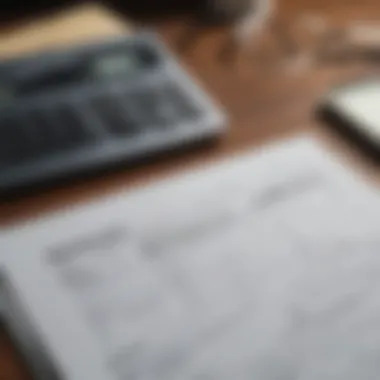

Considerations for Effective Expense Tracking:
- Categorizing expenses aids understanding of spending patterns.
- Regular updates and reviews prevent missing deductions during tax time.
- Identifying trends in spending can inform budgeting decisions.
By automating expense tracking, independent contractors can free up time for focusing on their core work while ensuring records are accurate and up-to-date. This facilitates better financial decisions.
Time Tracking Capabilities
Time management is paramount for independent contractors, especially when billing clients based on hours worked. QuickBooks offers effective time tracking capabilities that allow users to log hours directly into their projects. This feature is not only useful for accurate billing but also for identifying how time is allocated across different tasks or clients.
Advantages of Time Tracking in QuickBooks:
- Enhanced accuracy in billing, leading to fewer disputes with clients.
- Insights into productivity can help independent contractors optimize their workflows.
- Integrated time tracking simplifies client reporting and project evaluations.
Managing Finances Effectively
Managing finances is a critical skill for independent contractors. Unlike traditional employees, contractors must take full responsibility for their financial health. This includes budgeting, cash flow management, tracking expenses, and understanding tax obligations. Effective management not only supports survival but also encourages growth in a competitive landscape.
In a world where income can be inconsistent, having a solid financial strategy becomes vital. QuickBooks offers various tools to help contractors avoid common pitfalls and establish healthy financial habits. Implementing the right techniques can lead to long-term success and stability.
Creating and Managing Budgets
Creating a budget is often viewed as a daunting task; however, it is an essential component of financial management. A budget enables independent contractors to gain clarity on their income and expenses. This is crucial for decision-making and planning.
Several key steps can help in developing an effective budget:
- Identify Income Sources: Start by listing all sources of revenue, including client payments, project fees, and any other earnings.
- Categorize Expenses: Divide expenses into fixed and variable costs. Fixed costs, such as rent or software subscriptions, remain constant, while variable costs change from month to month.
- Allocate Funds Wisely: Set limits on spending within each category to ensure that essential expenses don't consume all available funds.
- Review and Adjust: Regularly revisit the budget to make changes as needed. This can help accommodate fluctuating income or new expenses.
Utilizing QuickBooks simplifies this process, allowing contractors to track income and expenses with ease. The software generates reports that visually summarize financial standing over a specific period, making it easier to manage cash flow effectively.
Cash Flow Management
Cash flow management is a vital topic for independent contractors. It refers to the tracking of money coming in and out of the business, providing insights into financial health. Poor cash flow management can lead to late payments, unexpected expenses, and even bankruptcy.
Effective cash flow management involves the following:
- Monitoring Receivables: Keeping a close eye on invoices and payment due dates ensures that cash flow remains stable. Sending reminders for outstanding payments can help maintain a healthy balance.
- Timing Expenses: Knowing when to make payments can also optimize cash flow. Delay non-essential expenses if you expect income in the near future.
- Creating a Cash Reserve: Having a buffer can help manage unexpected costs without jeopardizing day-to-day operations. QuickBooks can assist in forecasting cash reserves based on historical data and future projections.
- Utilizing Reports: Financial reports generated by QuickBooks aid in understanding spending patterns and income trends. It helps contractors make informed decisions about their finances.
"Cash flow is the lifeblood of any business, especially for independent contractors. Understanding your cash flow allows you to plan and thrive."
Tax Considerations for Independent Contractors
Understanding tax considerations is essential for independent contractors. Self-employment brings unique tax responsibilities that differ from conventional employees. It’s crucial for contractors to be well-informed about these obligations and the related financial implications.
Deductions and Write-Offs
Independent contractors have the advantage of deducting a range of business expenses from their taxable income. This is vital for managing the overall tax burden. Common deductions include:
- Home Office Expenses: If you use part of your home for business, you can deduct a portion of household expenses like rent, utilities, and internet.
- Supplies and Equipment: Items purchased for your business, such as computers and office supplies, are tax-deductible.
- Vehicle Expenses: If you drive for work, either taking the standard mileage deduction or actual expenses can help reduce taxable income.
- Education and Training: Costs associated with professional development are also deductible.
Keeping detailed records of these expenses is crucial. Use QuickBooks to organize receipts and track expenditures. This ensures that you have the necessary documentation in case of an audit.
Quarterly Tax Payments
Independent contractors need to pay estimated taxes quarterly. This requirement arises because taxes are not withheld from payments, unlike traditional employment. Estimated tax payments include both income tax and self-employment tax.
To calculate these payments, assess your projected annual income and apply the appropriate tax rate. It’s advisable to:
- Estimate Your Income: Review past earnings and current contracts to forecast your income.
- Calculate Taxes Owed: Use IRS Form 1040-ES to calculate the amount owed based on your estimated income.
- Schedule Payments: The deadlines for quarterly payments typically fall in April, June, September, and January of the following year.
- Review Regularly: Adjust your estimates as necessary, especially if your income fluctuates.
"Failure to pay estimated taxes can lead to penalties, so staying proactive helps avoid unnecessary costs."
This systematic approach, supported by QuickBooks, can streamline tax management and enhance financial health. Utilizing QuickBooks enables streamlined tracking of revenues and expenses, thus simplifying the process of prepairing for quarterly tax payments.
Integrating QuickBooks with Other Tools
The integration of QuickBooks with other tools is vital for independent contractors. It optimizes workflows and enhances financial management efficiency. When various tools work seamlessly together, contractors can focus more on their core tasks without getting bogged down by administrative tasks. The connection between QuickBooks and external applications leads to better data accuracy and timely financial insights.
Several tools can complement QuickBooks. For instance, project management software can align project budgets with real-time accounting data. Additionally, time tracking applications ensure that every billable hour is accounted for, making it simpler to generate invoices. By integrating QuickBooks with other tools, users improve their overall operational capacity, reducing errors and saving time.
Connecting Bank Accounts
One significant benefit of using QuickBooks is its ability to connect directly with bank accounts. This feature allows automatic imports of bank transactions into QuickBooks. It streamlines the reconciliation process significantly. By linking a bank account, independent contractors can monitor their cash flow in real-time, ensuring that all deposits and expenditures are recorded accurately.
To connect a bank account:


- Open QuickBooks and navigate to the "Banking" section.
- Select "Connect Account" and choose your bank from the list.
- Enter the login credentials and authorize QuickBooks to access the account.
- Once connected, transactions will automatically sync with your QuickBooks account.
This process can enhance financial oversight, as it minimizes manual entry errors. Regularly reconciled accounts prevent discrepancies that can lead to financial issues at tax time.
Utilizing Third-Party Apps
In the evolving landscape of financial management, third-party apps extend the capabilities of QuickBooks. These applications can offer additional functionalities that cater specifically to independent contractors. Whether it's advanced invoicing, enhanced reporting, or improved project management, integrating such apps allows for a tailored experience that meets distinct business needs.
When choosing a third-party app, consider the following:
- Compatibility: Ensure that the app seamlessly connects with QuickBooks.
- User Reviews: Research what other independent contractors say about the app.
- Cost: Evaluate whether the app provides value that justifies its expense.
- Functionality: Select an app that addresses specific areas you want to improve.
Popular third-party integrations for QuickBooks include tools like TSheets for time tracking, Expensify for expense reports, and Shopify for those who sell products online. These connections foster an interconnected environment, transforming how independent contractors handle their operations.
"Integrating QuickBooks with other tools not only simplifies managing finances but also enhances productivity across all business aspects."
Overall, effective integration yields not just operational efficiency but also empowers independent contractors to make data-driven decisions that enhance their financial health.
Best Practices for Independent Contractors
Independent contractors occupy a unique space in the business world. They have the autonomy of being their own boss but also shoulder various responsibilities that come with financial management. Implementing best practices when using QuickBooks can streamline operations, enhance efficiency, and ultimately lead to a more successful contracting experience. The focus on these best practices is essential for independent contractors aiming to harness the full potential of QuickBooks to manage their finances effectively.
Regular Financial Reviews
Conducting regular financial reviews is crucial for independent contractors. This practice helps maintain a clear understanding of overall financial health. A review allows for assessment of income, expenses, and potential areas for improvement. Using QuickBooks provides tools that can generate reports, making this process straightforward.
- Different Reports: QuickBooks offers various reports, such as profit and loss statements, balance sheets, and expense reports. Each report serves a unique purpose that can illuminate specific aspects of your financial status.
- Identifying Trends: By reviewing financial data periodically, you can identify trends that are either positive or negative. Noticing growing expenses early can prompt adjustments in spending or pricing strategies.
- Setting Realistic Goals: Regular reviews enable you to establish realistic financial goals. Whether aiming for a certain revenue target or assessing your budget, informed decisions will enhance your business direction.
Maintaining Accurate Records
Accurate record-keeping forms the backbone of effective financial management. For independent contractors, this means keeping track of invoices, receipts, and expenses meticulously. QuickBooks simplifies this process through its user-friendly interface and automated features.
- Invoicing: Sending and tracking invoices through QuickBooks ensures that you maintain a record of what is owed to you. Additionally, it helps prioritize collections, which is vital for cash flow.
- Expense Tracking: QuickBooks allows users to categorize and track expenses easily. This becomes invaluable not only for understanding where money is going but also for identifying potential deductions during tax time.
- Digital Storage: Utilizing QuickBooks promotes keeping digital records. Storing financial documents in the cloud prevents loss due to physical storage issues and makes accessing documents easier when needed.
By adhering to these best practices, independent contractors can foster better financial management, paving the way for scalability and sustainable operations.
Implementing these best practices can lead to smoother operations, providing independent contractors with the confidence that their financial management is in order.
Troubleshooting Common Issues
Navigating QuickBooks can bring several challenges for independent contractors. This section focuses on troubleshooting common issues to help users maintain a seamless operation. Understanding how to deal with potential problems reduces frustration and ensures accurate financial management. The benefits include enhanced efficiency, minimized downtime, and improved confidence in one's financial records.
Technical Support Resources
Having access to reliable technical support resources is vital. QuickBooks offers various channels for assistance, helping users resolve issues quickly. Here are some primary resources:
- QuickBooks Support Website: Users can find articles, FAQs, and troubleshooting tips directly related to their issues. This resource is beneficial for resolving common queries.
- Community Forums: Websites like Reddit and Intuit’s community forum allow users to interact with others experiencing similar issues. Sharing solutions often leads to quicker resolutions.
- Customer Service: Directly contacting QuickBooks customer support can be necessary for more complex problems. Ensure you have your account details at hand for quicker assistance.
These resources can equip you to handle problems effectively and enhance your experience with QuickBooks.
Handling Errors and Mistakes
Errors can occur at any stage while using QuickBooks, from entering transactions incorrectly to software glitches. Knowing how to handle these mistakes is crucial. Here are some tips:
- Review Entry Regularly: Routinely check data entries to avoid discrepancies. An extra pair of eyes might help catch errors.
- Undo Feature: QuickBooks has an undo feature that allows users to revert to previous states. Familiarize yourself with this option to correct mistakes quickly.
- Keep Software Updated: Regularly update your QuickBooks to avoid bugs and keep the software running smoothly. This can preemptively resolve many potential issues.
- Error Codes Guide: QuickBooks has lists of common error codes with solutions. Familiarizing yourself with this guide can save time when dealing with specific errors.
"Effective troubleshooting is not just about fixing issues but learning to prevent them in the future."
The End and Future Considerations
The conclusion section is essential for summarizing the key insights gained from using QuickBooks as an independent contractor. It ties together the various topics discussed throughout the article, emphasizing the importance of effective financial management. This part also highlights future trends that freelancers may encounter, ensuring they remain prepared and adaptable to changing economic landscapes.
Adapting to Changes in the Economy
The economy is not static. Freelancers face shifts that affect their earnings, expenses, and overall financial health. Understanding this dynamic is crucial. Independent contractors must be vigilant about these changes and adjust their financial strategies accordingly.
The rise of digital payments and the gig economy illustrate this evolution. As more clients choose online platforms for transactions, independent contractors need to integrate these into their workflows. Utilizing QuickBooks can facilitate this process, providing easy ways to track payments and manage client invoicing.
Moreover, economic fluctuations can influence how much freelancers charge for their services. Market competition and changing client budgets may require adjusting pricing strategies. Regularly revising financial plans, budgets, and forecasts within QuickBooks will ensure that contractors remain competitive and financially stable.
"Flexibility and adaptability in financial practices are key to long-term success for independent contractors."
The Future of Financial Management for Freelancers
The landscape of financial management for freelancers is transforming rapidly. Automation and integrated technologies are reshaping how independent contractors handle their finances. QuickBooks is at the forefront of these advancements. With features that support real-time tracking of income and expenses, it will likely become even more crucial in the coming years.
Moreover, AI-driven analytics may revolutionize how freelancers understand their financial data. Enhanced data analysis can provide contractors with actionable insights, enabling better decision-making. Being proactive about financial literacy will allow independents to capitalize on these innovations.
As regulatory environments change, particularly regarding taxes and freelance regulations, staying updated will be essential. QuickBooks' commitment to compliance will likely continue to evolve, helping independent contractors navigate these complexities effectively.
In summary, understanding the importance of adapting to economic changes and recognizing the future trends in financial management can lead to greater success as a freelancer. QuickBooks offers tools that prepare independent contractors to manage their finances skillfully and with confidence.







