User Friendly Accounting Software for Efficient Financial Management
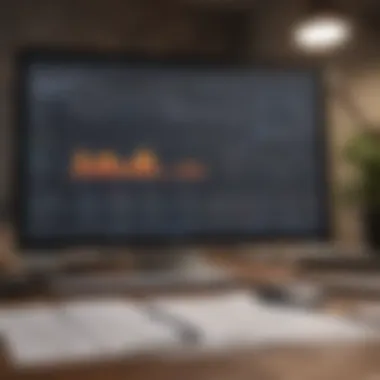

Intro
In today's fast-paced financial landscape, user-friendly accounting software plays a vital role. It is not just for accountants or financial experts anymore. Individuals and business leaders seek tools that simplify monetary tracking and management. These software options help with budgeting, financial reporting, and overall financial health.
This guide delves into key aspects of user-friendly accounting software. It discusses how a good design fosters intuitive user experience. Useful features of these softwares also play a critical role in effective financial management. By focusing on the essential choices available, readers can enhance their operational financial strategies. Strong focus on security and system compatibility underlines the advice in this article. This thorough review empowers users to select the right solutions, ultimately streamlining their financial management processes.
Budgeting Techniques
Effective budgeting is the foundation of sound financial management. User-friendly accounting software provides a variety of tools to create and manage personal or business budgets smoothly. Here’s how software can aid in budgeting:
Creating a Personal Budget
Creating a personal budget involves several steps. First, gathering data on your income is essential. This includes all forms of earnings, such as salary, dividends, or freelance payments. Then, listing all monthly expenses becomes necessary. Users should categorize costs accordingly — fixed expenses like rent and variable expenses such as groceries. Accounting software simplifies this process through customizable templates. This cuts down the time spent on transaction entries.
Tracking Expenses Effectively
Accounting software enables users to track expenses in real-time. By linking bank accounts and credit cards, this integration helps bring transactional data directly into the software. Then, with the ability to categorize these transactions, one can view spending patterns over time. Overdue notification features directly alert users when bills approach. This comprehensive tracking ensures that you stay on budget without overspending.
Setting Realistic Financial Goals
Establishing realistic financial goals requires assessment and planning. Users are encouraged to set both short-term and long-term objectives. Access to built-in analytics and reports allows individuals to track progress towards these goals. Features such as goal-setting wizards and reminders might assist in keeping users focused.
Savings Strategies
Beside budgeting, savings strategies are crucial in fostering financial stability. Accounting software can facilitate efficient savings. Important strategies include:
Building an Emergency Fund
An emergency fund acts as a financial safety net. User-friendly software enables tracking of different accounts expressly dedicated to saving. This organization supports financial discipline, allowing users to see if they dedicate enough funds monthly.
Automating Savings Contributions
Automating transfers between checking and savings accounts is advantageous. User-friendly software often provides options to schedule regular contributions. Automation ensures savings happen even without active thought. This reduces temptation to spend money otherwise meant for saving goals.
Exploring Different Saving Accounts
Multiple saving accounts serve different purposes. With software, users can assess interest rates, account fees, and other important metrics across various options. This assessment avoids potential loss of income and allows more informed decisions.
Smart Spending Tips
While saving is important, being strategic in spending can make a significant difference. Tools for smart spending include:
Differentiating Between Needs and Wants
Distinguishing necessities from desires is key. User-friendly accounting platforms help categorize expenses effectively. This clarity enables better budgeting decisions for future expenses.
Using Cashback and Rewards Programs
Taking advantage of cashback and rewards programs can boost financial health. Many software tools help manage these offers. They also induce proper filing and continual tracking of eligible expenses.
Comparison Shopping for Big Purchases
Something like accounting software typically allows for price tracking on certain products or services. This assists in comparing prices across vendors. A few clicks can lead to cost-saving by finding the best deal available, no matter the need.
Investment Insights
As users become more confident with budgeting and saving, investments come next. Financial management improves understanding different investment options through accessible education within the software. Here are essential investment considerations:
Understanding Different Investment Options
User-friendly accounting tools dual characters as basic education platforms. They can provide insights into stocks, bonds, and real estate investments. Furthermore, instructional screens can assist in conveying investment fundamentals today.
Diversifying Investment Portfolio
A diverse investment portfolio mitigates risks. Accounting software allows users to visualize various assets and how they work together. Using graphical elements can highlight performance comparison over time.
Managing Risk and Return
Balancing risk and returns create sustainable competencies in managing wealth. It is essential to input financial goals to receive personalized risk assessments through this software. This encourages smarter choices, ultimately creating informed investor behavior.
Financial Planning for the Future
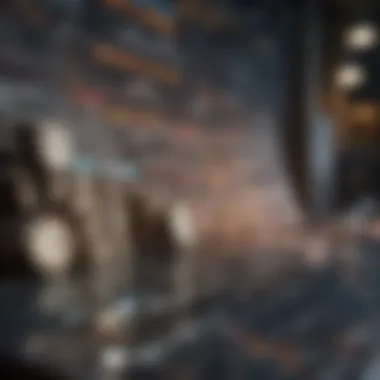

Planning for the future is another essential component of financial literacy, involving multiple stage assessments:
Retirement Planning Basics
The software enables tracking retirement accounts readily. Discussion around different types of retirement saving accounts aligns with the goal of building long-term wealth.
Estate Planning Considerations
Estate wealth can be reproduced professionally best with full consideration in advance. Accounting solutions often integrate with estate planning tools to record wishes clearly.
Reviewing and Adjusting Financial Plans Regularly
Time weighs heavily on past decisions. The clarity provided within user-friendly software is to offer good reminders for annual reviews or goal adjustment. Consistent checks guarantee commitment toward sustainable financial health.
Overall, the importance of user-friendly accounting software lies in its ability to make complex financial tasks easy enough for anyone to understand and use efficiently.
Navigating and choosing meaningful features within these systems is paramount as users realize the full benefit against arduous spreadsheets.
For a look into other financial strategies, such as tax-saving and migration advice, users can explore forums like reddit.com to understand more individualized insights and tips.
Prolusion to User Friendly Accounting Software
In the intricate domain of financial management, the selection of accounting software plays a crucial role. This article exercises the importance of user-friendly accounting solutions that combine efficiency with ease of use. Numerous individuals and businesses face daily challenges in budgeting, tracking expenses, and generating financial reports. Understanding how software can streamline these processes is crucial for achieving better financial oversight.
User-friendly accounting software simplifies financial management in several ways. It enhances user engagement, minimizes errors, and saves valuable time by eliminating lengthy learning curves. Most importantly, intuitive design allows users to identify information and functionalities rapidly.
This section will explore the nuances of user-friendliness, outlining its role and benefits in financial management, while stressing considerations throughout the user's journey in managing personal and business finances. The overarching purpose is to assist users in navigating their finances more effectively, ensuring a more organized approach to financial management.
Understanding User-Friendliness
User-friendliness refers to how simple and effective software is for the end user. When software is designed with user experience in mind, individuals find it easier to adopt its features and utilize them effectively. Key components contributing to user-friendliness include intuitive navigation, accessible language, and responsive customer support.
- Intuitive Navigation – Users should be able to move through the software effortlessly. A well-defined layout reduces the mental strain of trying to figure out processes.
- Accessible Language – Software that includes jargon may deter users. Clear and straightforward language is integral for comprehension.
- Responsive Customer Support – Comprehensive support enhances the experience. Quick responses from support teams can resolve issues before they escalate.
Understanding these elements helps users find software that suits their proficiency levels while meeting their financial needs.
The Role of Accounting Software in Financial Management
Accounting software is pivotal in managing one's finances, providing tools for tracking income, expenses, and producing critical reports. The role extends from basic bookkeeping to more advanced functions, which include performance analyses. Employing this software effectively can lead to advanced insights into financial health.
"The right accounting software can shift management from reactive to proactive approaches."
The benefits encapsulated in this software include:
- GIS For Visibility – Many accounting solutions offer Graphic Information System (GIS) data for effective visibility into ongoing financial trends.
- Automating Tasks – Software can automate common tasks like invoicing, reconciliation, and data entry, leading to higher efficiency.
- Developing Reports – Generating varied financial statements such as balance sheets and profit-and-loss reports is often customizable to the user's needs.
Consequently, understanding the role of this software is pivotal. Businesses adopt it as part of their strategy for operational efficiency. Effective use promotes financial literacy and empowers users to make informed decisions.
Key Features of User Friendly Accounting Software
User-friendly accounting software is essential for modern financial management. Its key features enable all types of users to handle financial tasks with confidence and efficiency. A focus on these features helps select software that not only meets basic accounting needs but also enhances productivity and provides insights. Below are important features that define user-friendly accounting software.
Intuitive User Interfaces
An intuitive user interface is crucial for user adoption and effective utilization of accounting software. It simplifies complex financial tasks and enables users to navigate easily without extensive training. Users can find the features they need quickly. Consequently, this can lead to fewer errors and increased efficiency in managing finances. Helpful design elements, such as clear menus and fast loading times, streamline the user experience.
Some specific elements that enhance an intuitive interface include:
- Clear Navigation: Users should access all sections smoothly.
- User Guides and Tutorials: Visual aids should guide when not familiar with software.
- Responsive Design: Adaptability to devices enhances usability.
An intuitive interface does not just improve satisfaction; it directly impacts productivity by reducing the time users spend learning the system.
Automated Processes and Workflows
Automation in accounting software is a significant benefit. Automated processes replace repetitive manual tasks, eventually minimizing human error and boosting efficiency. Activities such as invoicing, data entry, and report generation can be streamlined through automation.
Some examples of automated workflows include:
- Recurring Billing: Automatic invoices sent to clients at regular intervals.
- Bank Reconciliation: Automatic comparisons of records between bank statements and accounting records.
- Expense Tracking: Continuous monitoring of expenditures without needing constant manual inputs.
Automation not only saves time but also allows users for a better focus on higher-value financial strategies. This shift can translate to more deliberate decision-making and better financial oversight.
Customizable Dashboards


Customizable dashboards allow users to personalize their workspace. Each user has unique needs; a one-size-fits-all approach rarely works in accounting. Providing users with the power to customize their interface means they can prioritize the metrics that matter most.
Important aspects of customizable dashboards are:
- Drag-and-Drop Widgets: Users should move widgets to display preferred information easily.
- Real-Time Data Visualization: Layouts should reflect real-time data for immediate analysis.
- Tailored Reports: Users can create reports that focus on specific financial metrics, enhancing decision-making.
By having tailored dashboards, users can maintain focus on critical business areas. This helps in monitoring performance and acting promptly when issues arise.
Mobile Accessibility
As a growing need in the digital age, mobile accessibility is a feature that shouldn’t be overlooked. Users expect to manage finances on-the-go. User-friendly accounting software should provide a robust mobile application or a mobile-responsive design.
Key benefits of mobile accessibility include:
- 24/7 Access: Check account status and conduct transactions anytime.
- Field Invoicing: Create invoices during client visits without returning to the office.
- Instant Alerts: Get notifications for important events such as low balances or invoice payments.
Mobile options ensure users stay informed and engaged with their financial status, that supports timely decisions no matter their locations.
A user-centered accounting software allows for streamlined financial management, enhancing overall business productivity.
Criteria for Selecting User Friendly Accounting Software
Selecting the right user-friendly accounting software is a pivotal step in enhancing financial management for both individuals and businesses. User-friendly systems streamline complex processes, provide clear insights, and facilitate day-to-day operations with ease. Every criterion for selection informs users on what to prioritize, ensuring that their chosen software aligns with both their needs and technical capabilities. Before finalizing a decision, it’s crucial to evaluate various aspects of the software to ensure a sound investment of time and resources.
Ease of Setup and Learning Curve
The initial setup process for accounting software can vary greatly among different providers. Ideally, the software should allow for quick installation, data importation, and user onboarding. A simplified configuration makes a positive difference. Users often appreciate intuitive interfaces that present vital features without overwhelming complexity.
A reduced learning curve is another essential element. Software that facilitates user engagement through guided tutorials, interactive exploits, or user communities offers further advantages. Users looking for efficiencies should consider platforms that provide on-demand support or comprehensive training resources. Often, user testimonials and reviews might shed light on the actual learning experiences of particular software programs.
Integration with Other Tools
Successful financial management often entails managing multiple software tools. For instance, invoicing applications, tax software, and financial reporting mechanisms can play various roles in a business setting. User-friendly accounting software should smoothly integrate with these external applications. This compatibility simplifies workflows. Efficient integration leads to less redundancy in tasks increasng overall productivity.
Software platforms that support popular APIs or well-documented integration protocols catch the eyes of technically savvy users. A highly regarded software often features numerous third-party integrations, which save time and reduce the need to keep multiple system logins.
Customer Support and Resources
Effective customer support is often a telling sign of how well a company stands by their product. A robust support network not only decreases frustration during troubleshooting but also empowers users. Researching available support channels—such as live chat, phone, or online forums—generally aids in assessing the responsiveness and expertise of the support team.Classifying available documentation is helpful as well. A sizable knowledge base or active community forums signify ongoing communication between users and developers.
Users area generally advised to explore the availability of training workshops, webinars, or associated user groups, which can foster a supportive ecosystem.joining active online groups dives deeper into all queries about the software experience.
Cost vs.
Features Analysis When assessing accounting software, understanding the relationship between cost and features is key to ensuring value for money. Buyers should list out necessary features. Consider things like reporting capabilities, expense tracking, and other essential offerings. Next, this list can serve to map features against the respective pricing of software offerings.
Some platforms provide free trials which helps in evaluating the potential fit. While the attractive pricing of cheaper solutions might mislead some users, they may sacrifice advanced facilities. Establishing a clear breakdown of required features can disclose which applications fit correctly into predetermined budgets while also serving specific requests.
In summary, paying close attention to the criteria for selecting user-friendly accounting software is vital for achieving effective financial management. Increased ease of setup and options for integration can dramatically enhance user experience. Adept customer support reinforces confidence in the systems chosen, while cost vs. features analysis leads satisfaction over time.
Popular User Friendly Accounting Software Options
The choice of accounting software plays a critical role in streamlining financial management for individuals and businesses alike. With numerous options available in the market, the significance of selecting user-friendly accounting software cannot be overstated. Such software not only simplifies complex financial tasks but also enhances overall productivity. By providing intuitive interfaces, essential features, and adaptability, these applications empower users to manage finances with greater efficiency and less frustration.
In this section, we will explore some of the popular user-friendly accounting software options currently available, examining their unique offerings and key advantages:
QuickBooks
QuickBooks is one of the leading options when it comes to accounting software. It provides a comprehensive suite that meets the needs of small to mid-sized businesses. Key features of QuickBooks include:
- User Interface: Easy to navigate, making it accessible fornon-accounting professionals.
- Integration: Works well with third-party applications like PayPal and Shopify.
- Reports: Users can generate versatile financial reports, which aids in decision making.
Specifically, QuickBooks offers various plans tailored to fit different business sizes. Features vary from invoicing, payroll management, to tax calculation, ensuring straightforward financial oversight.
FreshBooks
FreshBooks is tailored for freelancers and small business owners. It stands out by focusing on invoicing and expense tracking. Important points include:
- Simplicity: Straightforward design enables users to quickly create invoices and manage expenses.
- Time Tracking: Handy tools help users keep track of billable hours, enhancing time management.
- Mobile Version: Its mobile app allows users to manage finances on the go.
FreshBooks provides excellent customer support, and its recommendations are based on real user feedback. Small teams appreciate this software for its friendly interface and effective features.
Xero
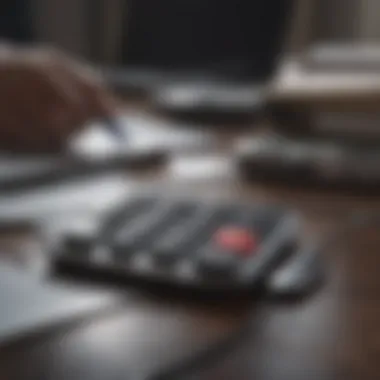

Xero has gained prominence, especially among businesses preferring cloud-based solutions. Below are notable factors:
- Visibility: Real-time financial status is easily accessible.
- Collaborative Tools: Users can invite others to get real-time feedback on financials.
- Comprehensive Features: Invoicing, bank connections, and report generation are user-friendly.
Businesses looking for streamlined solutions benefit greatly from Xero, as its cloud function ensures access from anywhere, improving overall financial control.
Wave Accounting
Wave Accounting is an ideal solution for freelancers and small businesses on a budget. Its main advantages include:
- Cost-Efficiency: Basic features are free, appealing to startup ventures.
- All-in-One Option: It has invoicing, accounting, and receipt scanning integrated.
- User-Friendly: The simple interface is designed for users with little accounting background.
Selecting the right software often influences how well users manage their financial tasks, so a careful evaluation of options is necessary.
Benefits of Using User Friendly Accounting Software
User-friendly accounting software offers crucial benefits for both businesses and individuals. In today’s fast-paced world, managing finances with accuracy and efficiency is vital. Many users may find traditional accounting methods challenging or unnecessarily complex. Thus, having software designed with user-friendliness enhances everyday financial tasks. With clarity and simple processes, users can focus more on generating income than simply tracking it.
Improved Financial Accuracy
Improved financial accuracy is perhaps the most significant benefit of user-friendly accounting software. Manual calculations or complicated spreadsheets are prone to errors. This can lead to significant misstatements in reporting. User-centered designs often incorporate validation checks or automated entry features that minimize human error. This helps ensure figures are accurately recorded and reported.
For small businesses, relying on user-friendly platforms like QuickBooks or Xero can mean less time spent on fixes. This can also instill confidence in the numbers reported to stakeholders. Precision leads to better decision-making, and the predictablity in cash flow.
Users can save countless hours and reduce stress while improving the accuracy of their financial data.
Enhanced Time Management
Managing time effectively is critical for any financial operation. User-friendly accounting software enables better time management. Many software solutions automate repetitive tasks. Features such as invoicing and expense tracking can be handled programmatically, reducing the need for manual input. For instance, FreshBooks alerts users of follow-ups on overdue invoices or tracks expenses with the click of a button.
This efficiency reduces the time dedicated to accounting, allowing users to focus on strategic activities that grow their business. Integration with calendars to automate reminder notifications is another time-saving element in many programs.
- Shortened billing cycles: Automated reminders free time for more valuable tasks.
- Reduction in errors: Less hands-on accounting, leading to fewer correction needs.
Better Financial Insights
User-friendly accounting software can transform the financial landscape for users. Many solutions provide welcoming dashboards that give real-time information at a glance. These insights play an essential role in both immediate and long-term financial planning.
By utilizing features that provide visual reports and projections, user capacities for budgeting improves. Financial insights can help identify spending patterns or highlight potential areas for cost reduction. By relying on data-driven decision-making, individuals and businesses can find growth solutions that otherwise could go unnoticed.
- Clear visuals displaying expenditure by category
- Predictive analytics integrating AI leads to sound investment choices
- Custom reports tailored to user-specific needs, enabing agility in business processes
Security Considerations in Accounting Software
Security is a critical aspect when dealing with user friendly accounting software. With the vast amounts of sensitive financial data being handled, it's essential that users prioritize security features in their selected software. A breach can lead to severe financial loss, data compromise, and erosion of trust. Effective security not only protects your financial information but also enhances the overall efficiency of your financial management processes.
Data Encryption and Protection
Data encryption is one of the foremost protective measures employed by accounting software. It ensures that sensitive information is transformed into coded data which can only be read with specific keys. This added layer of security is vital in protecting financial data from unauthorized access. Without proper encryption, user information could be exposed during data transmission or while stored within the software’s infrastructure.
Moreover, reputable user friendly accounting software providers implement robust encryption standards like AES (Advanced Encryption Standard). Such standards offer assurances that data remains secure from external threats. Following the implementation of encryption, regular audits are essential for maintaining data integrity.
Future Trends in Accounting Software
The landscape of accounting software is in a state of constant evolution. Understanding the future trends in this field is essential for users who wish to streamline their financial management practices. As technological innovations emerge, they shape the capabilities of accounting platforms making them not only user-friendly but also more efficient and responsive to emerging market needs. Two predominant trends that stand out are Artificial Intelligence & Automation and Cloud-Based Solutions, which promise to critically reshape how users interact with their financial data.
Artificial Intelligence and Automation
Artificial Intelligence (AI) has been quietly transforming various industries, and accounting is no exception. User-friendly accounting software increasingly integrates AI to tackle repetitive tasks, improve accuracy, and even ascertain patterns in spending and revenues. By automating routine activities, such as invoice processing, expense tracking, and financial reporting, accountants gain more time to focus on strategic planning instead of mundane calculations.
For instance, chatbots powered by AI can answer frequently asked questions or guide users through software functionalities. This reduces the amount of time spent on customer service and facilitates quicker resolutions, thus enhancing the overall user experience.
Moreover, machine learning algorithms are becoming capable of predicting cash flow changes and identifying potential issues before they escalate. This capability enables users to take proactive measures, ultimately improving financial health. The bottom line is that AI is enhancing both effectiveness and efficiency in accounting tasks.
Culmination
Recap of Key Points
The discussion surrounding user-friendly accounting software highlights several critical elements. Emphasizing intuitiveness is necessary in the realm of finance management, where non-experts frequently interact with tools meant to streamline complex processes. User interfaces should be clear, reducing the learning curve. Furthermore, automation is pivotal in enhancing accuracy. By taking on repetitive tasks, software allows professionals to focus on data analysis rather than manual input. Integration capabilities stand as another marker of a robust solution, permitting seamless workflows between systems.
In summary, selecting the right software involves balancing cost with available features. Considerations such as security, support, and future scalability are integral. These factors not only aid in overall productivity but also determine financial reporting and compliance success.
Final Thoughts on User Friendly Accounting Software
In this era of quick-access information, user-friendly accounting software remains an essential asset. For both individuals and businesses, these applications revolutionize financial management strategies. Beyond practicality, they empower users to make informed decisions supported by precise data. Security remains a prevalent feature that needs constant attention. Investing time in the right accounting tools will undoubtedly lead to improved financial oversight.
Those who prioritize usability are rewarded with insights that deepen their financial literacy.
Therefore, selecting software that aligns with specific organizational needs will streamline both time and effort. The long-term benefits of such investments can result in both efficiency gains and financial health, establishing reliability in an often-challenging domain.







