Analyzing Check Register Apps for Mac Users
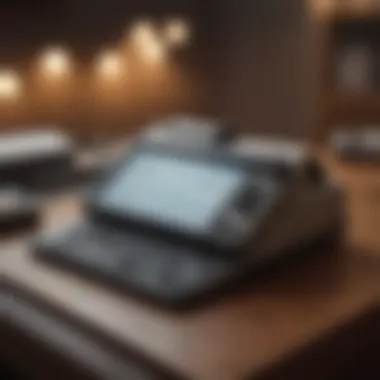

Intro
In today’s fast-paced world, keeping track of personal finances can feel like a daunting task, especially for Mac users who are navigating a plethora of digital options. Check register apps have emerged as essential tools in this arena, addressing diverse user needs from effortless expense tracking to security of financial data. With the growing demand for effective personal finance management solutions, this article will explore the relevance of these applications for Mac users.
Understanding the landscape of check register apps is crucial for those looking to engage in sound financial practices. Whether you're aiming to create a personal budget or set realistic financial goals, having the right tools can make all the difference. The following sections will offer a critical examination of these applications, evaluating their features, usability, and how they empower users to take control over their financial health.
Budgeting Techniques
Effective budgeting is the bedrock of financial stability. For Mac users, check register apps can transform the sometimes tedious task of budgeting into a manageable and even streamlined process. Let’s dive deeper into the techniques that can form the basis of an effective budgeting strategy.
Creating a Personal Budget
To create a personal budget, one must first understand their income and expenses clearly. Utilizing a check register app provides a clear overview of where money is coming from and where it’s going. Users can categorize expenses into essentials, such as housing and groceries, and non-essentials, like entertainment.
Setting up a budget is like drawing a roadmap; it guides users through their financial journey.
Tracking Expenses Effectively
Tracking expenses doesn’t just help in maintaining the budget; it also unveils spending patterns that might need adjustment. Many check register apps allow users to input their transactions in real-time or sync with their bank accounts. This feature ensures that users are consistently aware of their financial standing.
- Daily entries: Recording expenses as they occur.
- Weekly summaries: Reviewing transactions regularly aids in identifying problem areas.
Setting Realistic Financial Goals
When setting financial goals, it’s paramount to be realistic. Apps often come equipped with features to set alerts for goal progress, helping users stay motivated. Breaking down larger goals into smaller, achievable steps can also make the process feel less overwhelming.
"Financial goals should be as smart as they are specific—specific, measurable, achievable, relevant, and time-bound."
Savings Strategies
Having a solid savings strategy is pivotal in securing financial independence. Check register apps can help in automating savings and measuring progress towards savings goals, thus adding a layer of predictability to an otherwise fluctuating financial scenario.
Building an Emergency Fund
An emergency fund acts as a safety net during unexpected situations, such as job loss or medical emergencies. Users can allocate a certain portion of their income each month towards this fund, typically aiming for three to six months’ worth of living expenses. An app can facilitate this by helping users track contributions and setting aside necessary funds as part of the budgeting process.
Automating Savings Contributions
Automation is a game-changer. Many check register apps offer features that allow users to schedule automatic transfers from checking to savings accounts. This way, saving becomes more effortless, and users are less likely to miss expenditures.
Exploring Different Saving Accounts
Certain check register apps even provide insights into various savings accounts available, helping users make informed decisions about where to deposit their funds. High-yield saving accounts can significantly accelerate the growth of savings over time, which is something to consider.
Smart Spending Tips
Knowing how to spend wisely is just as crucial as saving. Many check register apps facilitate informed spending decisions, allowing users to differentiate between needs and wants effectively.
Differentiating Between Needs and Wants
Understanding the difference between needs and wants can significantly impact spending habits. Using a check register app, users can categorize their expenditures which can help clarify those distinctions. Regular reviews make it easier to identify trends and adjust as necessary.
Using Cashback and Rewards Programs
Another smart spending strategy is to take advantage of cashback and rewards programs. Many check register apps are designed to track eligible purchases, making it easier for users to maximize benefits. Signing up for the right credit cards or loyalty programs can add value in the long run.
Comparison Shopping for Big Purchases
When making significant purchases, comparison shopping is essential. Some check register apps include price trackers or links to other platforms, enabling users to make informed purchase decisions based on cost and value.
Investment Insights
Investing plays a crucial role in building wealth. While check register apps primarily focus on tracking income and expenses, many offer features that educate users about available investment options and help in managing their investment portfolios effectively.
Understanding Different Investment Options
There’s a wealth of investment options out there, from stocks and bonds to mutual funds. A few check register apps provide integration with investment platforms, allowing users to view their investment performance alongside their daily expenses.
Diversifying Investment Portfolio
Diversification is a protective strategy. Investing across various asset classes can mitigate risk. Mac users can utilize check register apps to monitor the distribution of their investments to ensure they’re not overexposed in any one area.
Managing Risk and Return
Users should also consider risk tolerance when making investment choices. A good check register app can help track the performance of individual investments while suggesting adjustments based on market trends or personal financial changes.
Financial Planning for the Future
Planning for the future is imperative. With evolving life circumstances, users need tools that adapt. Check register apps can aid in this endeavor by consistently tracking and adjusting financial plans as needed.
Retirement Planning Basics
Retirement planning involves setting aside funds for the future. Users can track contributions to retirement accounts seamlessly using a check register app. Having a clear picture of future needs helps form a sound retirement strategy.
Estate Planning Considerations


While budgeting and savings strategies are essential, thinking about what happens after one's financial journey ends is just as important. Users should consider integrating estate planning features into their financial management approach, ensuring smooth transitions of wealth.
Reviewing and Adjusting Financial Plans Regularly
Lastly, it’s important to review and adjust financial plans on a regular basis. A lot can change, from income fluctuations to unexpected expenses. Check register apps can remind users to check in periodically to assess and tweak their financial strategies accordingly.
By integrating check register apps into their financial habits, Mac users can take meaningful strides towards a well-managed financial life. From budgeting techniques to planning for the future, these apps are indispensable tools for navigating the complexities of personal finance.
Understanding Check Register Applications
Check register applications have become a cornerstone in personal finance management, especially for Mac users who require more than just a simple ledger to track their expenses and incomes. These applications are not just a digital transformation of the traditional checkbook; they represent a significant leap in how individuals comprehend and control their financial landscape. It’s not just about knowing where your money is going; it’s about taking proactive steps to optimize financial health.
By understanding check register applications, users can identify trends in their spending habits. Rather than merely recording transactions, these applications often provide insights and analyses that help users make informed financial decisions. They enable a meticulous overview of one's financial habits, compelling users toward a more disciplined approach.
Moreover, the flexibility inherent in these applications means they can be tailored to suit individual user needs, thus making financial management more intuitive. Consequently, knowing the purpose and the functionality of these apps lays the groundwork for making wise choices when it comes to selecting the right tool.
Purpose and Functionality
The primary aim of check register applications is straightforward: facilitate better financial tracking and management. Users can record transactions meticulously—capturing everything from daily coffee spends to monthly rent payments—ensuring they never lose sight of their financial obligations. Additionally, many apps come with categorized entries, allowing users to pinpoint where their funds are evaporating.
Some applications offer built-in budgeting tools, which allow users to allocate specific amounts to different categories. This approach encourages users to make smarter spending decisions and identifies potential areas for savings. Also, many check register applications sync seamlessly with bank accounts, reducing the chance of human error and ensuring a nearly real-time overview of one’s financial state.
Ultimately, an understanding of the purpose and functionality of these apps ensures users can leverage them effectively to meet their specific financial goals, creating a personalized financial toolkit that aligns with their lifestyle.
Historical Context of Financial Tracking
Historically, the art of financial tracking was a manual endeavor, often written in paper ledgers or notes on the backs of receipts. This traditional approach, while effective in its time, was bound by its limitations—errors could easily occur with miscalculations or missing entries. In the digital age, however, a sea change awakened optimal tracking methodologies.
The introduction of personal finance software in the late 20th century marked a pivotal moment in financial literacy. Users began transitioning from analogue methods to digital platforms, seeking efficiency and accuracy. Fast forward to today, and the advent of mobile applications has further revolutionized the landscape, offering on-the-go access to financial data.
With growing awareness around personal finance management, these applications now cater to a broader audience. They not only assist in everyday transaction logging but also emphasize the importance of long-term financial planning. Thus, understanding the historical context underscores why check register applications are critical in the current financial climate, ultimately serving to equip individuals for a proactive financial future.
The Relevance of Mac-Compatible Apps
When it comes to managing personal finances, having the right tools at your fingertips can spell the difference between financial chaos and financial clarity. Mac-compatible check register apps serve not only as convenience tools but also as essential financial instruments that can streamline how users track their spending and income. The relevance of these applications lies in various aspects, including their integration with the Mac operating system, user experience, and how they can enhance financial literacy in a digital age.
Integration with Mac Operating System
Check register apps designed for Mac often come with features that cater directly to the nuances of the macOS environment. This means they are optimized for performance, ensuring that tasks are executed swiftly without lag. The seamless integration allows users to take advantage of the native functionalities of macOS, such as gesture controls and multitasking capabilities. Additionally, apps like Banktivity or Moneydance harmonize well with other software products that are prevalent within the Apple ecosystem, including Numbers or Pages.
Such integration does not stop at mere functionality. It extends to security as well, with Mac-specific apps employing advanced encryption and firewall settings that are already ingrained in macOS. This reduces the hassle of worrying about whether the app will play well with the operating system, allowing users to focus on managing their finances.
User Experience on Mac Devices
User experience is of utmost importance when it comes to financial tools. Mac users often expect a certain level of intuitiveness from their applications. This is not just about aesthetics; it's about functionality, ease of navigation, and accessibility. Effective check register apps boast a clean interface that makes it easy for users to input data, check balances, and generate reports without navigating through numerous menus.
Moreover, many Mac users appreciate how these apps can be customized. A feature of YNAB (You Need A Budget) is its capacity to allow users to create personalized categories and budgets according to their unique financial situations. This degree of customization fosters user engagement and learning, making managing finances a less daunting task.
Accessibility is another critical area where the experience on Mac devices shines. With features like VoiceOver for visually impaired users or integrated keyboard shortcuts, the app becomes usable for a broader audience. On the whole, a good user experience means users can efficiently manage their finances—reducing the burden that often accompanies financial planning.
"Choosing the right financial app is akin to selecting a compass in a dense forest; it needs to be reliable, accurate, and easy to understand."
Evaluating Key Features
When it comes to managing personal finances on a Mac, identifying the key features of check register apps is a fundamental step. The criteria for evaluating these tools range from basic functionalities to more complex capabilities that enhance both convenience and reliability. With a proper understanding of these features, users can effectively make informed decisions about which applications meet their specific needs.
Basic Features of Check Register Apps
At the heart of every worthwhile check register app reside its basic features. These functions typically include:
- Transaction Recording: This primary function is essential, allowing users to input income and expenses efficiently. App intuitiveness here affects how quickly and accurately users can maintain their financial logs.
- Account Balances: Users should have immediate access to current balances across all accounts, making it easier to keep track of their spending.
- Search and Sort Functions: These features enable users to sift through transactions swiftly, which is invaluable if an audit or budget analysis is required.
These basic features set the stage for appreciating advanced capabilities, where users often find applications most beneficial.
Advanced Features: What to Look For
As individuals engage more deeply with their finances, they often seek out advanced features. These can transform a simple app into a robust financial management tool.
Cloud Backup Options
One compelling aspect of Cloud Backup Options is its ability to safeguard vital financial data. In our age of technology, cloud services are not just convenience; they are increasingly seen as a necessity.
The key characteristic of cloud backups is automatic saving, which minimizes the risk of losing data due to device failure. This feature is particularly popular among users who prioritize data security. For instance, apps like Mint or YNAB (You Need a Budget) have excelled in providing seamless backup solutions.
While cloud services are invaluable in ensuring data safety, reliance on the Internet poses a risk. If users face connectivity issues, their access to updated information might lag, albeit temporarily.
"Your finances shouldn’t go up in smoke simply because your laptop gives out. Always back up your data."
Multi-account Support
Another significant feature, Multi-account Support, has become a standard expectation for users today. This allows individuals to manage different accounts—like personal, business, and joint accounts—all in one place. The key advantage here is the ability to view an overall financial landscape at a glance, which aids in making sound financial decisions.
However, while this feature adds depth, users should beware of over-complication. Navigating multiple accounts can sometimes cause confusion if the app lacks a user-friendly interface.
Customizable Categories
The Customizable Categories feature introduces a level of personalization that many find attractive. With this feature, users can designate specific labels or folders that resonate with their individual spending habits—be it "Groceries," "Entertainment," or "Savings."
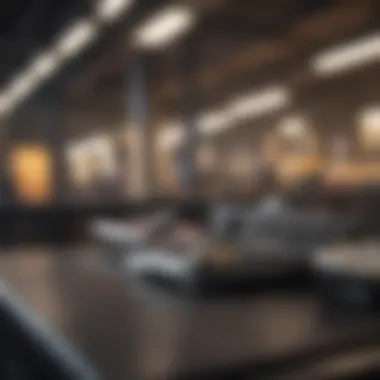

This aspect is particularly beneficial for users who thrive on organization and clarity in their financial reporting. However, there’s a balance to strike; excessive customization can lead to convoluted categories that hinder rather than help. Users should take care to keep their categories relevant and straightforward.
In summation, understanding and evaluating these key features of check register apps for Mac can significantly enhance personal financial management. As users align their needs with the app's capabilities, they pave the way toward healthier financial decision-making.
User-Friendly Interfaces
When it comes to check register applications, having a user-friendly interface can make or break the user experience. This is especially true for Mac users who, accustomed to Apple's emphasis on design and functionality, expect a seamless interaction with their software. A well-designed app can significantly enhance productivity and reduce the frustration that often accompanies financial tracking.
Design Principles for Mac Apps
Design is more than just aesthetics; it speaks to the subconscious of the user about how to interact with an application. For check register apps tailored for macOS, several design principles stand out:
- Minimalism: A clutter-free interface allows users to focus on their financial tasks without distraction. Avoiding overwhelming designs helps keep the attention on what truly matters—tracking finances effectively.
- Intuitive Navigation: With good design, features should be discoverable without a user manual. Functions like adding an expense or generating reports should be reachable with minimal clicks. This means organizing menus and features in a way that feels natural to the user.
- Responsive Layout: Mac screens come in various sizes, from MacBooks to iMacs. A user-friendly interface must adapt to these screen sizes without losing functionality or readability, ensuring a consistent experience across devices.
"Simplicity is the ultimate sophistication." – Leonardo da Vinci
In effect, every button, every tool, and every graphical element should contribute to a clean workflow rather than hinder it. An effective check register app embraces these principles, leading to a more productive and enjoyable financial management experience.
Accessibility Features
In addition to general design aesthetics, accessibility features play a crucial role in the user interface of check register applications. These features ensure that users of all backgrounds and abilities can easily navigate and utilize the software. A few key considerations include:
- Screen Reader Support: It is vital that apps provide compatibility with screen readers, allowing visually impaired users to access information. This includes proper labeling of fields and buttons so that the software communicates effectively.
- Keyboard Shortcuts: Many power users prefer navigating through keyboard shortcuts rather than a mouse. Incorporating comprehensive shortcuts can ease the interaction for tech-savvy users who appreciate speed.
- Customizable Colors and Fonts: Every user is different, and providing options to change color schemes or font sizes can make a significant difference for those with vision impairments or specific aesthetic preferences.
The emphasis on accessibility not only broadens the user base but also reflects a company's commitment to inclusivity. The investment in fostering an environment that supports all users ultimately enhances user satisfaction and loyalty.
Performance and Reliability
When it comes to managing finances, the term performance and reliability isn't just a nice-to-have; it's critical. Just as you wouldn't trust a car that sputters down the highway, using a check register app that lags or crashes puts your financial health at risk. In this section, we'll dig into why these elements hold such weight in the selection of check register applications for Mac users.
Speed and Efficiency
Speed is the name of the game in any software, and check register apps are no exception. Users want apps that load quickly, respond instantly to inputs, and provide seamless navigation. A sluggish app can become a source of frustration, transforming a simple transaction into a drawn-out affair. This inefficiency might nudge users towards abandoning the app altogether, leading to missed entries and disorganized finances.
Here are a few considerations that enhance speed and efficiency in check register apps:
- Lightweight Design: Apps that aren’t bogged down with unnecessary features tend to be quicker. Focus on essential functionalities promotes better responsiveness.
- Optimization for Hardware: Check register apps designed specifically for Mac’s operating system can harness its architectures, ensuring quicker processing times.
- Fast Data Entry: Features like autofill or quick add buttons can save users time, enabling them to manage their finances without the hassle of excessive typing.
In essence, a speedy app not only enriches the user experience but also encourages ongoing engagement, making it easier to keep finances in check.
Crisis Management: Data Recovery
No one likes to think about the worst-case scenario, but the truth is that data loss can happen. Imagine accidentally deleting a month’s worth of transactions or facing a system crash that erases all records you held dear. This is where robust data recovery features in check register applications shine.
Every serious financial tool must incorporate ways to safeguard user data. Consider the following:
- Regular Backups: Apps that automatically back up data every so often mean less headache if something goes awry. Users can rest easy knowing they won’t have to start from scratch.
- Multiple Recovery Options: Some apps offer a variety of recovery choices, ranging from initial checkpoints to recent transactions. The more recovery paths available, the better.
- User-Controlled Restores: The ability for users to manually select what data to restore can empower users, allowing them to make informed decisions on what is needed after a data loss episode.
"In the world of finance management, losing access to your data can be like falling off the wagon. It's essential to have a safety net in place to catch you when you stumble."
Security Considerations
In the world of digital finance, ensuring security holds paramount importance. As users increasingly rely on apps for managing their financial records, the threat of data breaches and unauthorized access looms large. This section shines a light on the essential aspects of security when it comes to check register apps for Mac, examining both privacy features and encryption protocols.
Assessing Privacy Features
Privacy is not merely a buzzword in the realm of financial apps; it is a core requirement. When users input sensitive information, such as bank account details and transactions, robust privacy features are critical in safeguarding this data. Check register applications must offer transparency regarding how they handle personal information.
A few key components to consider include:
- User Consent: Ensure the application requires consent before collecting any personal data. Users should be in control of what is shared and with whom.
- Data Minimization: Applications should only request information that is strictly necessary. Unneeded data collection increases vulnerability.
- Regular Updates: Thorough updates not only bring new features but also correct vulnerabilities. An app that frequently updates security measures tends to be more reliable.
Keeping tabs on user feedback can also unveil insights into how a check register app handles privacy. Community discussions on platforms like reddit.com can provide rich ground for gathering opinions and experiences about various apps' privacy features.
Encryption Protocols in Financial Apps
Encryption stands as a fortress around sensitive financial data within check register applications. By converting information into a secure format, encryption prevents unauthorized access. In this digital age, it’s crucial to know how these protocols function.
Some key points to keep in mind when examining encryption in financial apps include:
- End-to-End Encryption: This ensures that data is encrypted on the user's device and can only be decrypted by the intended recipient. It’s a safeguard against interception.
- SSL/TLS Protocols: Look for apps that utilize Secure Sockets Layer (SSL) or Transport Layer Security (TLS) protocols. These are standard measures for encrypting data during transmission over the internet.
- Advanced Encryption Standards (AES): Applications that implement AES, particularly AES-256, are using industry-leading encryption methods to protect stored data.
"A strong encryption strategy, combined with proper privacy features, creates a totally secure environment for financial transactions."
Cost Analysis
Understanding the costs associated with check register applications is a linchpin in determining the most suitable financial management tool for Mac users. Cost analysis does not merely center around the sticker price of an app; rather, it encompasses a holistic view of expenses that may arise throughout its usage. Leveraging this insight can enable users to make informed decisions that align with their financial health and budgeting needs, ensuring that no penny goes wasted.
Free vs. Paid Applications
When exploring check register apps for Mac, users often find themselves caught between the allure of free applications and the benefits provided by paid alternatives.
Free apps can be handy, offering a cost-effective solution for those just dipping their toes into financial management. Often, these applications include essential functionalities that allow users to keep track of their transactions without any upfront investment. However, users may soon encounter drawbacks such as:
- Limited features, which might stifle more advanced users from effectively managing their finances.
- Ads that can be intrusive and detract from the overall user experience.
- Lack of support or updates that may leave users high and dry when seeking assistance or improvements.
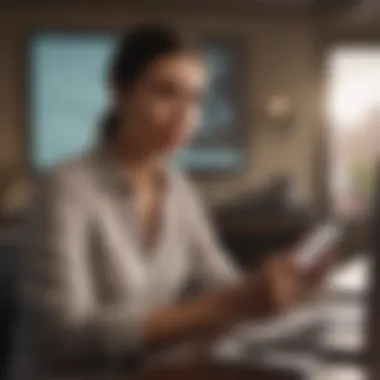

On the flip side, paid applications usually justify their cost with more robust features, better customer support, and frequent updates. Users can unlock functionalities such as seamless integration with other financial tools, enhanced data security, and advanced reporting capabilities, which are often critical for serious financial management. It's essential to consider not just the price tag but also the potential return on investment each option offers.
Ultimately, the choice between free and paid applications comes down to individual needs. If someone is attentive to their finances, it may be worth the investment to purchase a feature-rich app that can streamline their budgeting processes and keep their accounts in check. As the saying goes, "penny wise, pound foolish"—don't let a small initial saving turn into a larger headache later on.
Total Cost of Ownership
Total cost of ownership (TCO) is an important metric for evaluating any financial software, including check register apps. It paints a clear picture of not just what you’ll spend at the point of purchase, but also what ongoing costs may arise. Let's dive into some components that contribute to TCO:
- Subscription Fees: Many modern apps operate on a subscription basis, meaning users may pay recurring fees rather than a one-time cost.
- In-App Purchases: Some applications may offer additional features or functionalities for a fee. This can quickly add up, leading to unexpected costs if users are not cautious.
- Support and Maintenance: Quality customer support can often come at a cost, especially if complex issues arise that require professional assistance. Consider whether the app includes customer service in its fees or if that is an additional charge.
- Learnng Curve: While not a direct financial cost, the time spent mastering an application represents a potential lost opportunity, particularly if a paid app turns out to be too cumbersome or complex for the user.
- Ensure to factor in these recurring expenses over time to determine the true financial impact.
It's wise to assess TCO beyond just price tags. A higher initial investment in a well-rounded, feature-rich application could lead to savings in productivity and better financial management over time. Just one mismanaged transaction can cost significantly more when interest and late fees are applied, making even a seemingly inexpensive app potentially costly in the long run. Always do the math before committing.
"An expensive app may seem painful at first, but the mismanagement of funds can hurt far more."
Popular Check Register Apps for Mac
The digital landscape has reshaped the way we handle our finances, and for those using a Mac, the availability of high-quality check register apps is crucial. These applications cater specifically to Mac users, making them an important aspect of effective financial management. They not only offer a way to track expenditures and income but also help streamline budgeting processes and enhance overall financial literacy.
Choosing the right app is more than just picking a piece of software; it involves understanding how it aligns with one’s personal financial goals, the features it offers, and how it integrates with other tools in use. This section delves into the nuances of popular check register apps tailored for Mac users, highlighting specific elements that make these tools beneficial.
Among the key considerations are the app's ease of use, the variety of features available, and user support. As financial management becomes increasingly digitized, having reliable software can greatly reduce the stress of managing personal finances.
Comparative Overview
When looking at the market for check register apps designed for Mac, it’s vital to compare what various options bring to the table. A few of the leading contenders stand out due to their unique features and user-friendly interfaces. Common features include:
- Synchronization capabilities: Many apps allow real-time syncing with bank accounts, giving users up-to-date insights into their transactions.
- Budgeting Tools: Certain applications not only track spending but also help set and monitor budgets.
- Reporting: Detailed reporting features can enlighten users on spending habits and peak expenses.
Some notable examples include Moneydance and Banktivity. Moneydance has a solid reputation for its comprehensive features, including online banking integration and investment tracking, while Banktivity is praised for its intuitive interface and Mac-centric design. Quicken, although more generalized, also caters to Mac users with dedicated features, ensuring that their financial management is seamless.
"The right app can transform your financial landscape, shifting from chaos to clarity effortlessly."
User Reviews and Feedback
The voice of the user is often the most trusted source when determining the true value of check register apps. Feedback from real-life users can expose both strengths and weaknesses in these applications, offering potential users insight that features and marketing cannot.
Users typically praise apps like Moneydance for its robust feature set, and firsthand experiences reveal that it’s excellent at tracking multiple accounts and investments. Reviews often mention how user-friendly the dashboard is, praising how intuitively the information is presented.
On the flip side, some users express frustration with the syncing issues or bugs in apps like Quicken during critical updates, which can lead to anxiety in managing budgets effectively.
While aggregated ratings give a quick snapshot of user satisfaction, going deeper into comments and forum discussions, such as those found on Reddit, can provide additional layers of understanding. Exploring these conversations might reveal common problems, customer support responsiveness, and user tips that make the experience smoother.
In summary, considering both comparative features and user feedback helps in making an informed choice. Whether a user is managing day-to-day transactions or planning for the future, selecting a well-reviewed and feature-rich app is crucial for beneficial financial management.
Integrating Check Register Apps with Other Financial Tools
Integrating check register applications with other financial tools is crucial for maximizing the effectiveness of one's financial management system. In today's fast-paced digital world, managing finances isn't just about keeping track of debits and credits in isolation. Instead, it’s about weaving together all aspects of financial health. Such integration helps users achieve a clearer financial picture, facilitates decision making, and streamlines processes. Financial tools often don't operate in a vacuum, so understanding how they complement one another is vital.
Compatible Software and Services
When it comes to compatible software and services, check register apps can work alongside various tools to enhance functionality. Some examples include:
- Accounting Software: Integrating with tools like QuickBooks or FreshBooks can automate income and expense tracking, making it easier to prepare for tax season.
- Budgeting Apps: Combining apps like Mint or YNAB can ensure a holistic view of your finances, allowing users to develop realistic budgets based on actual spending.
- Investment Platforms: Linking check register apps with investment tracking tools assists users in tracking their cash flow against potential investment gains.
Using tools that serve different purposes can provide a richer suite of financial insights. Moreover, the compatibility of these services often boils down to using APIs or built-in features, which allow for seamless data sharing and synchronization.
"The whole is greater than the sum of its parts."
– Aristotle
Creating a Holistic Financial Management System
Creating a holistic financial management system is fundamentally about integrating various financial tools in a manner that they inform and enhance one another. This approach has several clear benefits:
- Improved Financial Insights: Users can gain clarity on how their spending habits, savings, and investments impact overall financial health.
- Consolidated Data Management: Managing different functionalities from one centralized dashboard can save time and reduce the hassle of switching between apps.
- Enhanced User Decisions: When all the data points are available in a singular ecosystem, users are more equipped to make informed decisions when it comes to budget adjustments, investment opportunities, or debt management.
In practice, setting up such a system might involve integrating your check register app with a suite of financial tools tailored to your needs. Any user aiming for better financial literacy will find that the synergy between apps fosters a proactive approach toward achieving their financial goals. Thus, it's not merely about tracking finances; it's about building a cohesive strategy for financial wellness.
Future Trends in Financial Management Software
In a landscape increasingly dominated by technology, the future of financial management software seems to hinge on several pivotal trends that could reshape users' experiences. As check register apps geared toward Mac users continue to evolve, it’s crucial to acknowledge the significance of these trends. They not only redefine how individuals interact with their finances but also enhance the overall efficiency, convenience, and security of financial management practices. By understanding these trends, users can better prepare themselves for what lies ahead.
Emerging Technologies
The rise of emerging technologies marks a watershed moment for financial management applications. Artificial intelligence (AI), big data, and machine learning are no longer just buzzwords; they are actively being integrated into various financial tools. For instance, AI can help in analyzing spending habits by detecting patterns and even suggesting adjustments to help users save more effectively. Machine learning also enhances predictive analytics, offering forecasts about potential future expenses based on historical data.
Moreover, blockchain technology is shaking up the finance sector as well. The distributed ledger can offer unprecedented transparency and security, beneficial for applications that handle sensitive financial data. Imagine a check register app that records every transaction immutably, providing users with a robust method to verify their financial activities. This level of transparency can significantly bolster user confidence and trust in financial applications.
With technological advancements, financial management isn’t just about tracking money anymore; it’s about crafting strategies for smarter financial behavior.
Key Points of Emerging Technologies:
- Artificial Intelligence: Predictive insights and personalized recommendations.
- Machine Learning: Automation of budgetary management and forecasting.
- Blockchain: Enhanced security and transparency for transaction tracking.
Adaptability and User-Centric Approaches
As we forge ahead into a future where the pace of change is unrelenting, adaptability becomes a cornerstone of successful financial management applications. A user-centric approach means that apps are no longer one-size-fits-all. Developers are increasingly focusing on customizable features that address specific user needs. The beauty of user-centric design lies in its flexibility; users can tailor their check register apps to work in harmony with their personal financial goals.
For example, consider budgeting categories. An app that allows users to create their own categories—be it for hobbies, subscriptions, or investments—provides a level of personalization that traditional apps lack. This not only aids in better financial planning but also enhances user engagement. People are more likely to stick with a system that feels personal and intuitive to them.
Benefits of User-Centric Adaptability:
- Customization: Users can set their financial categories, goals, and reminders.
- Engagement: A personal touch fosters a connection between the user and app.
- Flexibility: Users can easily pivot their financial strategies as their circumstances change.







