Mastering Excel: Diverse Strategies for Learning


Intro
Excel is not just a spreadsheet program; it’s a powerhouse in the realm of financial management and data analysis. Many individuals overlook the profound impact mastering Excel can have on their financial literacy and decision-making abilities. This guide dives deep into a variety of approaches for learning Excel, offering unique insights tailored to your specific learning style.
With a sprinkle of self-directed learning techniques mixed in with solid formal education, this article aims to equip you with the tools you need to tackle budgeting, savings, smart spending, investments, and future financial planning using Excel as your trusted sidekick. Having a good grasp of Excel can transform the way you handle your finances, making strategies easier to implement and results clearer to understand.
Budgeting Techniques
Budgeting serves as the bedrock for effective financial management. It’s not just about tracking income and expenses; it’s about giving yourself a clearer picture of financial health. Here are some solid budgeting techniques for you to consider:
Creating a Personal Budget
Creating a personal budget may be easier said than done, but the method can be pretty straightforward. Start by gathering all your financial information. This includes your income sources, fixed expenses like rent or mortgage, and variable expenses like dining out or groceries.
- One of the most popular approaches is the 50/30/20 rule, where 50% of your income goes to needs, 30% to wants, and 20% goes to savings or debt repayment.
- Utilize Excel to draft a budget spreadsheet. This allows for easy adjustments and visualizations.
Tracking Expenses Effectively
Tracking expenses can feel like a daunting task, yet it’s key to staying on top of your finances. In Excel, you can create a simple template where you input daily expenditures. Consider the following tips:
- Categorize Expenses: Split them into categories, such as housing, food, and entertainment. This helps you identify where your money is going.
- Set Alerts: Use Excel conditional formatting to highlight overspending in specific categories.
Setting Realistic Financial Goals
It helps to anchor your budgeting efforts around achievable financial goals—short-term, mid-term, and long-term. Writing them down is crucial. Think of:
- Paying off credit card debt within a year.
- Saving for a vacation in two years.
- Planning a nest egg for retirement.
Alignment of your budget with your financial goals can create a pathway for success. With Excel, you can create a dashboard that shows your progress towards these targets.
"Good financial planning is the bridge between your current self and your future aspirations."
As we venture further into this article, we will dissect additional strategies and insights that can significantly enhance your Excel capability and financial acumen. Understanding how to harness Excel for these elements will propel you forward in your quest for financial literacy.
Prolusion to Excel
Excel has cemented its place as more than just a spreadsheet program; it has evolved into a powerful tool that is indispensable in various industries, especially finance. Thanks to its flexible capabilities, users can perform complex calculations, analyze data, and create compelling visuals with relative ease. In this article, we will delve into the multifaceted world of Excel, exploring not just how it works, but also the strategic learning avenues that can lead to mastery.
Historical Context and Evolution
To understand Excel's impact today, it's crucial to trace its origins. Launched in the early 1980s, Excel started as a simple tool designed for Mac computers. With each iteration, from the transition to Windows in 1987 to the incorporation of time-saving features like pivot tables and data analysis tools in the late '90s, it has continually adapted to the needs of its users. Its evolution reflects broader technological advancements and the increasing complexity of data analysis, allowing it to stay relevant amid changing market demands. Today, Excel has become synonymous with spreadsheets, often referred to as the gold standard in spreadsheet applications.
"Excel isn’t just software; it’s a language of data that transforms raw numbers into insightful narratives."
The Importance of Excel in Financial Management
In the realm of financial management, Excel stands out for its unparalleled capabilities. For professionals dealing with budgets, forecasts, and extensive datasets, the application is akin to a trusty sidekick. It allows users to create detailed budgets, forecast future expenses or revenues, and perform intricate what-if analyses. The ability to implement formulas and functions means that calculations, which would take a considerable amount of time to perform manually, can be executed in a matter of seconds.
Key benefits of utilizing Excel in finance include:
- Data Manipulation: The software makes it easy to manipulate and analyze vast amounts of data, turning it into actionable insights.
- Visual Representation: Tools like charts and graphs enable users to present financial data visually, making it more digestible for stakeholders.
- Collaboration: With Excel’s integration with platforms like Microsoft Teams, team collaboration becomes streamlined, allowing updates and data sharing in real-time.
The significance of Excel in financial management cannot go unnoticed. As businesses increasingly rely on data-driven decisions, proficiency in Excel becomes a valuable skill that enhances employability. Those seeking to elevate their understanding of financial management will find Excel’s features both intuitive and robust, laying a solid foundation for more advanced analytical tasks.
Self-Directed Learning Techniques
In the digital age, learning has shifted towards a self-directed approach. When it comes to mastering Excel, this autonomy is especially important. Self-directed learning allows individuals to tailor their educational journey to meet specific needs and preferences. Learners have the flexibility to explore topics that pique their interest while setting the pace that works for them. This approach is instrumental in cultivating a deeper understanding of Excel beyond traditional boundaries.
Self-directed learning is not just beneficial for acquiring technical skills; it also empowers individuals financially. By choosing what to learn and how to learn it, individuals can focus on areas relevant to their career goals or personal needs. Since Excel plays a critical role in financial management and data analysis, mastering this skill through self-learning can thus enhance one’s financial literacy.
Moreover, it encourages critical thinking and problem-solving, as individuals must navigate resources and apply what they learn in real-world scenarios. This independence breeds resilience and fosters a continuous learning mindset.
Utilizing Online Resources


Expert Blogs and Articles
Expert blogs and articles serve as invaluable resources for Excel learners. These platforms often delve into niche aspects of Excel that formal education might gloss over. Many Excel experts share their insights, tips, and tricks, which can be immensely beneficial for users at any level. One of the key characteristics of these blogs is their accessibility; they are often free to access, allowing learners from various financial backgrounds to benefit.
The unique feature of expert blogs is their engaging content. Unlike textbooks, which may deliver information in a monotonous manner, blogs often include real-world applications, case studies, and relatable scenarios. This makes it easier for readers to grasp the concepts. However, the disadvantage lies in the potential for varying quality; not all blogs are created equal, and some may contain outdated or inaccurate information. Therefore, evaluating the credibility of these sources is crucial.
Video Tutorials and Webinars
Video tutorials and webinars have become quite a popular choice for those looking to learn Excel effectively. The visual and auditory elements of these formats can enhance understanding, making complex concepts easier to digest. One key characteristic of this type of resource is its interactive nature. Many tutorials offer comment sections or live Q&A sessions, allowing learners to engage directly with the instructor.
A unique advantage of video content is its versatility. Learners can pause, rewind, and revisit difficult sections, catering to their personal pace of learning. However, one must consider that not all video materials provide hands-on experience; practical application is vital for mastering Excel. As a result, combining video learning with other methods, such as hands-on practice, is recommended for a well-rounded educational experience.
Leveraging Practice Exercises
Templates and Case Studies
Templates and case studies provide practical frameworks for applying Excel skills in real-world contexts. Using templates can simplify complex processes, allowing learners to focus on mastering functionalities without getting bogged down in logistics. A major benefit of templates is that they save time, offering ready-made structures for budgeting, forecasting, or data analysis.
Case studies stand out as a key characteristic for aspiring Excel users. They offer a narrative element that helps connect tasks with outcomes. By breaking down what was done in real scenarios, learners can better understand the practical applications of Excel features. However, users should be careful of relying solely on templates; while they provide valuable guidance, personal input is crucial for truly grasping each concept.
Simulations and Challenges
Simulations and challenges create an engaging and interactive way to develop Excel skills. They mimic real-life scenarios, providing a safe space for learners to experiment and make mistakes. A significant advantage of this method is that it reinforces validation through practice; experiencing errors firsthand can lead to a more profound understanding of how to leverage Excel’s features effectively.
Moreover, these exercises often inspire competitive spirit among users. Learning through gamified challenges can motivate individuals to advance their skills more quickly. On the flip side, challenges can sometimes be overwhelming, especially for beginners. It's important for learners to ease into this form of learning, ensuring they have grasped the fundamental concepts before diving into intense simulations.
Structured Learning Approaches
Structured learning approaches are pivotal for anyone striving to master Excel. These methods create a clear pathway toward achieving proficiency. By providing a framework, they enhance focus and enable learners to progress systematically. Unlike self-directed learning, which can sometimes lead to confusion or gaps in knowledge, structured approaches ensure learners cover key topics thoroughly.
Enrolling in Formal Courses
Academic Institutions
Academic institutions, like universities and colleges, offer tailored courses that dive deep into Excel. The structured curriculum enables learners to engage with content systematically, progressing from basic to advanced levels. One standout feature is access to qualified instructors who bring real-world experience to their teaching. This not only ensures a solid foundational knowledge but also encourages a practical understanding of Excel’s applications in various fields.
The interactions in a classroom setting foster collaboration, allowing students to form study groups that enhance learning experiences. On the flip side, one must consider the cost of tuition and the time commitment required to attend in-person classes, which can be a disadvantage for some.
Online Learning Platforms
Online learning platforms, such as Coursera and Udemy, have gained immense popularity due to their flexibility. These platforms provide vast resources ranging from beginner to advanced courses in Excel. A major draw is the ability to learn at one’s own pace, fitting study time into an often busy schedule. Their ability to reach a global audience makes learning accessible to a variety of people.
Finally, a distinct feature of online platforms is the diverse learning styles they cater to, including video lectures and interactive quizzes. However, a downside could be the lack of direct access to instructors, which sometimes limits personalized guidance or immediate feedback.
Participating in Workshops and Seminars
Local Community Centers
Local community centers provide an excellent avenue for hands-on learning. These workshops often focus on practical skills, giving participants the chance to apply Excel techniques in real-time scenarios. The sense of community can elevate the learning experience, with learners helping one another and sharing insights. Moreover, these sessions are usually budget-friendly, making them accessible to a wide audience.
However, a major drawback could be the variability in the quality of instruction, as not all facilitators have equal expertise in Excel. Also, the limited offerings may restrict advanced learners seeking more specialized knowledge.
Corporate Training Sessions
Corporate training sessions are tailored specifically for an organization’s workforce. These sessions are a tailored approach designed to meet the needs of the company, focusing on Excel's application in their context. This unique characteristic ensures that employees gain relevant skills that they can implement immediately, which often boosts productivity.
An advantage of these sessions is that they foster team learning, building camaraderie and cooperation among colleagues. Yet, on the downside, employees might not receive the same level of detailed instruction as they would in academic settings. The training might be focused more on specific tasks rather than providing a holistic understanding of Excel’s capabilities.
Understanding Excel Features
Understanding Excel features is a cornerstone for anyone looking to enhance their proficiency in this invaluable tool. Excel offers a multitude of functionalities that cater to a wide range of needs, especially in financial management and data analysis. As users gain familiarity with these features, they become equipped to tackle complex data tasks, streamline reporting, and make informed business decisions. In this section, we'll break down the essentials into two main categories: Basic Functionalities and Advanced Tools.
Basic Functionalities
Cells, Rows, and Columns
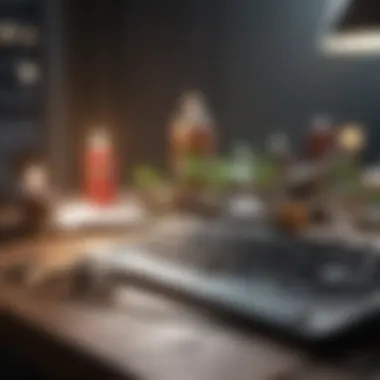

Cells, rows, and columns form the very bedrock of Excel's user interface. Each cell is a blank slate, and within these cells, users can input data, formulas, and even notes. The arrangement into rows and columns allows for organized data management. This systematic structure enables users to track information in a clean, readable format, which is crucial for financial documents such as budgets and forecasts.
Key Characteristic: The ability to address problems at a granular level is a standout feature of cells, rows, and columns. It not only aids in data entry but also in referencing other cells to create dynamic reports.
Unique Feature: One significant advantage of this structure is the ability to add multiple sheets within a single workbook. This allows users to separate different datasets yet keep them linked, facilitating comprehensive reporting. However, it may come with a learning curve for new users who might find it complex at first.
Formulas and Functions
Formulas and functions are what set Excel apart from simple data input systems. They're the secret sauce that turns basic numbers into analytical powerhouses. With the ability to perform calculations, analyze trends, and forecast future outcomes, mastering this aspect is critical for anyone wanting to become proficient in Excel.
Key Characteristic: The ability to automate calculations is invaluable. Instead of performing each calculation manually, users can create a formula once, and Excel recalculates it as data changes.
Unique Feature: The wide range of functions available—from mathematical functions like SUM and AVERAGE to financial ones like NPV—provides the flexibility to handle a variety of tasks. Yet, the challenge lies in choosing the right function for the task at hand, which can sometimes overwhelm users.
Advanced Tools
Pivot Tables
Pivot tables are a game changer when it comes to data analysis. They allow users to summarize large datasets quickly, providing insights without the hassle of complicated formulas. For financial analysts, pivot tables can be used to dissect quarterly performance by product line, customer segment, or any other category.
Key Characteristic: The key here is simplicity married with power. With just a few clicks, users can transform extensive data into meaningful summaries, isolating trends and patterns swiftly.
Unique Feature: They are especially dynamic as users can rearrange data in real-time, making adjustments on the fly to suit their analysis needs. However, recognizing when to use pivot tables, rather than straightforward graphs or tables, poses a potential pitfall for users who may not fully grasp their functionality.
Data Visualization Techniques
Data Visualization Techniques are essential for translating complex data into graphical representations that can be easily understood. This ability to create visuals from data not only makes findings clear but also compelling. As a financial professional, effectively visualizing data can significantly enhance presentations and reports.
Key Characteristic: Charts and graphs allow users to convey patterns and trends at a glance, which is not only efficient but also more engaging than rows of numbers.
Unique Feature: Excel provides a variety of chart types, such as bar charts, pie charts, or scatter plots. This flexibility means that the presentation can be tailored to the audience’s needs. However, it’s crucial to choose the right type of chart; otherwise, it can lead to misinterpretations of data.
"In mastering Excel, understanding its features isn't just about knowing how they work—it's about knowing why they matter and how to leverage them for better financial decision-making."
With a grasp of these basic functionalities and advanced tools, users can significantly enhance not just their efficiency but also their effectiveness in handling financial data, ultimately leading to better-informed strategic decisions.
Leveraging Community Support
Community support plays a crucial role when mastering Excel. The journey to proficiency can sometimes feel like a lonesome road, where frustrations with complex formulas or stubborn functions can mount quickly. Finding a community, whether online or local, can provide the necessary encouragement, insights, and collaboration needed to enhance one’s learning experience. This section explores various avenues where learners can connect with others who share similar goals.
Joining Online Forums and Groups
Discussion Boards
Discussion boards serve as a valuable platform for Excel learners to ask questions, share solutions, and exchange tips and tricks. The beauty of these boards is that they are typically focused around specific topics, allowing users to engage deeply with Excel functionalities. A key characteristic of discussion boards is their asynchronous nature; individuals can revisit threads long after initial postings, allowing for in-depth exploration.
The benefits of discussion boards are plentiful. They contain a wealth of knowledge accumulated from various users' experiences. For instance, sites like Reddit host threads where you can find niche advice for specific Excel problems. However, these forums may also have downsides. Sometimes, responses can be overwhelming, where information overload or differing opinions may confuse rather than help.
"The only stupid question is the one you don’t ask."
Social Media Groups
Social media groups have gained traction as popular spaces for support and discussion. They provide immediate access to a network of learners and experienced users alike. Platforms such as Facebook facilitate communication, allowing for quick feedback and lively discussions. The interactive aspect of social media groups fosters a sense of community, where members can share their triumphs and challenges alike.
One unique feature of social media groups is the use of multimedia. Members often share video clips demonstrating a particular technique, alongside written content and visual aids. This makes complex information more digestible. That being said, the rapid pace of social media feeds can be a downside. Important information may get lost in the flood of posts, making it hard to find specifics.
Engaging in Peer Learning
Peer learning adds another layer of support in mastering Excel. This method involves sharing knowledge between learners and can greatly enhance understanding through collaboration. It's both a cost-effective and engaging way to learn from one another.
Study Groups
Study groups allow individuals to come together and discuss complicated Excel topics. These gatherings can happen in person or virtually, providing flexibility in how learners choose to engage. A major benefit of study groups is the active discussion that occurs, leading to greater retention of information. Learners can challenge each other's understanding and clarify concepts collectively.
However, study groups can face coordination issues. Finding mutually convenient times can be tough, and differing learning speeds may inadvertently slow the progress of some members. On the flip side, the interaction and support typically promote a more enjoyable learning atmosphere.


Tutoring Sessions
Opting for tutoring sessions can greatly accelerate the learning process. Personalized tutoring sessions focus on specific areas of Excel that might cause difficulty. Tutors can tailor their approach based on the learner's needs, which simplifies the introduction of advanced features slowly. Besides, it allows for immediate feedback, creating an interactive experience to remedy mistakes on the spot.
The downside to tutoring is often cost; hiring a professional can become a financial burden. Nevertheless, many educational institutions offer affordable or even free tutoring services, leveraging student instructors as a way to build skills for both parties involved.
Using Excel for Financial Management
Excel is not just a spreadsheet software; it's a powerhouse tool for anyone looking to manage finances. Using Excel for financial management allows individuals and businesses to build budgets, analyze cash flow, and make informed investment decisions. Understanding this capability is crucial for improving one's financial literacy and decision-making.
Budgeting and Forecasting
Budgeting is a vital component of financial management. Creating a budget in Excel can be done with just a few keystrokes. The ability to lay out expenses and income clearly makes it easier to track financial health over time. Here are some key benefits:
- Visual Representation: Excel's charting features allow users to visualize where their money is going. Whether it’s pie charts for expenses or line graphs for income trends, seeing the numbers through visuals often brings clarity.
- Flexibility and Customization: You can tailor spreadsheets to fit specific financial situations—from a simple household budget to a complex enterprise financial model.
- Scenario Planning: Excel allows users to run different financial scenarios. For example, by adjusting variables like income and expenses, users can forecast how changes will impact their overall budget.
Most importantly, when budgeting through Excel, it’s easier to adhere to budgetary constraints because you have everything laid out in one place. This holistic view helps in making better spending decisions and identifying areas to cut costs.
Analyzing Financial Data
Analyzing financial data is where Excel truly shines. The software provides robust features for comparing, contrasting, and summarizing financial information effectively. Consider these aspects:
- Data Organization: With rows and columns, organizing data becomes a walk in the park. You can sort, filter, and group data to extract meaningful insights seamlessly.
- Formulas and Functions: Excel's built-in functions such as SUM(), AVERAGE(), and financial formulas like NPV() and IRR() are powerful tools for analyzing financial performance. These can aid in investment analysis, calculating returns, and evaluating project feasibility.
- Trend Analysis: The ability to look back at financial data over time allows users to identify trends—essential for future financial planning. By using pivot tables, one can quickly summarize financial data over different parameters.
"Excel is a tool that, when wielded correctly, provides a true financial landscape. It reveals paths to opportunities, areas of risk, and most importantly, gives a clear picture of the financial health at any moment in time."
In summary, mastering the use of Excel for financial management goes beyond merely understanding the interface; it equips individuals with essential skills for budgeting and analyzing data. Being diligent in financial practices today leads to smarter investment choices for tomorrow.
Continuing Education and Advanced Proficiency
In a landscape where technology is ever-evolving, maintaining a competitive edge demands continual growth and learning. Excel, a powerhouse tool for analysis and financial management, is no exception to this rule. Continuing education in Excel not only enhances your technical skills but also opens the door to new functionalities that can drastically improve the efficiency of your financial operations. This investment in your learning is as notable as it sounds; here’s why.
Pursuing Excel Certifications
Certifications can add not just credibility but also a clear path toward advanced knowledge. They signal to employers and peers that you have put in the sweat and tears to master the software. Programs such as the Microsoft Office Specialist (MOS) certification give you recognition in several areas, ranging from basic spreadsheet functionalities to more complex features like data analysis and visualization.
Benefits of pursuing such certifications include:
- Structured Learning: Many certification programs provide a curriculum that covers necessary topics in a logical order. This makes it easier to grasp more complex subjects.
- Networking Opportunities: Enrolling in these courses often connects you with your peers. Networking can lead to collaborative projects or help you find a mentor.
- Personal Fulfillment: There’s a sense of accomplishment that comes from seeing your hard work recognized. Plus, certifications can boost your confidence in using Excel effectively.
Staying Updated with Excel Updates
In the world of software, stagnation equals obsolescence. Microsoft frequently updates Excel with new features intended to enhance user experience and functionality. Staying updated means that you not only learn the latest enhancements, but you also ensure you are leveraging Excel's capabilities efficiently.
Consider these strategies for keeping your skills sharp:
- Follow Official Blogs: Microsoft maintains blogs offering tips, updates, and new feature announcements that you shouldn’t ignore.
- Participate in Community Forums: Engaging in platforms like Reddit or specialized Excel groups on Facebook can keep you informed about user experiences and tricks that might not be covered in formal training. This is often where real-world wisdom is shared.
- Experiment: Don’t merely read about new features; dive in and try them out. Hands-on experience is unparalleled.
"Learning is a treasure that will follow its owner everywhere."
This quote holds especially true for Excel. The more you know, the more you can leverage Excel to achieve better financial management and data analysis.
Continuing education and advanced proficiency don’t just lead to a stronger resume; they also pave the way for personal and professional growth in an increasingly data-driven world. Embrace these opportunities to solidify yourself as a knowledge leader in finance, and watch how it transforms your approach to tasks.
Finale
The conclusion of our exploration into mastering Excel wraps up the various techniques and methodologies presented throughout the article. Excel, as we have discussed, is not just a software program but a powerful tool that can significantly enhance financial literacy and decision-making skills. Its importance in fields such as financial management, data analysis, and even daily budgeting cannot be overstated. Understanding how to effectively utilize Excel opens numerous doors in both personal and professional spheres.
Recapping Key Strategies
To sum up, several key strategies emerge as effective pathways to mastering Excel:
- Self-Directed Learning: Utilizing online resources, such as blogs or video tutorials, empowers users to learn at their pace. Engaging exercises and practice templates are vital in reinforcing these concepts.
- Structured Education: Enrolling in courses, whether through academic institutions or online platforms, provides a structured approach that many learners may find beneficial. Workshops offer hands-on experiences which are invaluable.
- Community Engagement: Tapping into forums and peer learning groups brings the advantage of shared knowledge. The synergy found in study groups often enhances understanding beyond solitary learning.
- Practical Application: Using Excel in real-world financial scenarios solidifies knowledge. Budgeting, forecasting, and data analysis are not merely theoretical; they are skills that transform one’s approach to money management.
These strategies cater to various learning styles and can help achieve fluency in Excel's functionalities. Each approach addresses distinct needs, encouraging flexibility in learning.
The Path Forward for Excel Learners
For those keen on advancing their Excel skills, the path forward is rich with opportunity. Here’s what to consider:
- Pursuing Further Certifications: Institutions and platforms offer certifications that validate expertise. In the competitive job market, these stand out on resumes.
- Staying Updated: Excel, like all technology, evolves. Keeping an eye on software updates and new features ensures that skills don’t stagnate and that users remain at the forefront of financial management techniques.
- Networking with Others: Engaging with communities on platforms like Reddit or Facebook can provide ongoing support and knowledge sharing. This network can be instrumental in navigating any challenges encountered while learning.
In closing, the journey to mastering Excel is ongoing and filled with resources, support, and learning opportunities. By applying the discussed strategies, anyone can enhance their proficiency and comfortably handle financial tasks with confidence.







