Mastering Self-Payments in QuickBooks: A Complete Guide


Intro
Managing finances as a freelancer or small business owner can often feel like riding a rollercoaster. Income fluctuates, expenses vary, and there’s the constant looming pressure of tax obligations. When it comes to making self-payments using QuickBooks, many encounter the complexities of payroll levels, tax responsibilities, and the nuances of maintaining compliance. This isn’t merely about clicking a button; it requires an understanding of multiple layers that affect how and when you pay yourself.
In this article, we unpack the intricacies of self-payment through QuickBooks. We will delve into budgeting techniques, spending smarts, and insightful investment strategies specifically tailored for those who operate as their own financial institution. Let’s take the plunge, so you can confidently navigate this murky water.
Budgeting Techniques
Understanding your finances begins with solid budgeting techniques, especially when self-paying. A budget not only tracks your income and expenses but informs your financial decisions, ensuring your business stays afloat.
Creating a Personal Budget
Start by defining clear categories for your income and expenses. This might include revenue from projects, monthly overhead like software subscriptions, and personal costs such as groceries and rent. Use QuickBooks to create a budget template that reflects your needs.
Some pointers:
- Identify your fixed expenses: These are non-negotiable costs that remain constant, such as utility bills and insurance.
- Include variable expenses: These change monthly, like dining out or business supplies. Monitor spending patterns over time to set realistic amounts.
- Allocate a portion for savings: Setting aside money helps cushion against unexpected costs.
Tracking Expenses Effectively
To really grasp where your money is going, you’ll need robust tracking methods. QuickBooks offers various tools for expense tracking that can simplify this process. Here are a few strategies:
- Daily tracking: Make it a habit to input expenses every day. The earlier you log them, the more reliable your financial picture will be.
- Sync accounts: Connecting your bank accounts can automate the tracking, allowing you to see live updates of your income and expenses.
Implementing these methods ensures that your forecasting is more accurate, which leads us to the next step.
Setting Realistic Financial Goals
Once you have a clear view of your financial standing, it’s time to set some goals. Think about what you genuinely want to achieve:
- Are you saving for new equipment or planning for a future trip?
- Set time frames for these goals – do you aim to secure this amount by end of the fiscal year?
- Ensure that these goals are specific and measurable, which increases accountability.
"By setting clear financial goals, you’re laying the groundwork for measured growth and sustainability in your financial journey."
Savings Strategies
Savings plays a crucial role in effective financial management. This section explores fundamental strategies to build and maintain that safety net.
Building an Emergency Fund
Having an emergency fund can be a lifesaver. Experts generally recommend saving three to six months’ worth of living expenses:
- Calculate necessary expenses: List all essential living costs (rent, food, healthcare) and total them up.
- Start small: If three months of expenses seem daunting, aim for one or two months first.
Automating Savings Contributions
Consider automating transfers from your primary checking account to a savings account. This way, you treat saving as an additional bill:
- Set up an automatic transfer to coincide with paydays, so saving feels less like a chore.
- Choose a higher-yield saving account, where you can earn interest while your funds grow.
Exploring Different Saving Accounts
Using various types of accounts can optimize your savings:
- High-yield savings accounts usually offer better interest rates than standard options.
- Certificates of deposit (CDs) can be useful for longer-term goals, with the caveat they require funds to be locked in for a period.
Creating a strong savings foundation benefits both personal finances and business stability.
End
Understanding Self-Payment Through QuickBooks
In today's fast-paced economy, managing your finances efficiently can feel like trying to catch smoke with your bare hands. This is especially true for freelancers and business owners who often pay themselves from their own earnings. Understanding self-payments through QuickBooks is critical to maintaining not just a good overview of personal finances, but also ensuring compliance with tax laws and financial regulations.
Defining Self-Payment
Self-payment can be a bit of a puzzle. Essentially, it's the process of compensating oneself for the work done. This can happen through various forms—whether it’s through established payroll systems, owner draws, or other methods. For example, freelancers might directly transfer money from their business account to their personal account as payment for services rendered. On the other hand, a business owner might choose to draw a salary or take profits from the business.
"Understanding how self-payment works is the first step towards becoming financially savvy to avoid unnecessary headaches later on."
This process isn't just about the act of transferring funds; it involves serious considerations regarding accounting practices, tax responsibilities, and maintaining a clear financial boundary between personal and business earnings. The more clarity you have in defining how you pay yourself, the less chance there is for confusion or conflict come tax season.
Importance of Proper Payment Structures
So why should you care about proper payment structures? Well, having a structured approach to payments can save you from a world of pain down the road. Properly managing how you pay yourself can lead to:
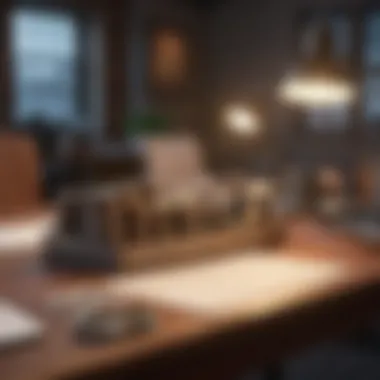

- Clearer Financial Records: Knowing exactly how you take money out of your business simplifies bookkeeping and reduces errors.
- Tax Compliance: When you define your self-payment approach correctly, you minimize the risks of tax issues, which could lead to audits or penalties.
- Cash Flow Management: A structured self-payment method allows you to better track funds flowing in and out, which is essential for budgeting and long-term financial planning.
- Separation of Business and Personal Finances: This is a critical habit for anyone aiming to keep financial woes at bay, thus protecting your personal assets from potential liabilities incurred by your business.
By putting thought into how self-payments are structured, you can increase financial clarity and control while avoiding common pitfalls that many small business proprietors and freelancers encounter.
Types of Self-Pay Scenarios
Understanding the various self-pay scenarios is crucial in any discussion of QuickBooks. These situations are diverse, ranging from freelancers to business owners, and each presents its own unique financial landscape. Recognizing the distinctions among these scenarios can help streamline payment processes, ensure tax compliance, and ultimately contribute to the financial health of an individual or business.
Freelancers and Contract Workers
Freelancers and contract workers often find themselves in an ambiguous financial landscape. Unlike regular employees, they don’t receive a fixed paycheck but rather income based on their services. This kind of payment comes with its own sets of requirements when it comes to record-keeping and tax responsibilities.
When setting up your QuickBooks profile, it’s important to classify income appropriately. Freelancers typically need to track their invoices and expenses meticulously to assess their net income accurately. For example, if a graphic designer completes projects for multiple clients, QuickBooks allows them to create individual invoices for each client, making it easier to manage cash flow and payment timelines.
An actionable tip for freelancers is to make use of the time-tracking feature in QuickBooks. By logging hours worked on each project, you not only ensure accurate billing but also establish a habit that can lead to improved budgeting and forecasting.
Business Owners Drawing Salaries
For business owners who draw a salary from their own ventures, the lines between personal finances and business finances often blur. It’s crucial to approach these payments with a clear structure to avoid any potential financial hazards. In QuickBooks, setting up distinct profiles for the business and personal salaries will help keep audits simpler and your accounting cleaner.
Business owners need to be mindful of their salary amounts in relation to their business cash flow. Some might opt to take variable salaries based on business performance, while others may prefer a consistent monthly pay. Whichever route you choose, it’s vital to document every transaction accurately in QuickBooks.
This will ensure that income tax payments are calculated correctly at year-end, reducing the risk of any surprises from the tax authorities.
Limited Liability Companies (LLCs)
Operating as a Limited Liability Company (LLC) adds another layer of complexity to self-pay scenarios. Owners of LLCs have options: they can take distributions from the company profits or pay themselves a salary. Each choice has different implications for taxation and cash flow management.
In this context, QuickBooks becomes an invaluable tool for tracking both distributions and salary. It allows LLC owners to easily switch between payment types and see real-time reports reflecting the financial standing of the business.
"Navigating self-pay as an LLC owner requires careful planning. The flexibility of payment types can lead to both opportunities and pitfalls. Properly recording your payments in QuickBooks can make the difference in financial clarity."
So, whether you’re a freelancer billing multiple clients, a business owner taking a steady paycheck, or part of an LLC making strategic distribution decisions, understanding your specific payment scenario in QuickBooks is essential for financial well-being.
Setting Up QuickBooks for Self-Pay
Setting up QuickBooks for self-pay is a crucial step in managing your finances effectively. Getting this right not only streamlines your payment process but also ensures that you remain compliant with laws and regulations. By properly configuring QuickBooks, you set a solid foundation for your financial operations, which is especially vital for freelancers and business owners. Accurate record-keeping and easy access to financial data are near the top of the list of benefits when you get your QuickBooks profile set up to handle self-pay.
Creating Your Profile
To kick things off with QuickBooks, you'll first need to create your profile. This is more than just filling in a form; it’s about laying the groundwork for your self-payment process. First, gather all relevant personal and business information - think your name, address, and any tax identification numbers. This ensures that your profile is tailored to your specific financial needs.
- Open the QuickBooks application.
- Select "Set Up QuickBooks for You."
- Follow the prompts to enter your personal and business details.
- Make sure to specify your payment structure, so QuickBooks knows how you prefer to handle payments - whether it's a salary or an owner’s draw.
When creating your profile, there are some factors to consider as well. Proper categorization of income and expenses is vital, as it helps in accurately running reports later on. Including detailed tags for transactions can make life a whole lot easier down the line when you sit down for tax season. By being meticulous, you not only ease your own burden but also avoid potential pitfalls that come from mismanaged financial records.
Configuring Payment Settings
After you’ve got your profile set up, the next step is configuring your payment settings. This is where you can really tailor QuickBooks to suit your self-payment schedule and style.
- Choose Payment Method: Decide how you want to pay yourself, whether it's through direct deposits or checks.
- Set Up Payroll Frequency: You’ll have the option to select weekly, bi-weekly, or monthly payroll cycles. Consider your personal cash flow when making this decision.
- Integrate Banking Information: Link your bank account to QuickBooks to facilitate smooth transactions and automate payment processes.
An essential detail many overlook is ensuring your tax information is accurately inputted. Understanding your federal and state tax obligations allows QuickBooks to calculate payroll withholdings efficiently. This not only helps in calculating what you owe but also prevents any surprises when tax season arrives.
"Effective budgeting requires a keen eye on your financial settings; mediocrity today leads to chaos tomorrow."
Configuring these settings correctly ensures that everything runs like a well-oiled machine. It sets the stage for seamless self-pay processing and avoids headaches related to delayed payments or miscalculations. By investing your time up front in setting these configurations right, you’re safeguarding your financial future.
Implementing Regular Payroll
Implementing regular payroll is pivotal for any business owner or freelancer aiming to maintain harmony between their financial obligations and personal earnings. The essence of this section lies in the structured methodology it presents for managing self-payments effectively. A streamlined payroll system not only enhances financial accuracy but also fosters a sense of financial responsibility and credibility.
Choosing a Payroll Schedule
When determining a payroll schedule, it's crucial to consider consistency and reliability. The frequency of payments can vary, generally falling into categories such as weekly, bi-weekly, or monthly. Each option brings its own set of pros and cons:
- Weekly Payroll: Ideal for businesses with tight cash flow or those that want to maintain close ties with employees. However, it requires more administrative effort.
- Bi-Weekly Payroll: Balances frequency and administrative ease, allowing for easier financial forecasting while providing employees regular paychecks.
- Monthly Payroll: While it reduces the workload, it can sometimes feel daunting to employees who prefer more frequent pay.
Tip: Choose a schedule that aligns with your cash flow and meets the needs of your personal finances. Consistency breeds trust; keep it regular.
Processing Payroll in QuickBooks
Processing payroll in QuickBooks can seem like a mountain to climb, but with the right understanding, it quickly becomes just a smooth hill. First, ensure that your setup is complete, which means all employee details and payment information are valid. Here’s a simple step-by-step approach to streamline the process:
- Access the Payroll Module: Navigate to the Payroll tab in QuickBooks and select "Run Payroll".
- Select Pay Period Date: Choose the appropriate pay period and the payment date. This assures everyone is on the same page.
- Verify Hours Worked: If applicable, confirm the hours worked for salaried employees or freelancers. This step is crucial to ensure accuracy in payments.
- Review Payroll Data: Review the information before you hit submit. It’s the equivalent of double-checking your work before handing it in.
- Submit Payroll: After confirming everything appears correct, finalize and submit the payroll. This will generate paychecks or direct deposits accordingly.
- Generate Reports: Once processed, don’t forget to generate payroll reports for your records and tax purposes. Keeping these on hand is akin to wearing a life jacket; it keeps you afloat when grappling with audits.
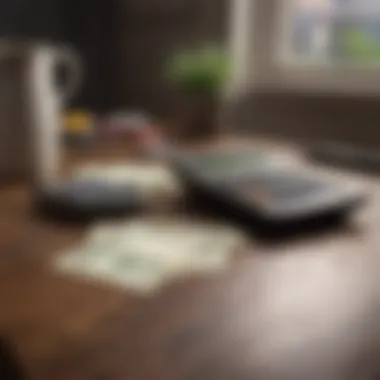

By following these straightforward steps, handling payroll doesn’t need to be a complex labyrinth. Instead, it can be a smooth-sailing process that maintains the integrity of your finances and reinforces compliance with employment regulations.
Utilizing QuickBooks for Owner Draws
Understanding how to manage owner draws through QuickBooks is crucial for any business owner or freelancer looking to keep their finances in check. Owner draws represent money taken from the business by an owner, rather than salaries. This distinction is important as it impacts how funds are recorded, taxed, and understood from a financial health perspective. Utilizing QuickBooks effectively helps streamline this process, ensuring that your draws are documented correctly, making tax time smoother and improving your overall financial management.
Understanding Owner Draws versus Salaries
When we talk about owner draws, it’s essential to differentiate them from regular salaries. Salaries are payments reflected on a company’s payroll for employees, including those who own a share of the business. These payments are subject to withholding taxes and employee benefits. In contrast, an owner draw is a withdrawal of equity from the business, not classified as a salary, thus exempt from certain payroll taxes. This structure leads to different tax responsibilities and implications:
- Tax Treatment: Salary payments lead to tax withholding, while owner draws do not.
- Impact on Cash Flow: Owner draws may provide more flexibility for cash flow management because an owner can determine when and how much to withdraw based on the business’s needs.
- Bookkeeping Practices: Owner draws should be meticulously documented to avoid any confusion regarding the business's net income and equity.
Understanding the differences lays a strong foundation for ensuring compliance with tax regulations and effectively managing personal finances.
Recording Owner Draws in QuickBooks
With QuickBooks at your disposal, recording owner draws can be executed with relative ease. Here’s how to approach it:
- Set Up the Account: In QuickBooks, you'll want to start by creating an equity account specifically for owner draws. This will help to clearly separate and track these transactions from business expenses.
- Record the Draw:
- Maintain Documentation: It’s vital to keep records of each draw, including purpose and amount, to reconcile during tax season. QuickBooks facilitates this by allowing you to add notes to transactions.
- Regular Reviews: Periodically review your owner draws to ensure you’re on track and that there’s no over- or under-drawing happening. Adjust records as needed to reflect accurate balances.
- When you make a draw, navigate to the "Banking" section and select "Write Checks" or "Create Sales Receipts" if applicable.
- Enter the amount, categorize it under the owner draws account you set up, and fill out the necessary details.
Using QuickBooks not only simplifies the tracking of withdrawals but also keeps all necessary financial information organized in one place. It enhances your ability to forecast finances accurately and can provide insights into your business's overall performance.
"Utilizing QuickBooks for managing owner draws is not just about recording transactions, but about enabling sound financial strategies for long-term growth."
By remaining diligent about how you draw from your business and keeping clear records in QuickBooks, you're better equipped to handle taxes and develop strategic business planning.
Tax Considerations for Self-Pay
Understanding tax implications is vital for anyone working with self-payments in QuickBooks. This becomes particularly important because it not only affects your take-home income but also lays the groundwork for compliance with existing regulations. If you're a freelancer, a business owner, or part of an LLC, recognizing your tax liabilities can save you a lot of headaches come tax season. Moreover, proper management of tax responsibilities aids in refining your overall financial strategy.
Identifying Tax Obligations
When it comes to self-pay, identifying your tax obligations can feel like navigating a maze. Everyone's situation varies, but there are some general rules of thumb that can help. First off, if you’re a freelancer, you’re often considered self-employed. This means you must file a Schedule C on your tax return to report income and expenses.
For business owners who draw a salary, the situation typically requires you to handle income tax withholding and employer-side payroll taxes. Whether you’re taking a paycheck or paying yourself through an owner’s draw from your business, these obligations need to be accurately tracked.
Tax obligations can also extend to self-employment taxes that cover Social Security and Medicare contributions. It’s essential to set aside a portion of your income to meet these obligations to avoid unexpected tax bills.
- Self-Employment Tax: Generally around 15.3%, which consists of Social Security and Medicare taxes.
- Estimated Tax Payments: These might need to be made quarterly if you expect to owe $1,000 or more.
Staying organized here can keep you from feeling like a deer caught in headlights when tax season rolls around.
Tracking Deductions in QuickBooks
Accurate tracking of deductions in QuickBooks can function like a safety net for your finances. The pitfall of not actively managing these can lead to missed opportunities to reduce your taxable income. As a self-paid individual, you can deduct certain expenses related to your business, such as office supplies, home office deductions, and even professional services.
Here’s how to effectively track deductions in QuickBooks:
- Create Expense Categories: Set up categories for items that are deductible. This helps streamline your bookkeeping process.
- Link Transactions: Whenever you categorize a transaction, make sure you link it back to the relevant deduction category. This makes reporting easier.
- Review Reports Regularly: Using QuickBooks' reporting features can give you an overview of your deductions, helping you adjust your strategy as necessary.
Handled well, tracking your deductions not only keeps you on the right side of tax obligations but also helps paint your financial picture more clearly. Remember, it's not just about what you earn but also about what you can deduct.
"The difference between a good tax strategy and a bad one can save you, quite literally, thousands of dollars. Be proactive, not reactive!"
Whether you are self-employed or running a business, tax considerations hold significant weight. Taking the time to understand them allows you to navigate the murky waters of self-payments in QuickBooks with greater ease.
Compliance and Regulatory Issues
Navigating the landscape of self-payments in QuickBooks extends beyond just the mechanics of processing payments. Compliance with various laws and regulations is paramount. This not only protects the individual or business from potential fines but also instills a level of trust and professionalism with clients and partners. Understanding compliance ensures that you are operating within the legal parameters while maximizing the benefits of QuickBooks.
Understanding Employment Laws
Employment laws can be a maze, but it's crucial to chart the terrain carefully. When it comes to self-payments, knowing the difference between an independent contractor and an employee is vital. Independent contractors often have more leeway regarding payment structures; however, they also carry the responsibility of managing their own taxes. If you treat your contractor as an employee, or vice versa, it can lead to hefty penalties.
Here are key aspects to consider about employment laws in the context of self-payments:
- Classification: Misclassifying workers can have significant implications. If a freelancer works under conditions that imply they are an employee, you might be liable for payroll taxes, unemployment insurance, and more.
- Wage and Hour Laws: These laws dictate minimum wage, overtime, and exemptions. Be aware of how they apply to your situation, especially if you're in a state that has stricter regulations than federal laws.
- Benefits Eligibility: Depending on employment status, various benefits might apply. This can affect the amount you might decide to draw as payment if you’re trying to account for health benefits or retirement plans.
Familiarizing yourself with these laws can help in making informed decisions, ensuring that your self-payment practices are aligned with legal standards.
Ensuring Compliance Through QuickBooks
QuickBooks offers various features designed to help users stay compliant with regulatory requirements. Here’s how leveraging the software can make compliance smoother:


- Automated Payroll Calculations: QuickBooks can automatically calculate payroll taxes based on the latest tax laws, reducing the risk of human error. This keeps you in line with IRS regulations.
- Reporting Features: The software generates reports that provide a clear overview of payments and transactions. Keeping detailed records not only simplifies tax filing but also provides necessary documentation in case of an audit.
- Updates to Changes in Law: QuickBooks is consistently updated to reflect changes in tax regulations. Staying current minimizes surprises during tax season.
To sum it up, compliance isn't just a tick-box exercise; it’s a necessary component of effective financial management. As you navigate self-payments using QuickBooks, keeping these considerations at the forefront will safeguard your business against potential pitfalls.
"Ignoring compliance can cost you more than you think; proactive measures save both time and money in the long run."
By understanding and incorporating these elements into your self-pay practices, you’ll be well-equipped to manage your payment structures without running afoul of the law.
Managing Cash Flow and Budgeting
In many ways, managing cash flow and budgeting is the backbone of a successful self-payment process in QuickBooks. For freelancers and business owners alike, having a clear picture of one's financial landscape is indispensable. The delicate dance of income and expenditure can dictate not just survival, but growth as well. Understanding how money flows in and out of your business allows you to plan accordingly, ensuring you're not left high and dry when payment time rolls around.
One significant benefit of meticulous cash flow management is the ability to prevent cash shortages at critical times. If you’re not keeping an eye on when money is coming in versus when it needs to go out, you might find yourself in a tight spot. Using QuickBooks effectively can bring clarity to this process, helping you anticipate cash flow needs and avoid any unpleasant surprises that could disrupt your operations.
Strategic Budgeting for Payments
When it comes to strategic budgeting, it is all about forecasting your expenses and aligning them with your expected income. It starts with breaking down your regular expenditures and categorizing them. Think of fixed costs like rent, utilities, and salaries, which rarely change, versus variable costs like materials or freelance help that can fluctuate month to month.
- Create a Comprehensive List: Document every expense, no matter how small. It adds up quickly!
- Set Priorities: Identify which expenses are crucial to your operations and which might be trimmed without too much fallout.
- Regular Check-Ins: Revisit your budget monthly or quarterly to capture any changes in your financial environment.
This approach not only guards against overspending but also allows you to allocate funds toward areas that fuel growth. For instance, if you know you need to invest in marketing to drive sales, your detailed budget gives you the leeway to set aside money without risking your ability to make rent.
Assessing and Forecasting Cash Flow
Forecasting cash flow is an essential piece of the puzzle as well. It’s about predicting how much cash you expect to receive and how much will go out over a specific timeframe. In QuickBooks, you can utilize cash flow statements to visualize these trends. Here’s how to get started with forecasting:
- Analyze Past Performance: Review your financial history to identify patterns in your cash flow. Are there months where sales peak or dip?
- Consider Seasonal Factors: If your business is cyclical or relies on seasonal trends, factor this into your assessments.
- Use Reliable Tools: QuickBooks provides features that can help you simulate different scenarios. For example, projecting sales based on current market conditions can give a more accurate picture of future cash needs.
With these strategies in place, you can move beyond just reacting to cash flow issues. Instead, you're creating a proactive plan that can carry your business through lean times and allow you to seize opportunities when they arise.
Having a solid grip on cash flow management not only helps with day-to-day operations but empowers smarter decision-making for the future.
Troubleshooting Common Issues
Navigating self-pay using QuickBooks can lead to some bumps along the way. It's not uncommon to run into a few hiccups that can throw off your financial tracking or reporting. This becomes increasingly crucial for freelancers, business owners, or any individual who needs to manage their self-payments effectively. Identifying these issues early can help in proactively addressing them and maintaining solid financial health.
Resolving Payment Discrepancies
One of the most frustrating situations is when the amounts in your QuickBooks don’t match your expectations. Discrepancies in payments can stem from various reasons such as data entry mistakes, missed transactions, or, heaven forbid, technical glitches. These can lead to issues with cash flow, budget tracking, and even tax filings.
To get to the bottom of this, it’s wise to take a systematic approach. Here are steps you might follow:
- Reconcile Accounts: Regularly comparing your bank statements with the records in QuickBooks can help catch discrepancies early. It's like checking your watch against a clock. If they ain't in sync, it’s time to dig in.
- Check Transaction History: Double-check the entries made for payments. Make sure there are no duplicates or missing payments. A simple typo can lead you down the rabbit hole of missing funds.
- Audit Your Entries: If you often find issues, consider running a detailed audit of your transactions. You might discover patterns that point to repeat problems, like entering amounts in the wrong currency.
- Seek Help: If all else fails and you can’t seem to resolve it, do not hesitate to reach out to support forums, or consider hiring a QuickBooks expert. The community can be quite resourceful.
Tip: Regular audits and updates can prevent the majority of discrepancies from arising in the first place. Staying diligent pays off.
Updating Incorrect Information
Mistakes in your profile or payment settings can lead to unnecessary complications. When you set up your profile or billing preferences in QuickBooks, it’s easy to miskey information or overlook details, resulting in incorrect payments or tax calculations. Keeping your data accurate is like having a clean slate; it ensures every transaction is on point.
To correct mistakes, keep these pointers in mind:
- Edit Payment Details: Navigate to your 'Settings' and update any incorrect information, like bank account numbers or payment methods. Keep it updated like you would with your contact information—old data just leads to baggage.
- Review Tax Details: Pay close attention to the tax settings. Incorrect tax information can cause a domino effect on your financials. Ensure that exemptions or deductions you qualify for are accurately reflected.
- Monitor for Accuracy: After making updates, keep an eye on your transactions to ensure everything looks right moving forward. Mistakes made in haste can cause a lot of headaches down the line.
In summary, keeping QuickBooks accurate and resolving issues promptly is essential for maintaining financial clarity. By following these steps, you can mitigate the risk of errors and maintain effective self-payment management.
Finale and Best Practices
Navigating the waters of self-payments in QuickBooks can feel like trying to solve a Rubik's Cube—colorful and complex. However, laying down a strong understanding of this concept, along with best practices, can make the journey smoother and much more intuitive. The importance of knowing how to effectively manage self-payments cannot be overstated; it not only impacts personal finances but also contributes to the overall health of a business.
When you grasp the procedures for setting up payments properly, you're essentially laying a solid foundation for your financial future. This involves comprehending the implications of taxes, maintaining compliance with regulations, and, importantly, ensuring that cash flow remains stable. Mismanagement in any of these areas can lead to a domino effect, resulting in headaches down the line.
Key elements to focus on include:
- Accurate payment tracking
- Understanding tax deductions and obligations
- Ensuring compliance with employment laws
- Adjusting your approach based on the evolving financial landscape
By implementing best practices, you create a buffer against potential mishaps. It is sensible to keep accurate records and regularly review your financials. Integration with QuickBooks means you're not just entering payment details; you're developing a complete financial portrait of your business.
Summarizing Key Takeaways
In this exploration of self-payments through QuickBooks, a few key points stand out:
- Self-payment versatility: The process can vary significantly between freelancers, business owners, and LLCs, each requiring tailored approaches.
- Importance of record-keeping: Keeping thorough and accurate records helps in achieving not just compliance, but also provides a clearer picture of your buying power.
- Understanding regulations: Familiarity with local employment laws ensures you maintain compliance and mitigate risks.
- Regular reviews: Periodic assessments of financial health using QuickBooks gives you insights into your business's stability, helping you make informed decisions.
As one might say, it's crucial to "not put all your eggs in one basket." This applies here as well—balancing your approach and staying informed is paramount.
Continuous Learning and Adaptation
The world of finance and self-payments is ever-evolving. Regulatory changes, tax reforms, and shifts in the market landscape make it essential to stay alert and willing to adapt. Engaging in continuous learning can make a monumental difference in how you manage your self-payments.
- Stay updated with regulations: Following resources like Wikipedia for taxation can help one keep abreast of changes.
- Utilize online forums: Websites like Reddit offer discussions that can provide real-time insights from others navigating similar challenges.
- Attend workshops: Look for local or virtual workshops on financial literacy to hone skills related to QuickBooks and self-pay structures.
- Explore new features in tools: QuickBooks is continually evolving. Familiarizing oneself with updates can unlock new efficiencies.







